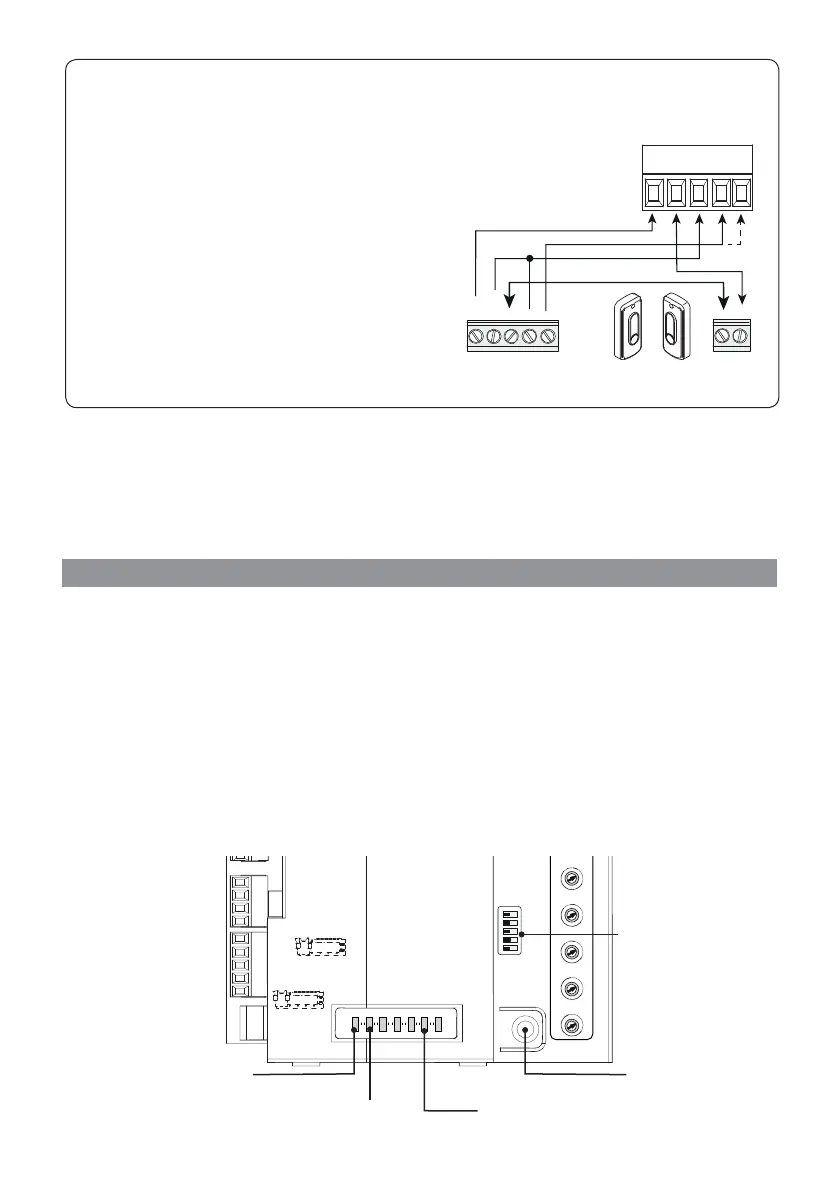TX
2
TX 2
10 2 TX
C
-
+
-
NC
+
-
10 TS 2 C1 CX
DIR10
p. 19 - Manual FA00995-EN - 01/2018 - © CAME S.p.A. -
Translation of the original instructions
Connecting the safety devices (i.e. the safety test)
At each opening and closing command, the control board checks
the e cacy of the safety devices (such as, photocells).
Any anomalies will inhibit all commands
.
Enable this function when programming.
LED 2
LED 1
⚠
Only program functions when the operator is stopped.
When programming is finished, set all Dip-switches to OFF.
You can save up to 25 users.
To check whether a function is enabled or disabled, set the DIP switches in the position that corresponds
to the function and check which of the two LEDs is blinking.
LED 1 - the function is disabled.
LED 2 - the function is enabled.
PROG button
FUNCTIONS PROGRAMMING
LED (PRG)
DIP-SWITCH