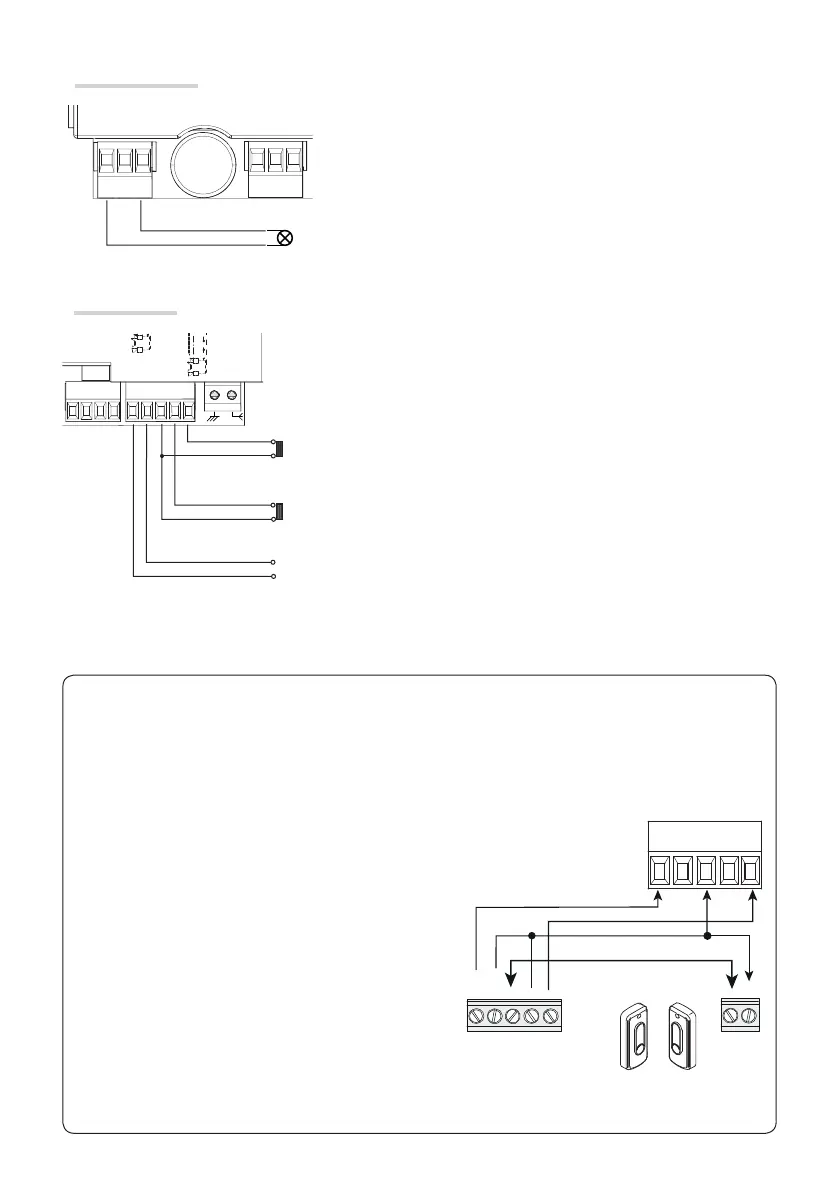1 2 3P 7 10 TS 2 C1 CX
10 11 E
M1 N1 ENC1
DIR10
10 TS 2 C1 CX
TX
2
TX 2
10 2 TX
C
-
+
-
NC
+
-
p. 18 - Manual FA00995-EN - 01/2018 - © CAME S.p.A. -
Translation of the original instructions
Signaling devices
Flashing light connection (contact rated for: 24 V AC/DC - 25 W max)
Photocells
Configure contact C1 or CX (NC), input for safety
devices such as photocells.
See functions programming of input C1 or CX in:
- C1 reopening while closing. While the gate leaves are
closing, opening the contact causes the inversion of
movement until they are completely open;
- CX partial stop, gate leaves stop if they are moving,
triggering the automatic closing time; if the automatic
closing time is enabled);
- CX obstruction wait, gate leaves stop is they are
moving. They resume movement once the obstruction
is removed.
If unused, contacts CX and C1 should be
deactivated during programming.
Photocells safety connection (services test)
Reopening during closing photocells connection (NC contact) see
functions programming.
Safety devices
Photocells connection (NC contact), see the functions programming
section.