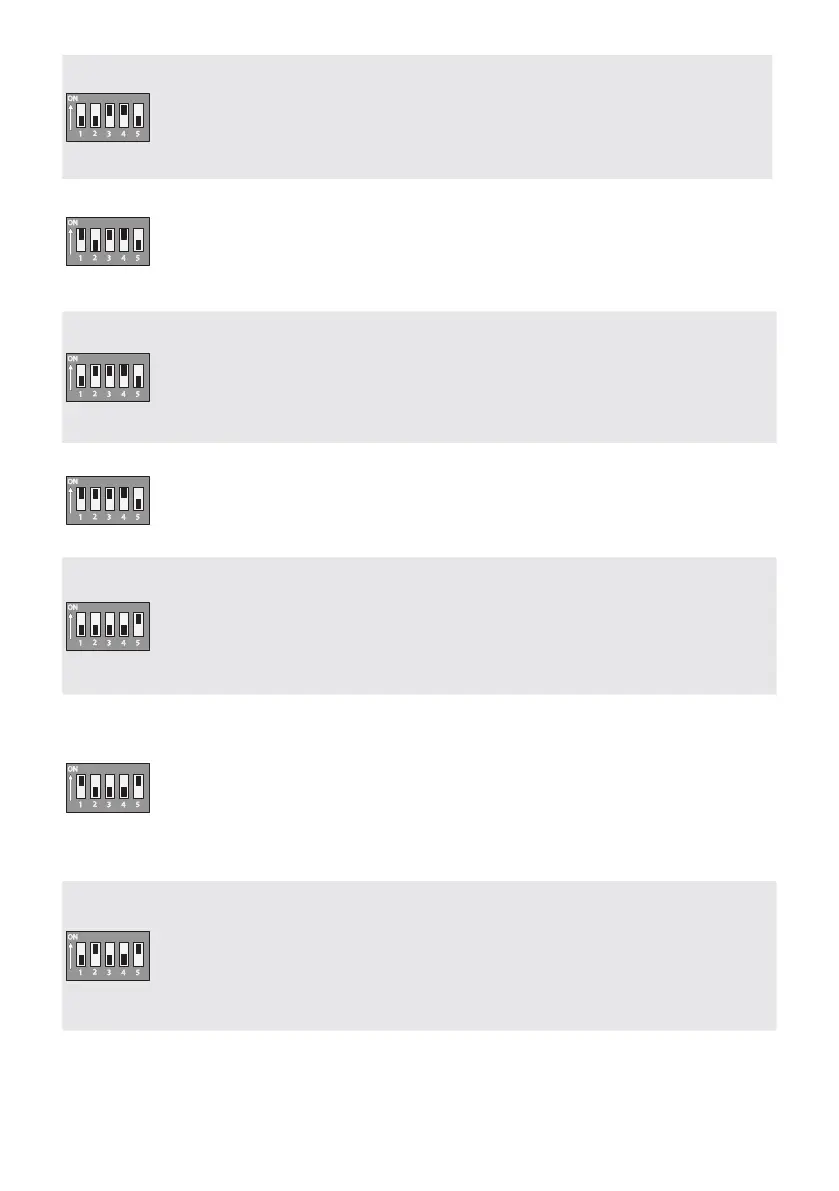p. 21 - Manual FA00995-EN - 01/2018 - © CAME S.p.A. -
Translation of the original instructions
OPEN-CLOSE-INVERT or OPEN-STOP-CLOSE-STOP with button (contact 2-7)
By default, the feature is OPEN-CLOSE-INVERT.
To enable it to OPEN-STOP-CLOSE-STOP:
select the DIP-switches as shown and press the PROG key on the
control board. The LED stays on and the buzzer sounds for 1 second.
To return to the default setting, press PROG again The LED blinks and the buzzer sounds off 2 times
Partial opening or pedestrian opening (contact 2-3P)
By default, the opening is set to pedestrian mode.
To enable in partial opening:
select the DIP-switches as shown and press the PROG key on the
control board. The LED stays on and the buzzer sounds for 1 second.
To return to the default setting, press PROG again The LED blinks and the buzzer sounds off 2 times
Obstruction detection with motor stopped
By default, this function is enabled.
To disable it:
select the DIP-switches as shown and press the PROG button on the control board. The LED blinks and the
buzzer sounds off 2 times.
To return to the default setting, press PROG again. The LED stays on and the buzzer sounds off for 1
second.
Excluding the Encoder
By default, the Encoder is enabled.
The enable the exclusion:
select the DIP-switches as shown and press the PROG button on the control board. The LED blinks and the
buzzer sounds of 1 time.
To return to the default setting, press PROG again. The LED stays lit and the buzzer sounds off 2 times.
Timed slow-downs (with Encoder disabled)
By default, the feature is disabled.
To enable it:
select the DIP-switches as shown and press the PROG button on the control board. The LED stays on and
the buzzer sounds off for 1 second.
To return to the default setting, press PROG again. The LED blinks and the buzzer sounds off 2 times.
Set the OP TIME trimmer to its maximum setting, the SENS trimmer to half, and save the trimmer value.
Automatic closing
By default, the feature is disabled.
To enable it:
select the DIP-switches as shown and press the PROG button on the control board. The LED stays on and
the buzzer sounds off for 1 second.
To return to the default setting, press PROG again. The LED blinks and the buzzer sounds off 2 times.
The wait before the automatic closing starts when the opening limit-switch point is reached - for a time that
is settable on the A.C.T. trimmer.
⚠
The automatic closing does not activate if the safety devices are triggered due to obstacle detection,
after a total stop or if the power supply is missing.
Automatic closing after either partial or pedestrian opening
By default, the feature is disabled.
To enable it:
Select the DIP-switches as shown and press the PROG key on the control board. THE PRG LED stays lit and
the buzzer sounds off for 1 second.
To return to the default setting, press the PROG key again. The LED blinks and the buzzer sounds off 2
times.
⚠
The automatic closing time is permanently set to 10 seconds.