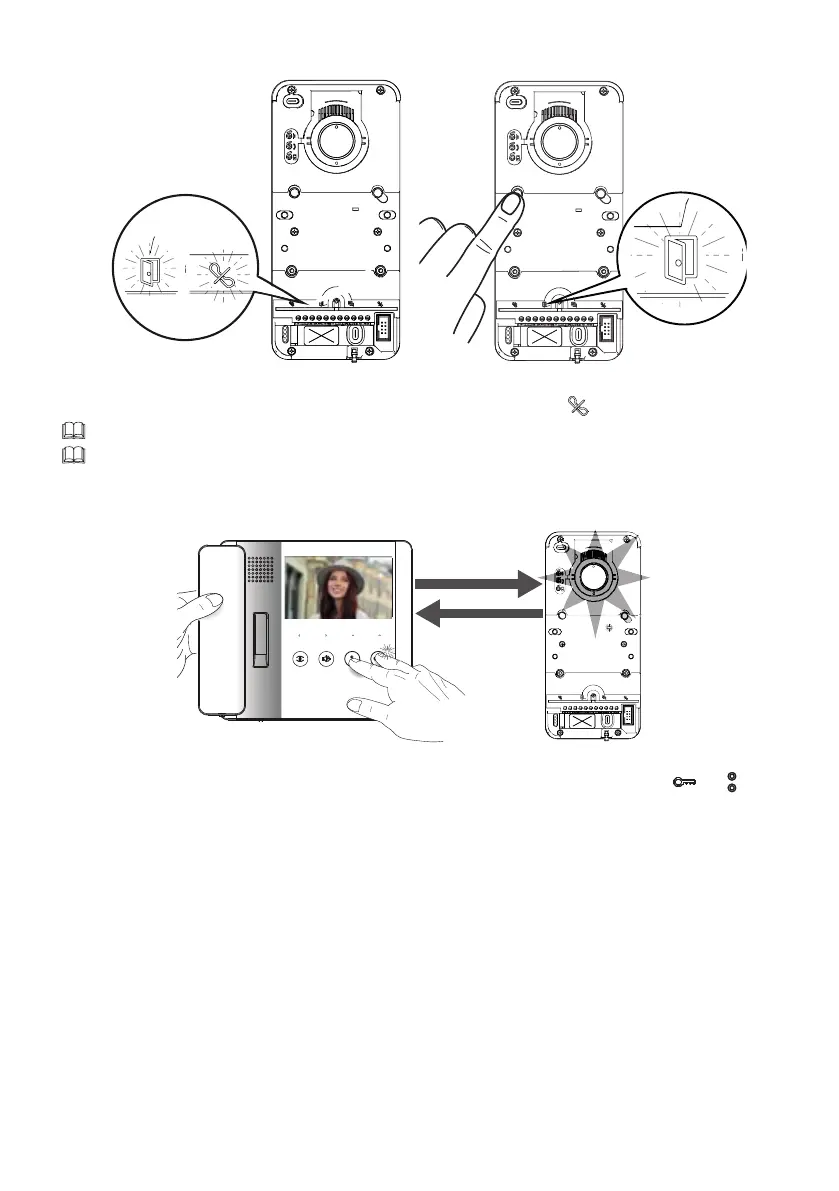Page 22 - Manual FA01639-EN - 12/2021 - © CAME S.p.A. - The contents of this manual may be changed at any time and without notice. - Translation of the original instructions
1
2
To continue with programming on a second entry panel, press any active call button. The LED will switch o .
When reprogramming a system, you start from this step. You do not need to program the call buttons again.
To repeat [Programming call buttons] see the paragraph on [Reprogramming a system].
Associating internal receivers
In [Programming calls] lift the internal-receiver handset to be confi gured (if present) and press and hold the and
buttons together
The video and the LED crown on the video camera will activate (video versions only).