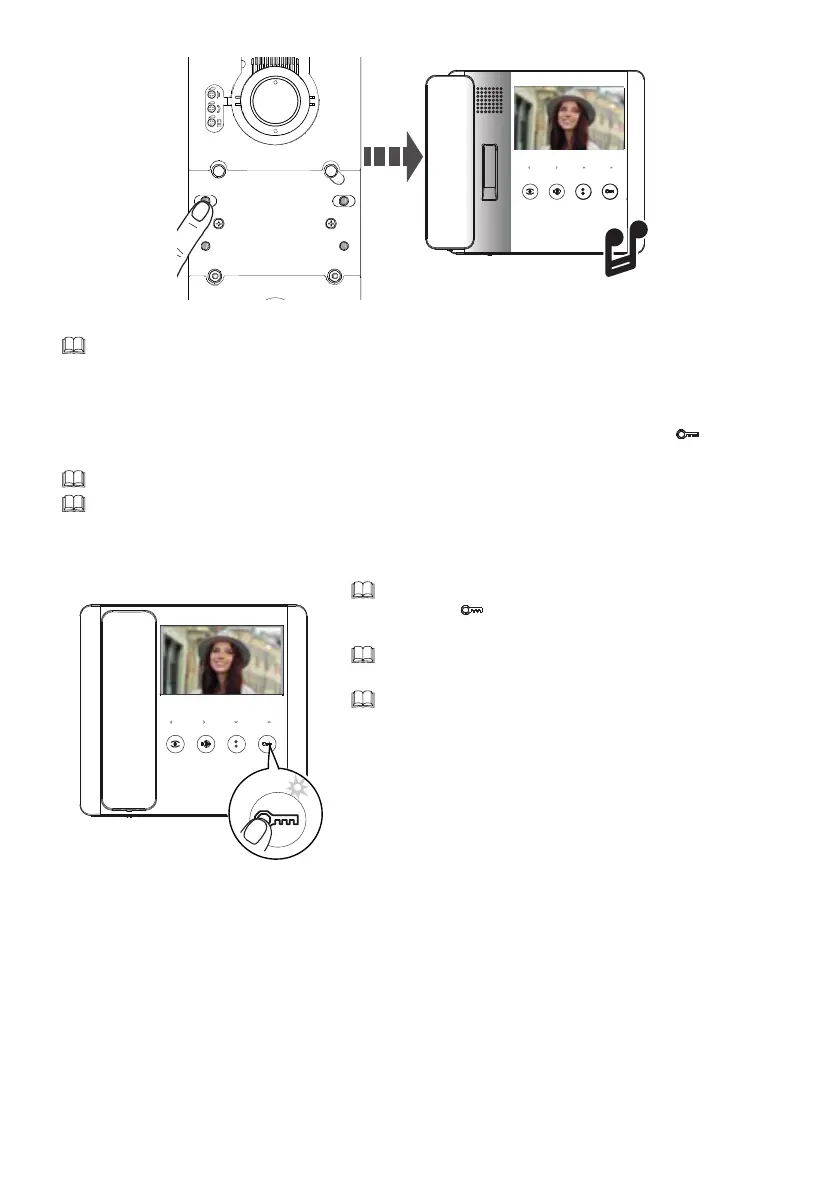Page 23 - Manual FA01639-EN - 12/2021 - © CAME S.p.A. - The contents of this manual may be changed at any time and without notice. - Translation of the original instructions
On the entry panel, press the call button to be associated with the internal receiver.
A tone confi rms that the setting has been stored.
Programming OPEN GATE and GATE STATUS function (latch)
Only for internal receivers with OPEN GATE function
Use this function to control and display the gate status (open/closed). The operator status is indicated by the
LED on the
internal receiver switching on or o .
The operator can be controlled via the entry panel auxiliary relay.
The DOOR STATUS function is active by default. It is automatically deactivated when the OPEN GATE and GATE
STATUS function is enabled.
Program the function when associating the internal receiver.
Press and hold the
button. The LED switches on to confi rm the
function was activated.
Repeat the procedure for each internal receiver on which you
wish to activate the function.
Re-associating the internal receiver automatically deactivates
the OPEN GATE function, which must be reactivated.
