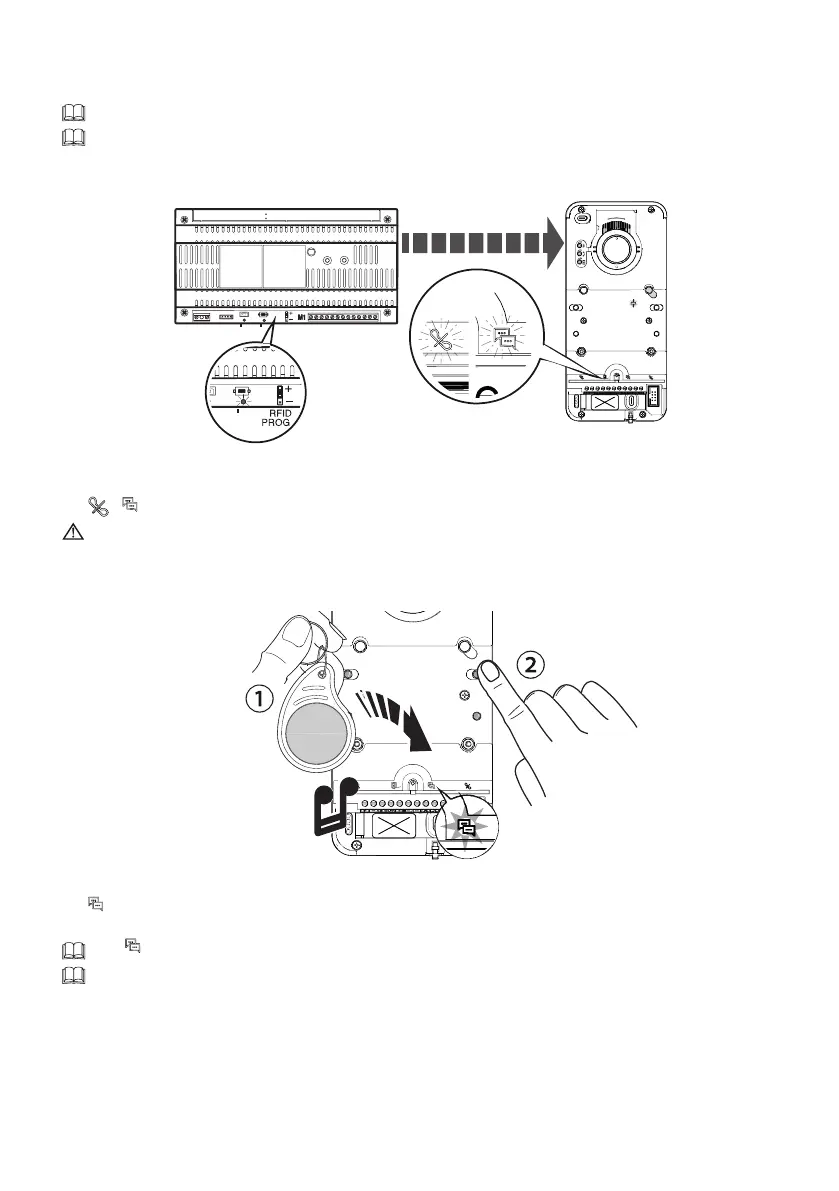Page 26 - Manual FA01639-EN - 12/2021 - © CAME S.p.A. - The contents of this manual may be changed at any time and without notice. - Translation of the original instructions
Programming proximity cards or tags with access control*
*LHS V/01 PLUS model only
The internal receivers must be associated before programming.
A tag or card saved with local control cannot perform the access control function and vice versa.
Inserting cards or tags
M1
Press the [PROG] button on the power supply to exit programming mode.
Insert the RFID PROG jumper on the power supply unit in the “+” position.
The LEDsand the PROG LEDs will fl ash slowly.
If the LEDs suddenly switch o , this means there is a problem with the connection between the power supply
unit and the entry panel. Check the connections and return to programming mode.
①
Run the proximity card or tag over the RFID reader.
The LED switches on and you will hear a tone to confi rm.
②
Press a call button previously assigned to a group/user. This button is associated with the card/tag.
If the LED does not light up, run the card or tag over the reader again.
A maximum of 5 cards or tags can be associated for each button/group. If the maximum number is exceeded an
error tone will be generated for each new attempt.
