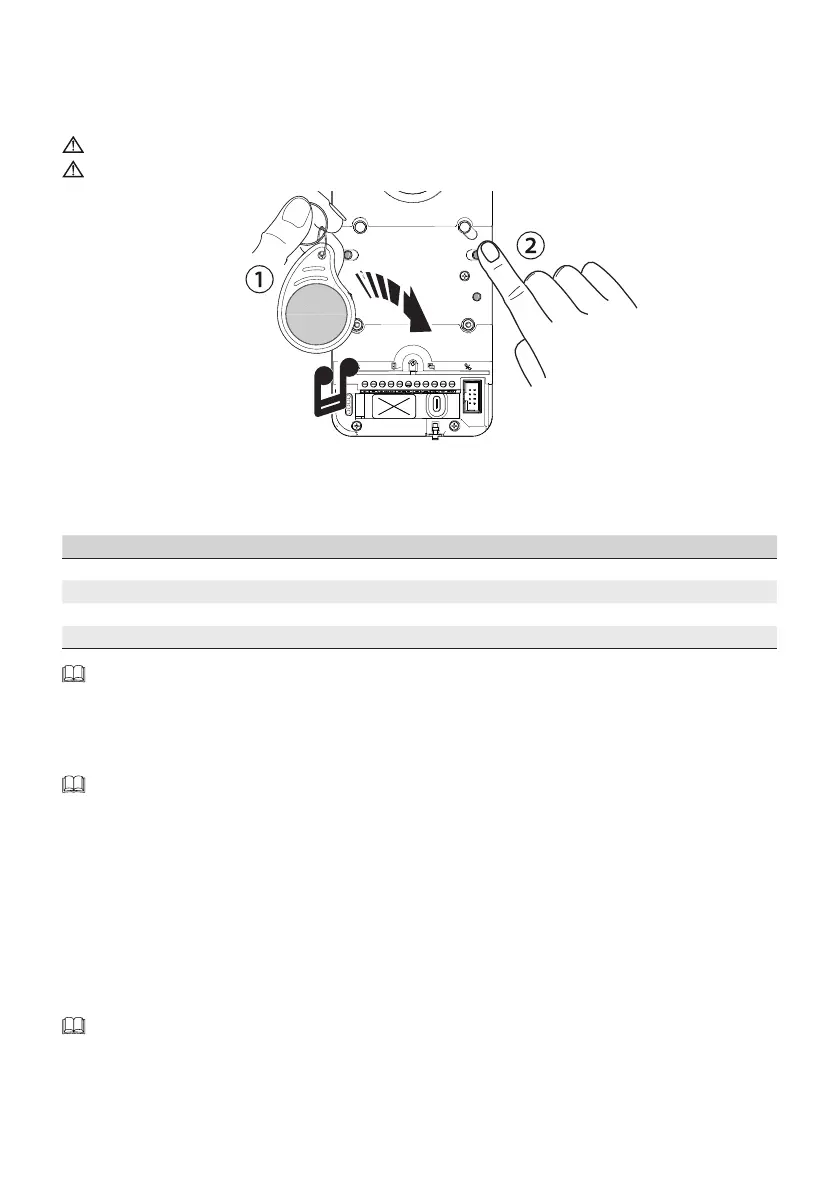Page 25 - Manual FA01639-EN - 12/2021 - © CAME S.p.A. - The contents of this manual may be changed at any time and without notice. - Translation of the original instructions
Programming proximity cards or tags with local control*
*LHS V/01 PLUS model only
This function is used to program proximity cards/tags, and assign one or more outputs to each to be controlled.
Do this when there are no internal receivers being associated.
Each new programmed card/tag overwrites the previous one.
①
In [Programming calls], run the proximity card or tag over the RFID reader.
②
Assign a function to the card/tag by pressing and holding the corresponding call button. Continue to press the button until
you hear a tone to confi rm.
Key Output/Function
P1 Door release
P2 Auxiliary relay
P3 Relay 1 of actuator (e.g. VSL/2)
P4 Relay 2 of actuator (e.g. VSL/2)
Saved cards and tags can be deleted by restoring the device to factory settings. See the paragraph [Restoring
factory settings].
Enabling/disabling an intercommunicating group
To program an intercommunicating group, please see the documentation for the VA/01 or A/01 power supply
units. Leave the function disabled on the entry panel.
Exiting programming mode
To exit programming mode, press the [PROG] button on the power supply unit. All LEDs except the call button LEDs will switch
o .
Reprogramming a system
In an already programmed system, pressing the [PROG] button takes you directly to the [Programming calls] phase.
You do not need to perform [Programming call buttons] again.
To force programming call buttons again, press and hold the PROG button for at least 3 seconds and no longer than 6.
You will need to run [Associate internal receivers] and [Program OPEN GATE and GATE STATUS function] again
