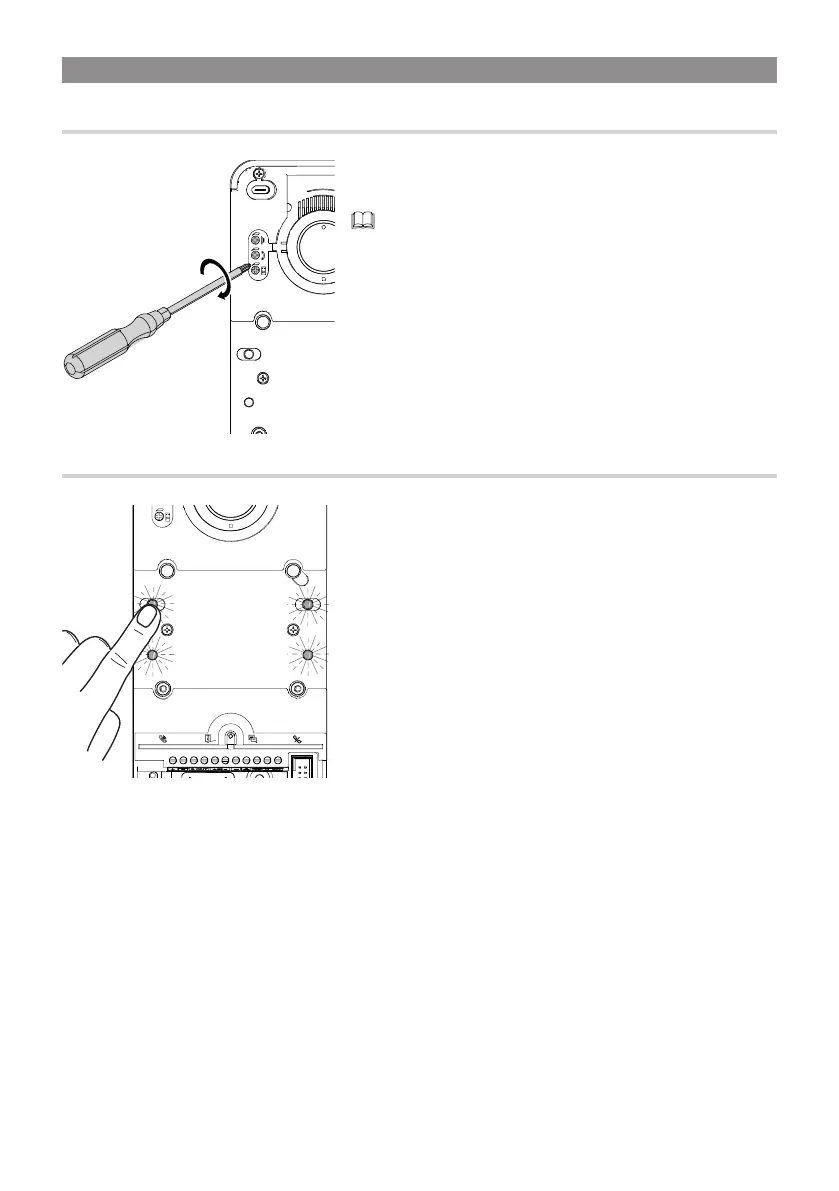Page 29 - Manual FA01639-EN - 12/2021 - © CAME S.p.A. - The contents of this manual may be changed at any time and without notice. - Translation of the original instructions
SETTINGS
Audio and electric lock time settings
Remove the rubber cap to access the settings.
Use a screwdriver and turn the screws clockwise (to increase) or
anticlockwise (to decrease).
The opening time of the electric lock can be set from 1 to 10
seconds (Default 1 second).
Call button brightness level control
In [Programming calls], press any call button.
Every time you press the button, the fi ve brightness levels will show in
sequence (o , low, medium, high, maximum).
