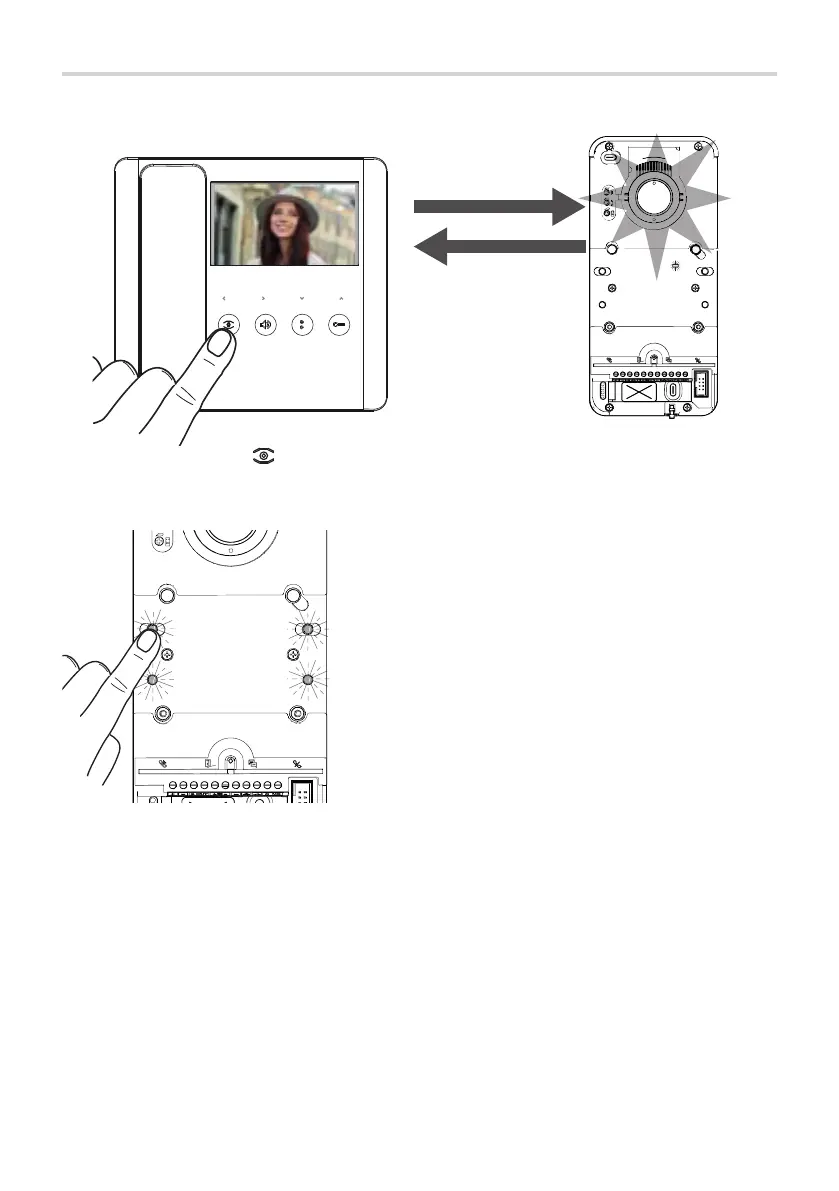Page 30 - Manual FA01639-EN - 12/2021 - © CAME S.p.A. - The contents of this manual may be changed at any time and without notice. - Translation of the original instructions
Adjusting video camera LED crown brightness*
*video models only
In [Programming calls], press the button on any internal receiver connected to the system and activate the video camera.
Press any call button to increase or decrease the brightness of the video
camera LED crown.
Every time you press the button, the fi ve brightness levels will show in
sequence (o , low, medium, high, maximum).
