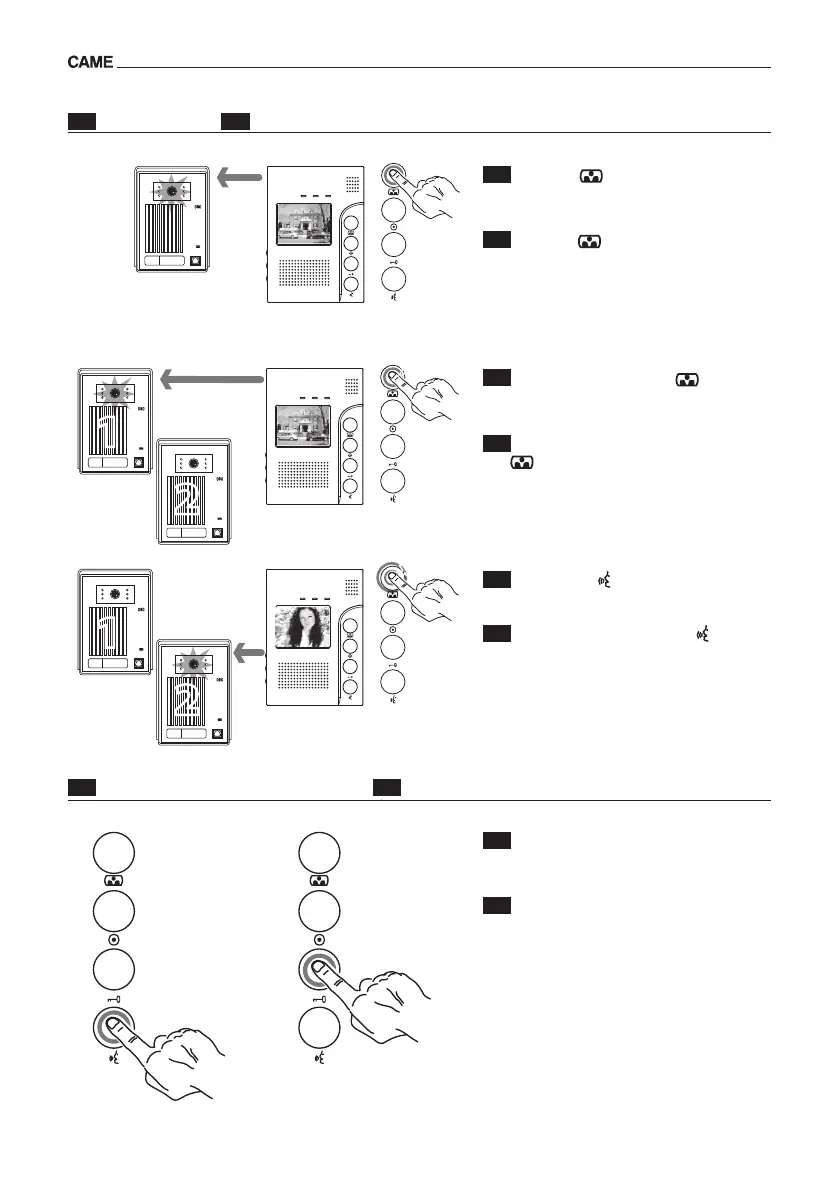4
EN
Press the key to activate video communication with
the entry panel.
ES
Pulse el botón para activar la comunicación vídeo con
la placa exterior.
EN
With two entry panels, press twice the to display the 2
nd
video entry panels in sequence.
ES
Cuando hay dos placas exteriores, pulsando dos veces el
botón se visualizará el video de la secunda placa exterior.
EN
Self-connection
ES
Autoactivación
EN
To end, press the key twice or wait for communication to end
automatically (max 120’’).
ES
Para terminar pulse dos veces el botón o espere a la
interrupción automática de la comunicación (máx. 120 seg.)
1
2
x1
1
2
EN
Activation of audio communication a, opening of the door
of the selected entry panel b.
ES
Activación de la comunicación audio a, apertura de la
puerta de la placa exterior seleccionada b.
A B
EN
Functions available during a call or self-connection -
ES
Funciones disponibles durante una llamada o autoactivación
