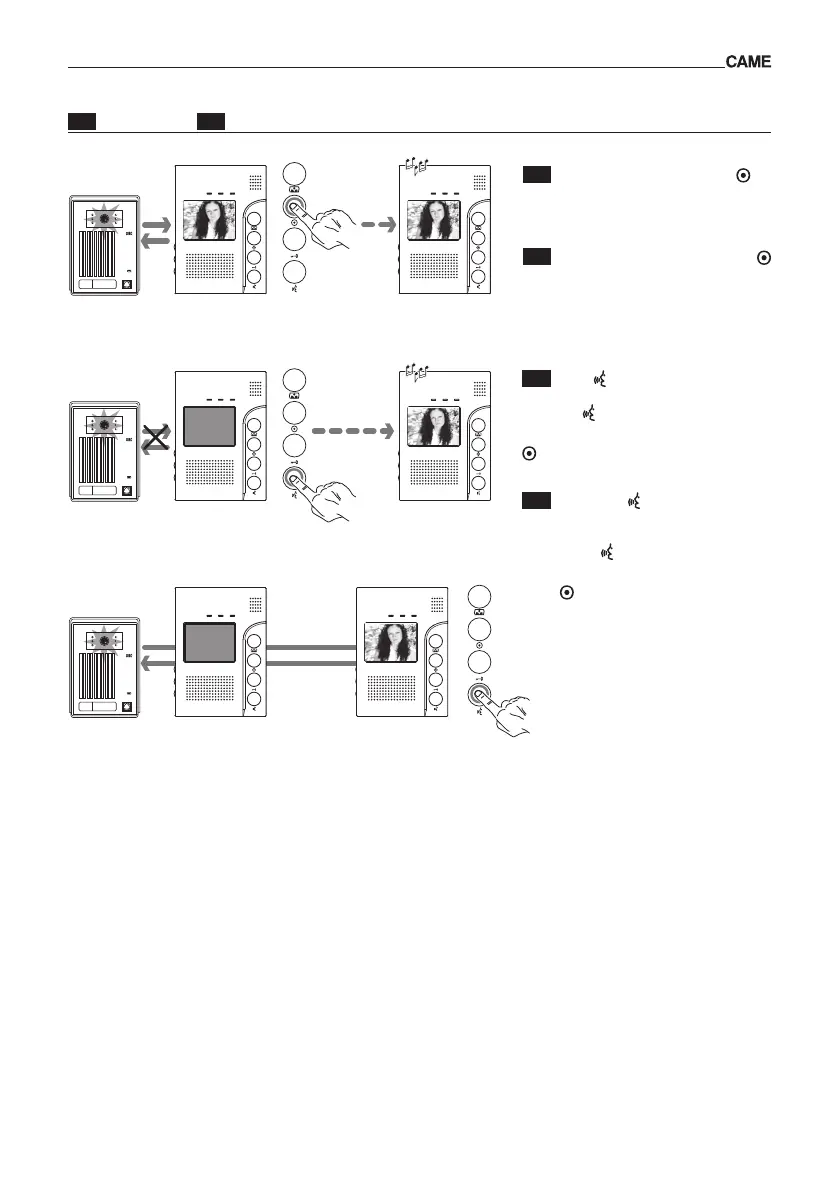5
EN
Call transfer
ES
Transferencia de llamada
VRK01 CAME 1 VRK01 CAME 2
VRK01 CAME 1
VRK01 CAME 2
VRK01 CAME 1 VRK01 CAME 2
VRK01 CAME 1 VRK01 CAME 2
VRK01 CAME 1
VRK01 CAME 2
VRK01 CAME 1 VRK01 CAME 2
EN
With an active communication, push the key:
the second receiver rings. Note: the video is already displa-
yed on the called unit.
ES
Cuan la comunicación esta activa, pulse el botón
; a continuación el segundo receptor timbra. Nota: el video
se activa en el segundo receptor
EN
Push the key on the receiver 1 to end the com-
munication with the entry panel and transfer the call to re-
ceiver 2. Push key on receiver 2 for activating the audio.
Note: the call can be re-transferred again by pushing
key.
ES
Presione el botón en el receptor 1 para terminar
la comunicación con el frente de calle y completar la
transferencia de la llamada al receptor 2. En el receptor 2
presiona el botón para activar el audio.
Nota: puede re-transferir la llamada presionando de nuevo
el botón .
