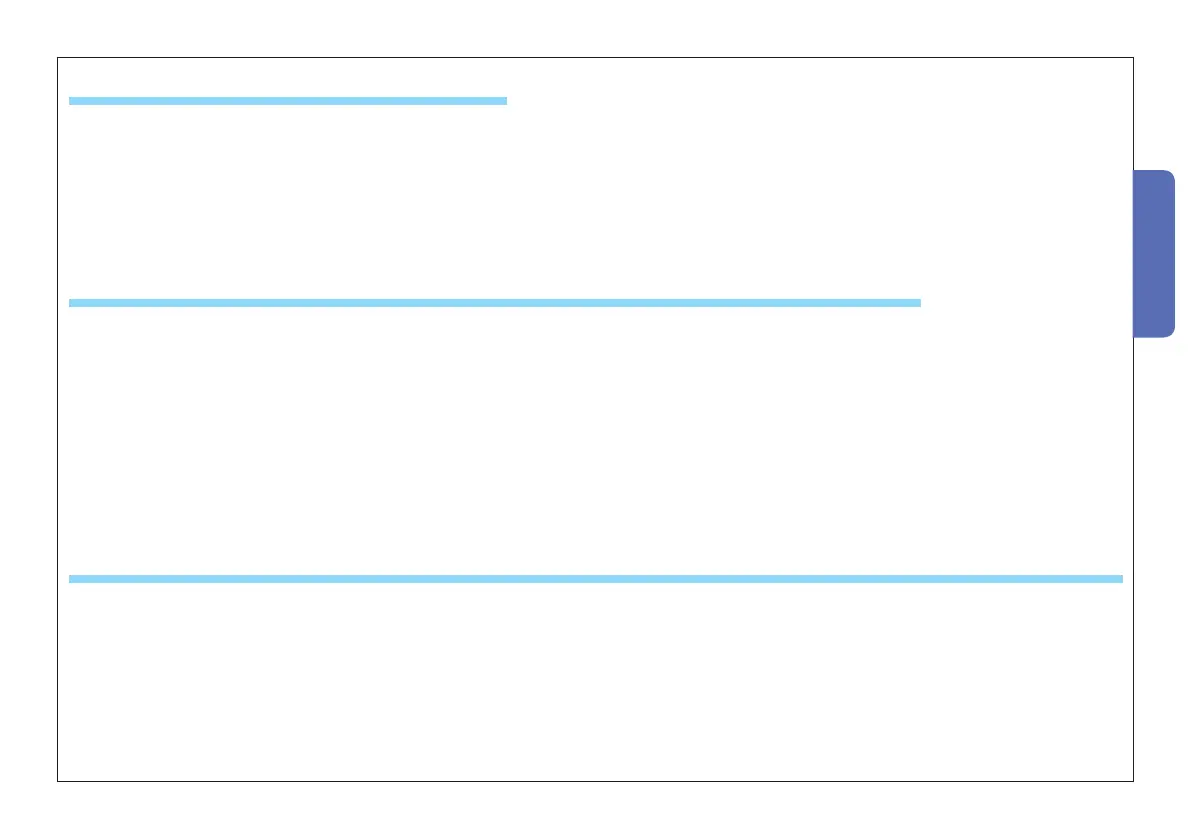The data and information reported in this installation manual are susceptible to change at any time and without obligation on CAME cancelli automatici s.p.a. to notify users.
Pag.
13 - Manual code:
319LR31 ver.
1.0 02/2009 © CAME cancelli automatici s.p.a.
ENGLISH
Programming for closing deceleration (600 mm from the closing stop minimum, or 50% of the opening/closing arc)
With the door completely closed, press and keep pressed the ENC/RADIO button (the signalling programming LED fl ashes quickly).
Set DIP switch 2 to ON (the signalling LED turns off).
Release the ENC/RADIO button (the signalling LED fl ashes quickly).
Press the OPEN button until the door reaches the point of beginning deceleration you require; then press the ENC/RADIO button until the
signalling LED stays on (the programming procedure is successfully completed).
Set DIP switch 2 back to OFF.
With the door is completely closed, set DIP switch 2 to ON (the signalling led fl ashes).
Press and keep the OPEN button pressed until the door reaches the desired point of opening...
...then press the ENC/RADIO button (if the signalling LED stays on the programming procedure is successfully complete).
Set DIP switch 2 back to OFF
Programming for partial opening
Programming for decelerated opening when door is open (50% of the opening arc max.)
Note: before programming, deactivate the automatic closing by adjusting the A.C.T. Trimmer to its minimum setting.
With the gate completely open, press and keep pressed the ENC/RADIO button (the signalling programming led fl ashes quickly).
Set DIP switch 1 to ON (the signalling LED turns off).
Release the ENC/RADIO button (the signalling LED fl ashes slowly).
Press the OP/CL button until the gate reaches the fi nal point of deceleration you require; then press the ENC/RADIO button until the
signalling LED staus on ( the programming procedure is completed succesfully).
Set DIP switch 1 back to OFF.
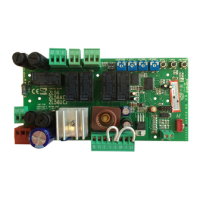