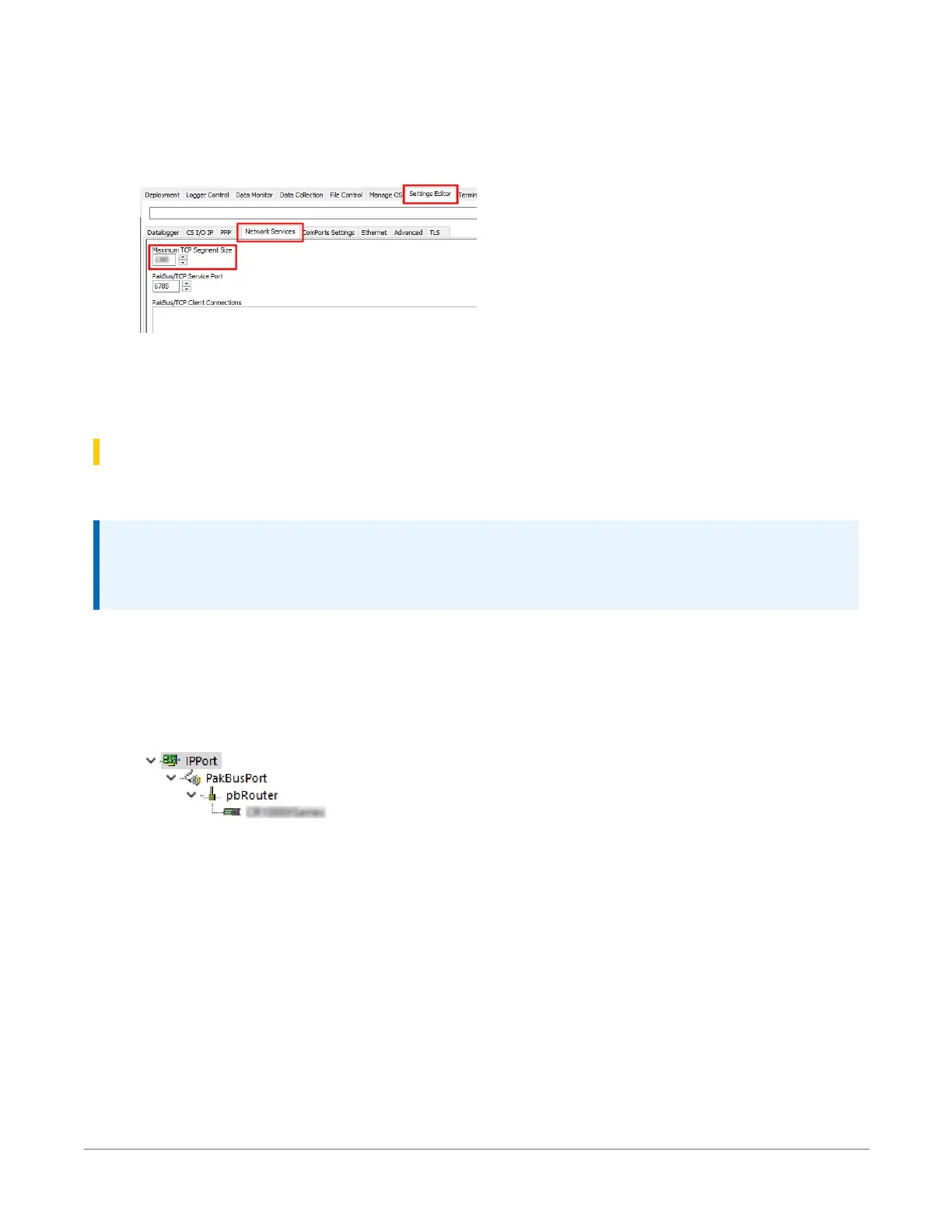13. Click Connect to reconnect in the Device Configuration Utility.
14. Go to the Settings Editor > Network Services. Set Maximum TCP Segment Size to 1000 for
compatibility with all cellular networks.
15. Click Apply.
16. Click Disconnect and close Device Configuration Utility.
3.2.1.2 Set up LoggerNet
The LoggerNet Network Map is configured from the LoggerNet Setup screen.
NOTE:
Setup has two options, EZ (simplified) and Standard. Click on the View menu at the top of the
Setup screen, and select Standard view.
From the LoggerNet toolbar, click Main > Setup and configure the Network Map as described in
the following steps:
1. Select Add Root > IPPort.
2. Select PakBusPort and pbRouter.
3. Add a data logger to the pbRouter.
3. Cellular communications option10
