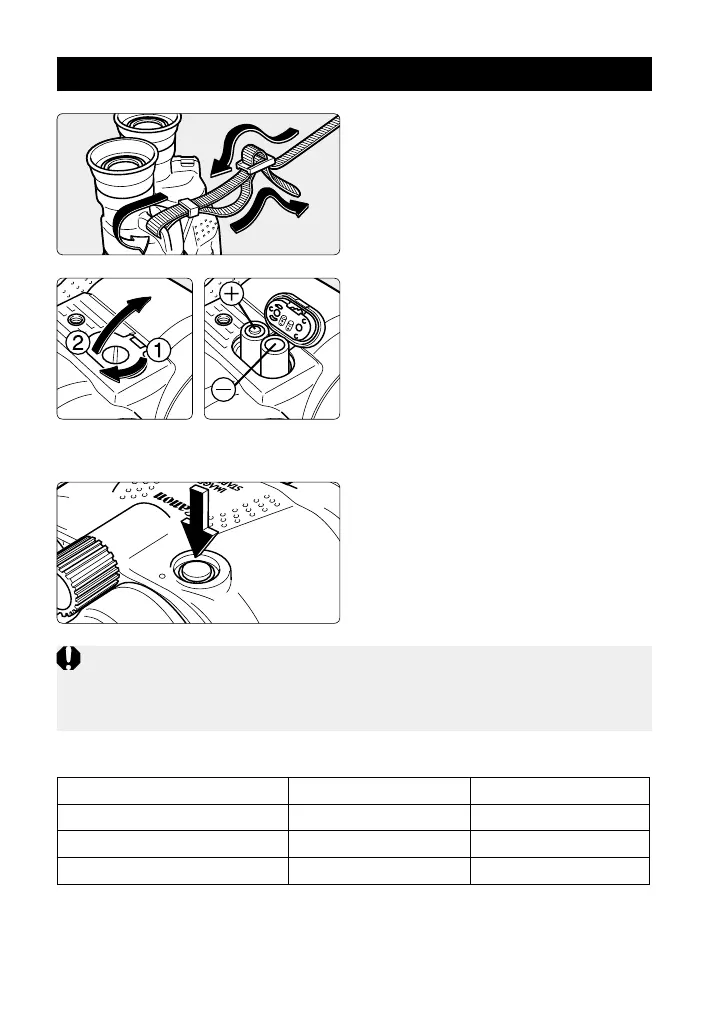ENG-5
Before You Start
1
Attach the strap.
Make sure that the strap does
not loosen at the clasp when
you pull it.
2
Load the batteries.
Use a coin to turn the battery
chamber cover by 90˚ as shown
by the arrow. Then open the
cover.
Load the batteries in the correct
+ and – orientation as shown on
the battery cover.
3
Check that the lamp lights.
Press the Image Stabilizer
button and check that the lamp
lights.
• Do not replace or load the batteries while the binoculars are wet. Wipe off any
water droplets from the binoculars first.
• Battery Pack BP-B1 (sold separately) can be used as an external power source.
However, it is not water-resistant.
Battery Life (Continuous Use)
25˚C / 77˚F –10˚C / 14˚F
Size-AA alkaline batteries 2 hr. 30 min. 10 min.
Size-AA lithium batteries 8 hr 3 hr. 30 min.
Size-AA Ni-Cd batteries 2 hr. 30 min. 1 hr. 30 min.
(Based on Canon’s testing conditions.)
• Size-AA manganese batteries are not recommended due to their low energy.
