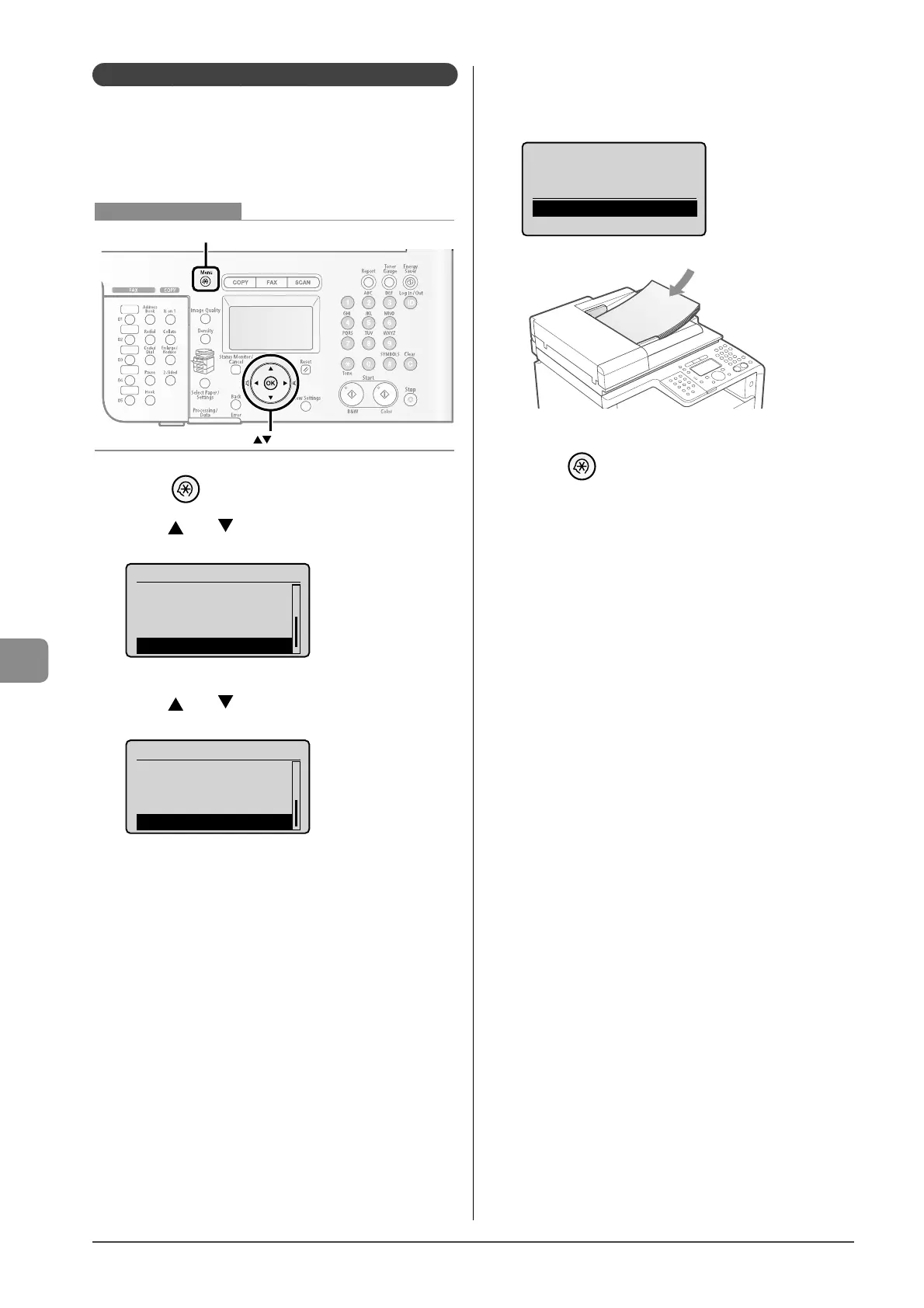8-4
Maintenance
Cleaning the Feeder Automatically
If copies have streaks or if the original documents are dirtied
after using the feeder, this may be caused by pencil lead
rubbing o the documents and onto the roller. Clean the roller
using blank paper.
OK
Men
u
Keys to be used for this operation
1
Press [ ] (Menu).
2
Press [ ] or [ ] to select <Adjustment/
Cleaning>, and then press [OK].
Menu
Send/Receive Settin...
Printer Settings
Timer Settings
Adjustment/Cleaning
3
Press [ ] or [ ] to select <Clean Feeder>, and
then press [OK].
Adjustment/Cleaning
Special Processing
Clean Fixing Unit
Clean ITB
Clean Feeder
4
Load 10 sheets of A4 or Letter size plain paper in
the feeder, and then press [OK].
Cleaning starts. It takes approximately 65 seconds.
Clean Feeder
Load 10 sheets of A4
or LTR in feeder.
Start
5
Press [ ] (Menu) to close the menu screen.
