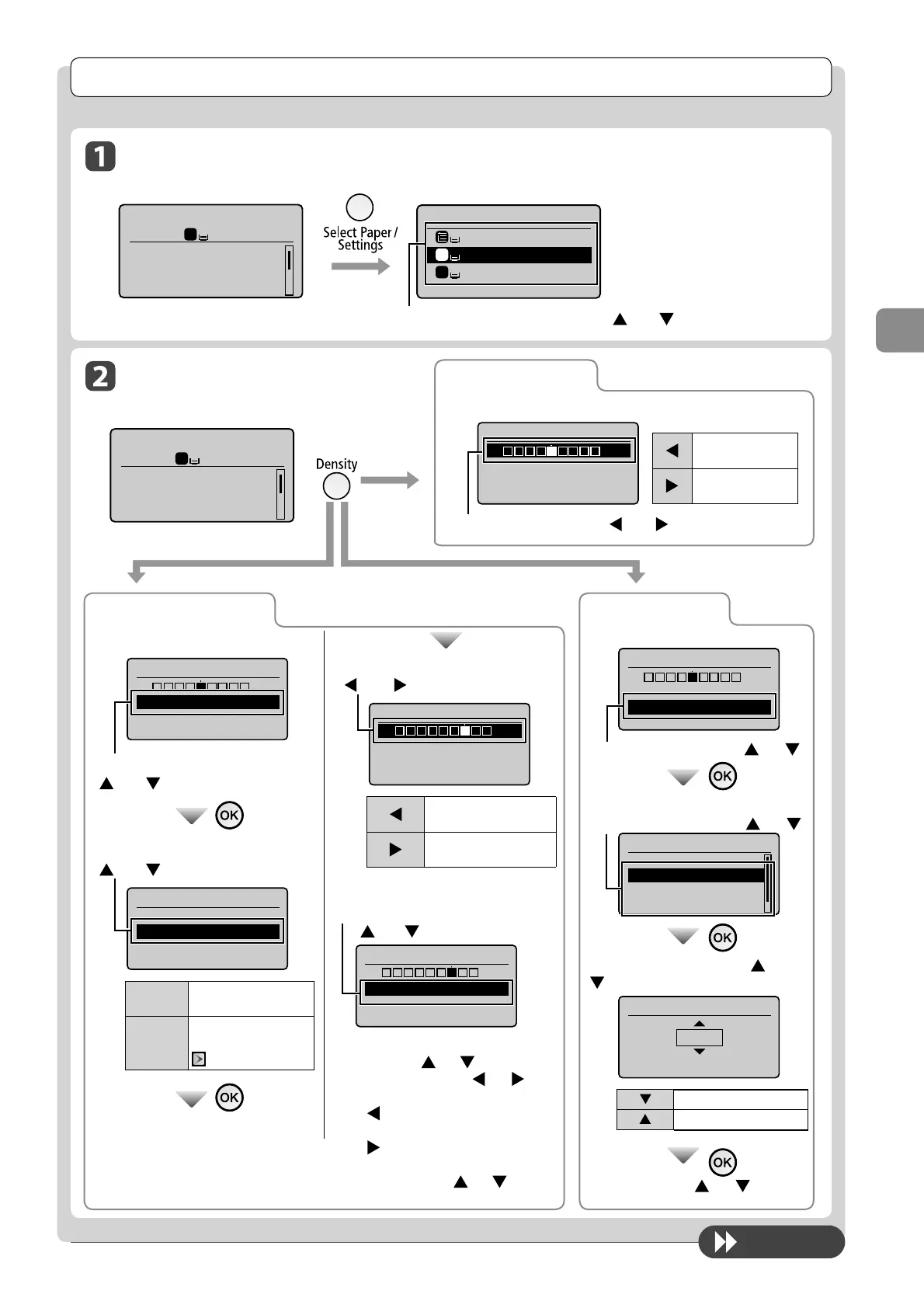3-3
Copying
Adjusting the Density
Copy mode screen
Copy: Press Start
100% LTR
Density: 0
Original Type: Text...
2-Sided: Off
1
+
-
1
Copy Settings
Selecting Copy Papers
Copy mode screen Setting screen*
Copy: Press Start
100% LTR
Density: 0
Original Type: Text...
2-Sided: Off
1
+
-
1
Select Paper
LGL:Plain 2
LTR:Plain 2
LTR:Plain 2
1
2
Select the paper cassette with [ ] or [ ]
→
[OK]
Adjusting the color
Setting screen*
Density
-+
Background: Default
Color Balance: Defaul
Select <Color Balance> with [ ] or [ ]
Select a color for which you want to
adjust the color balance with
[ ] or [ ]
Color Balance
<Apply>
Yell ow: 0
Magenta: 0
Cyan: 0
+
-
+
-
+
-
Adjust the color balance with [ ] or
[
]
Yell ow
0
(-8 - +8)
[ ]
Makes the color lighter.
[ ]
Makes the color darker.
Select [Apply] with [ ] or [ ]
→
[OK]
To next page
* You can display the setting
screen also by selecting
<Paper> in the copy mode
screen.
Density adjustment
Setting screen*
Density
-+
Background: Default
Color Balance: Defau...
Adjust the density with [ ] or [ ]
→
[OK]
[ ]
Makes the copy
density lighter.
[
]
Makes the copy
density darker.
Background Adjustment
Setting screen*
Density
-+
Background: Default
Color Balance: Defau...
Select <Background> with
[ ] or [ ]
Select <Fine Adjustment> with
[ ] or [ ]
Background
Off
Fine Adjustment
<O >
Does not adjust the
background density.
<Fine
Adjustment>
Adjusts the background
density.
The next step
Adjust the density with
[ ] or [ ]
→
[OK]
Fine Adjustment
-+
Adjust by Color
[ ]
Makes the background
density lighter.
[
]
Makes the background
density darker.
If adjusting the density for each color
(1) Select [Adjust by Color] with
[
] or [
]
→
[OK]
Fine Adjustment
-+
Adjust by Color
(2) Select the color you want to adjust the
density with [ ] or [ ]
→
[OK]
(3) Adjust the density with [ ] or [ ]
→
[OK]
[ ] Makes the background color
density lighter.
[ ] To make the background color
density darker.
(4) Select [Apply] with [ ] or [ ]
→
[OK]
•
•
* You can display the setting screen also by selecting
<Density> in the copy mode screen.
