Do you have a question about the Canon CANOSCAN LIDE 700F and is the answer not in the manual?
Safety guidelines for scanner placement and environmental conditions.
Safety instructions related to the scanner's power connection and usage.
Important safety measures for handling and cleaning the scanner.
Steps to release the scanner's transport lock before use.
Instructions for connecting the scanner to the computer via USB cable.
Attaching the Film Adapter Unit and placing the Film Guide correctly.
Launching software, calibration, loading film, and performing the scan.
| Color scanning | Yes |
|---|---|
| Duplex scanning | - |
| Input color depth | 48 bit |
| Maximum scan size | 216 x 297 mm |
| Optical scanning resolution | 9600 x 9600 DPI |
| Scanner type | Flatbed scanner |
| Product color | Black, Silver |
| Sensor type | CIS |
| Daily duty cycle (max) | - pages |
| ISO A-series sizes (A0...A9) | A4 |
| Bundled software | ScanGear\\r MP Navigator EX\\r ArcSoft PhotoStudio |
| Power consumption (standby) | 1.5 W |
| Power consumption (typical) | 2.5 W |
| Operating temperature (T-T) | 5 - 35 °C |
| Operating relative humidity (H-H) | 10 - 90 % |
| Mac operating systems supported | Mac OS X 10.3 Panther, Mac OS X 10.4 Tiger, Mac OS X 10.5 Leopard |
| Windows operating systems supported | Windows 2000 Professional, Windows Vista Business, Windows Vista Business x64, Windows Vista Enterprise, Windows Vista Enterprise x64, Windows Vista Home Basic, Windows Vista Home Basic x64, Windows Vista Home Premium, Windows Vista Home Premium x64, Windows Vista Ultimate, Windows Vista Ultimate x64, Windows XP Home, Windows XP Home x64, Windows XP Professional, Windows XP Professional x64 |
| USB version | 2.0 |
| Standard interfaces | USB 2.0 |
| Depth | 409 mm |
|---|---|
| Width | 292 mm |
| Height | 44 mm |
| Weight | 2100 g |

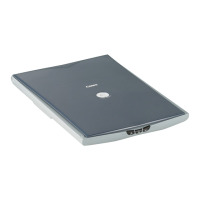




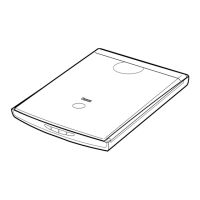





