Do you have a question about the Canon CanoScan LiDE 80 and is the answer not in the manual?
Outlines the items included in the scanner package, including accessories and software.
Guides through installing the scanner software and drivers on your computer.
Instructions on how to unlock the scanner's scanning unit before use to prevent damage.
Steps for connecting the scanner to your computer using the supplied USB interface cable.
Basic steps to perform your first scan using the included ArcSoft PhotoStudio software.
Explores advanced functionalities and features of the scanner, such as scanner buttons.
Explains how to unpack and identify the different manuals provided with the scanner.
Overview of the current guide's purpose and content for initial setup.
Details on accessing and using the HTML format scanning manual for detailed procedures.
Information on PDF manuals for bundled software applications like ArcSoft PhotoStudio.
Steps to set up the scanner, film adapter, and film guide for scanning film strips.
Procedure to calibrate the scanner for accurate film color reproduction.
Step-by-step guide to scanning film using ArcSoft PhotoStudio and ScanGear CS.
| I/O ports | USB |
|---|---|
| Dimensions (WxDxH) | 258 x 374 x 38 mm |
| Recommended operating temperature range (T-T) | 5 - 35 °C |
| Color scanning | Yes |
| Maximum scan size | 216 x 297 mm |
| Optical scanning resolution | 2400 x 4800 DPI |
| Bundled software | Adobe PhotoShop Elements 2.0, Omnipage SE OCR, NewSoft Presto! Pagemanager (Win). |
| Minimum system requirements | For USB 2.0 Hi-Speed: Windows 2000 Pro, ME, XP (Home/Professional); CPU: Intel PIII, P4, Celeron (566 MHz or higher). AMD Athlon, Athlon MP/XP, Duron. 128MB RAM, USB port¹, CD ROM drive. For USB: Windows 98, 2000 Pro, ME, XP (Home/Professional); CPU: Pentium II 233MHz or higher. 64MB RAM (128 MB for Win XP). USB port, CD ROM drive. Mac OS (USB); CPU: PowerPC G3 or higher. OS 9.1, 9.2, OS 10.1 or later (Classic) OS 10.1.3 or later (Native). Mac with USB support. 64MB RAM (128MB OSX) |
| Compatible operating systems | Microsoft Windows 98, 2000 Pro, ME, XP (Home/Professional) OS 9.1, 9.2, OS 10.1 or later (Classic) OS 10.1.3 or later (Native). |
| USB version | 2.0 |
| Standard interfaces | USB 2.0 |
| Operating relative humidity (H-H) | 10 - 90 % |
| Power consumption (typical) | 2.5 W |
| Weight | 2000 g |
|---|
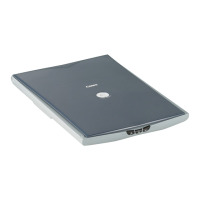




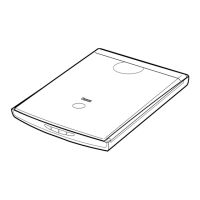






