Do you have a question about the Canon CanoScan LiDE400 and is the answer not in the manual?
Lists the items included in the scanner package.
Instructions on how to unlock the scanner device.
Step-by-step guide for setting up the scanner online.
Instructions for setting up the scanner using the provided CD-ROM for Windows.
Steps to attach the stand to the scanner for upright use.
Explains the validity of safety marks for voltages and frequencies.
Essential safety warnings for using the machine correctly and avoiding accidents.
Explains the meaning of symbols used throughout the manual.
Information regarding product usage limitations in different countries or regions.
| Type | Flatbed Scanner |
|---|---|
| Optical Resolution | 4800 x 4800 dpi |
| Grayscale Depth | 16-bit internal / 8-bit external |
| Interface | USB 2.0 |
| Operating System Compatibility | Windows, macOS |
| Color Depth | 48-bit |
| Scanning Element | Contact Image Sensor (CIS) |
| Light Source | 3-color RGB LED |
| Maximum Document Size | 216 x 297 mm (A4) |
| Power Supply | USB Powered |
| Maximum Resolution | 19, 200 x 19, 200 dpi (Software) |
| Scan Speed | Approx. 8 seconds (A4, 300dpi) |

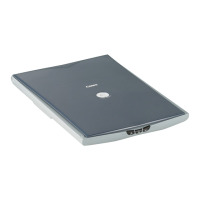


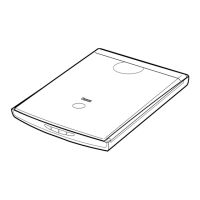







