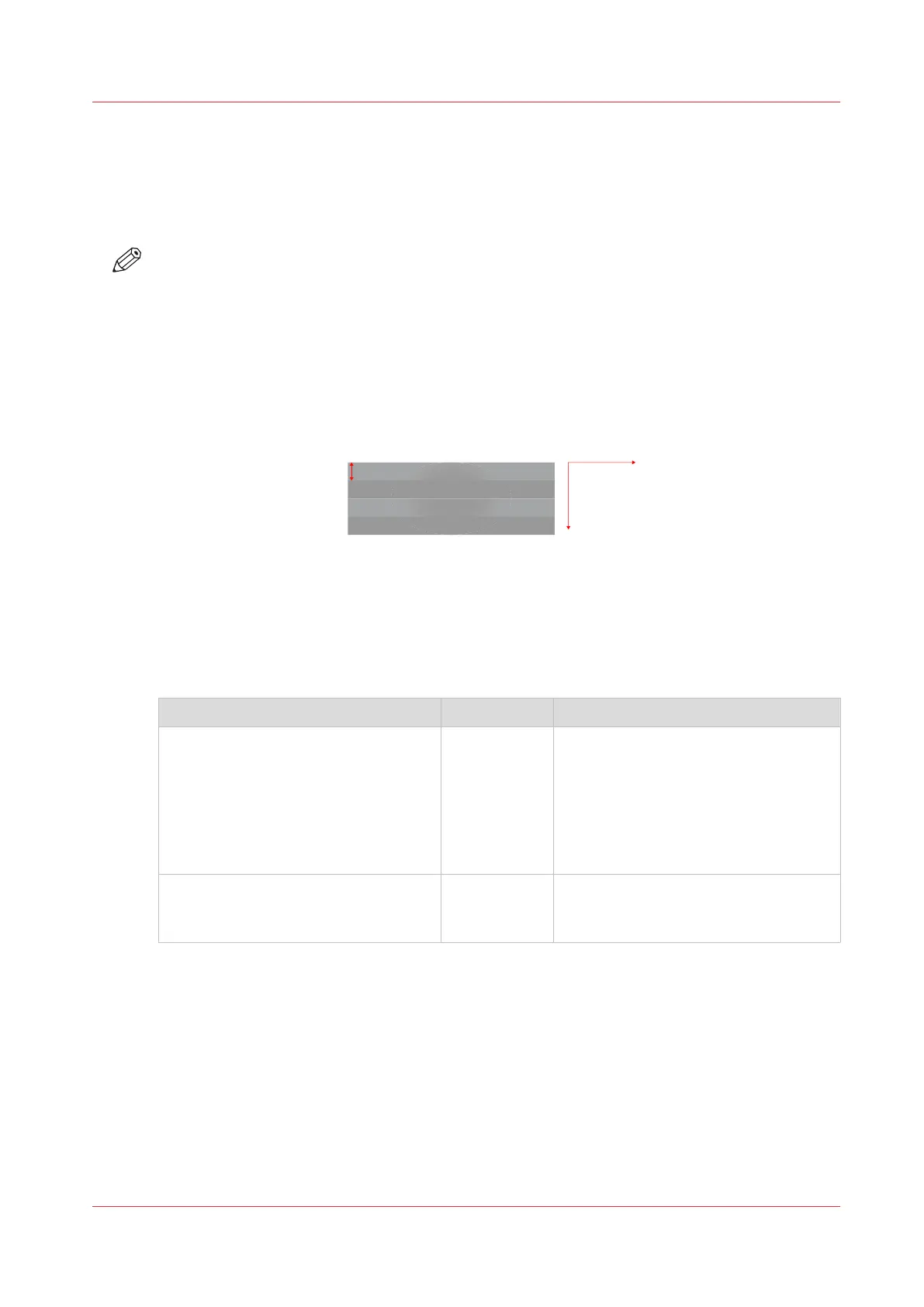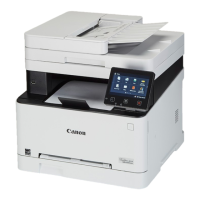Solve specific quality problems
Before you try to solve specific quality problems, make sure you have already checked and tried
the general workflow for maintaining and improving quality.
For more information, see
General workflow for improving quality
on page 258.
NOTE
Note that only advanced users or application specialists should edit media profiles or tune the
media settings to solve specific quality problems. When in doubt contact your local support
organization.
Zebra banding
Introduction
Step / swath
Printhead movement (y)
Media movement (x)
There is a difference between zebra banding in gloss versus matte print modes:
Matte print modes which show zebra bands may show slight gloss differences if you look under
an angle over the swaths.
Gloss print modes might additionally show slight color differences over the swaths. For both: the
effects will be reduced when a slower (more passes) print mode will be used.
Problem description Cause Action
Uniform within swath, but varies left-
right and alternates between swaths
for speciality strategy. See image be-
low.
Try a different media type (faster
spreading) or a slower print mode.
Matte [Speciality] should deliver good
quality. In rare situations, if you need
to improve, the monodirectional strat-
egy can be used. See
Change the me-
dia settings
on page 67.
Zebra banding in Glossy modes. Try a different media type (faster
spreading) or a slower print mode. See
Change the media settings
on page 67.
Solve zebra banding on your print. Banding that is a disturbance in the gloss of the print in the
carriage direction, repeated every swath. Follow the procedure below. You can stop at any time in
the procedure when the problem is solved.
Procedure
1.
Change the media type.
2.
Select a slower print mode.
Select a print mode
on page 75.
Solve specific quality problems
Chapter 9 - Troubleshooting and support 341
