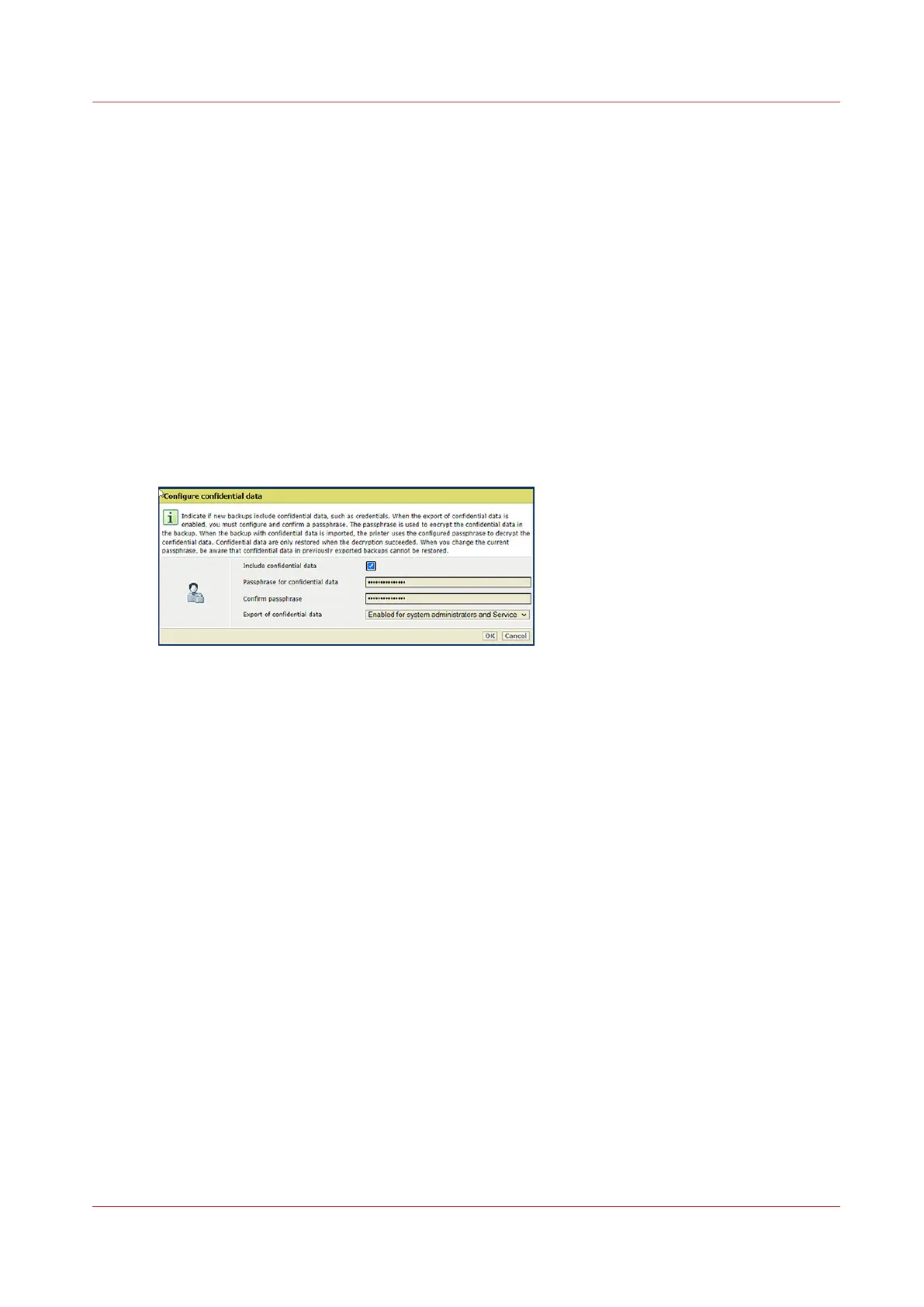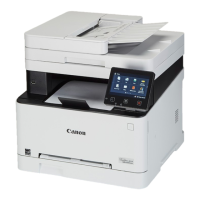Make a backup
Introduction
It is advised to make a backup with confidential data and export it to a file to save on another
location than the controller. The confidential data consists of: the System administrator
password, identity certificates (including private key), trusted certificates.
Procedure
1.
Open the settings editor.
2.
Click on [Support] →[Backups].
3.
Click on the [Configure confidential data] icon.
A window opens.
4.
Check the box to include the confidential data in the backup.
When this box is checked, a passphrase must be filled in.
5.
Click on [Ok]
6.
Click on the [Create] icon.
A window opens.
7.
Fill in the description and click on [Ok].
8.
Check the box in front of the created file.
9.
Click on the [Export] icon.
A window opens.
10.
Click on [Ok] and save the file on another location than the controller.
Make a backup
Chapter 8 - Configure the network and security settings 301