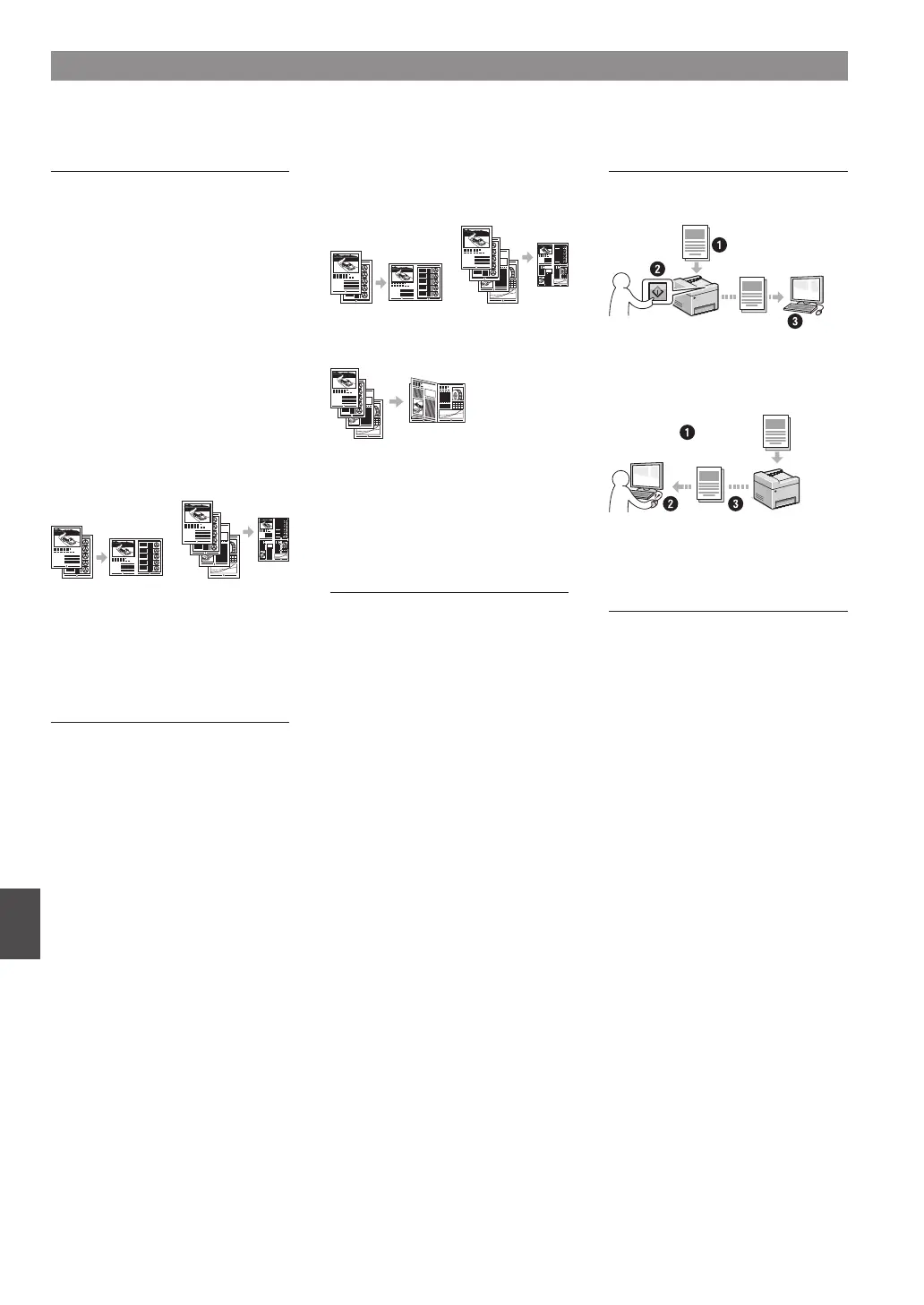28
Es
Tareas útiles
Podrá usar diferentes funciones del equipo. A continuación se describen las principales funciones que podrá usar rutinariamente.
Copia
Ampliación/reducción de copias
Podrá ampliar o reducir los documentos
de tamaño estándar para copiar en
papel de tamaño estándar, o especi car
una escala de copia en porcentajes.
Copia a doble cara*
Podrá copiar documentos de una cara
en ambas caras del papel.
Intercalado
Podrá clasi car las copias en juegos
ordenados por páginas.
Diseño de página reducido
Podrá reducir la cantidad de papel
imprimiendo varios documentos en
una hoja.
2 en 1 4 en 1
Copia de tarjetas de identidad
Es posible realizar la copia de una
tarjeta de dos caras en una sola cara del
papel.
Impresión
Impresión ampliada/reducida
Impresión a doble cara*
Diseño de página reducido
Podrá reducir la cantidad de papel
imprimiendo varios documentos en
una hoja.
2 en 1 4 en 1
Impresión de cuadernillo*
Impresión de pósteres
Impresión de marcas sobreimpresas
Vista previa antes de la impresión
Selección de un “Per l”
Opciones de red**
Este equipo viene equipado con una
interfaz de red que le permitirá construir
con facilidad un entorno de red. Podrá
imprimir un documento y usar la función
de escaneado de red desde todos los
ordenadores que estén conectados
con el equipo. El equipo admite el
incremento de trabajo e cazmente como
equipo compartido de una o cina.
Lectura
Almacenamiento de documentos
desde el panel de control del equipo
Documentos
Datos
Almacenamiento de documentos con
las operaciones del ordenador
●
Lectura con MF Scan Utility
Documentos
Datos
●
Lectura desde una aplicación
●
Lectura con el controlador WIA
IU Remota**
Podrá comprender el estado del equipo
desde los ordenadores de la red. Podrá
acceder al equipo y administrar trabajos
o especi car diversos ajustes desde la
red.
* MF244dw/MF241d únicamente
** MF244dw/MF232w únicamente