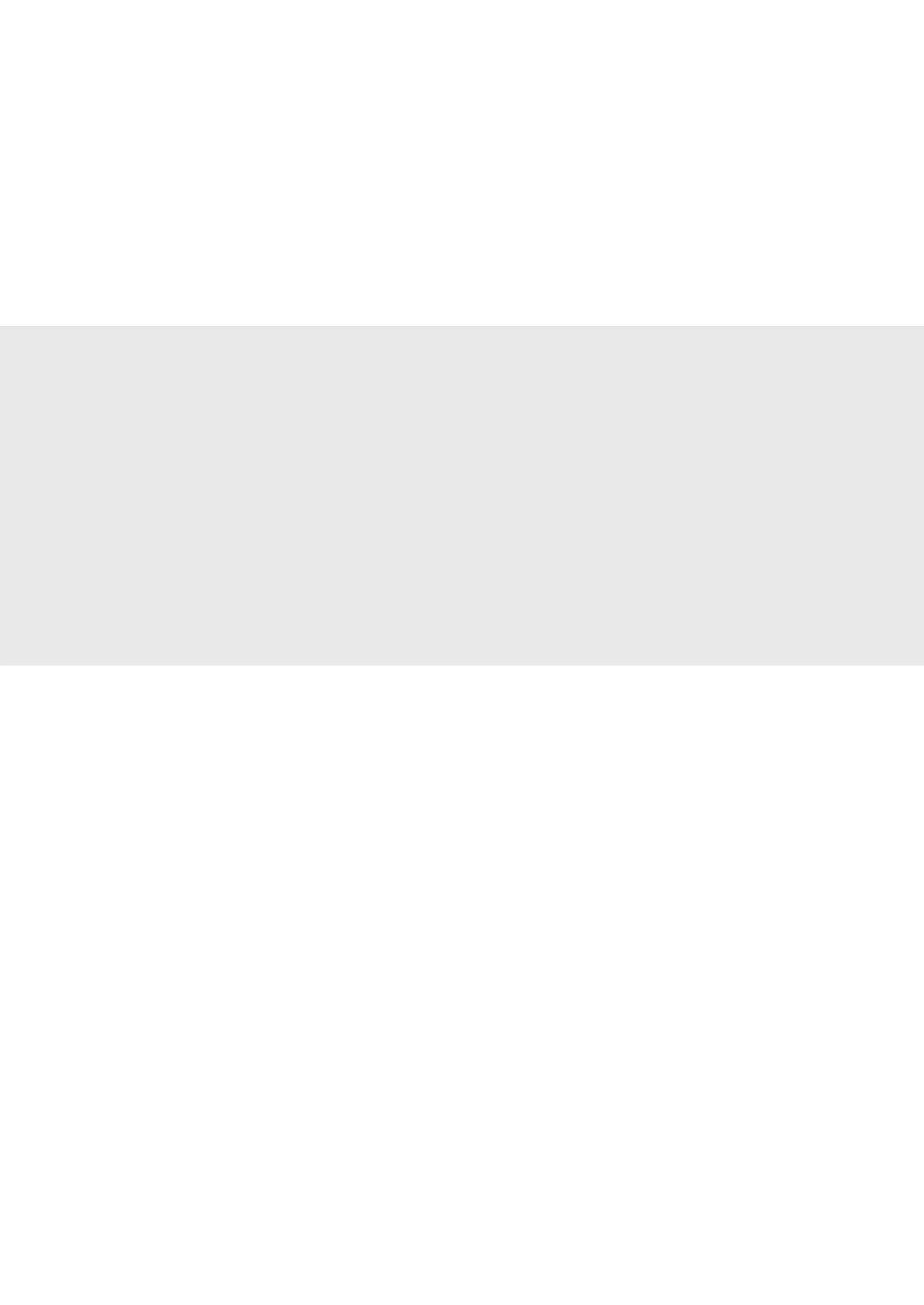6
Contents
About the Manuals .......................................................................8
Navigating the Menu and Text Input Method ....................8
Connecting the Power Cord and Turning ON
the Power .........................................................................................8
Specifying the Initial Settings ...................................................9
Choosing the Method to Connect the Machine ................9
Choosing the Method to Connect:
Via Wireless LAN or Other Method ....................................... 10
Connecting via a Wired LAN
(MF244dw/MF232w Only)....................................................... 10
Connecting via a USB Cable ................................................... 10
Connecting via a Wireless LAN
(MF244dw/MF232w Only)....................................................... 11
Setting Wireless LAN (MF244dw/MF232w Only) ........... 11
Setting a Paper Size and Type ................................................ 13
Perform Useful Tasks ................................................................. 14
Replacing Toner Cartridge ...................................................... 15
Clearing Paper Jams .................................................................. 16
Contenido
Acerca de los manuales ............................................................ 22
Navegación por el menú y método de introducción
de texto .......................................................................................... 22
Conexión del cable de alimentación y encendido del
interruptor de alimentación ................................................... 22
Especi cación de la con guración inicial .......................... 23
Selección del método de conexión del equipo ............... 23
Selección del método de conexión: a través de red
LAN inalámbrica u otro método ........................................... 24
Conexión mediante una red LAN cableada
(MF244dw/MF232w únicamente) ........................................ 24
Conexión con un cable USB.................................................... 24
Conexión mediante una red LAN inalámbrica
(MF244dw/MF232w únicamente) ........................................ 25
Con guración de la red LAN inalámbrica
(MF244dw/MF232w únicamente) ........................................ 25
Ajuste del tamaño y el tipo del papel ................................. 27
Tareas útiles .................................................................................. 28
Sustitución del cartucho de tóner ........................................ 29
Eliminación de atascos de papel .......................................... 30
* For Mac OS users, please refer to P.13
* Para usuarios de Mac OS, consulte la pág.27