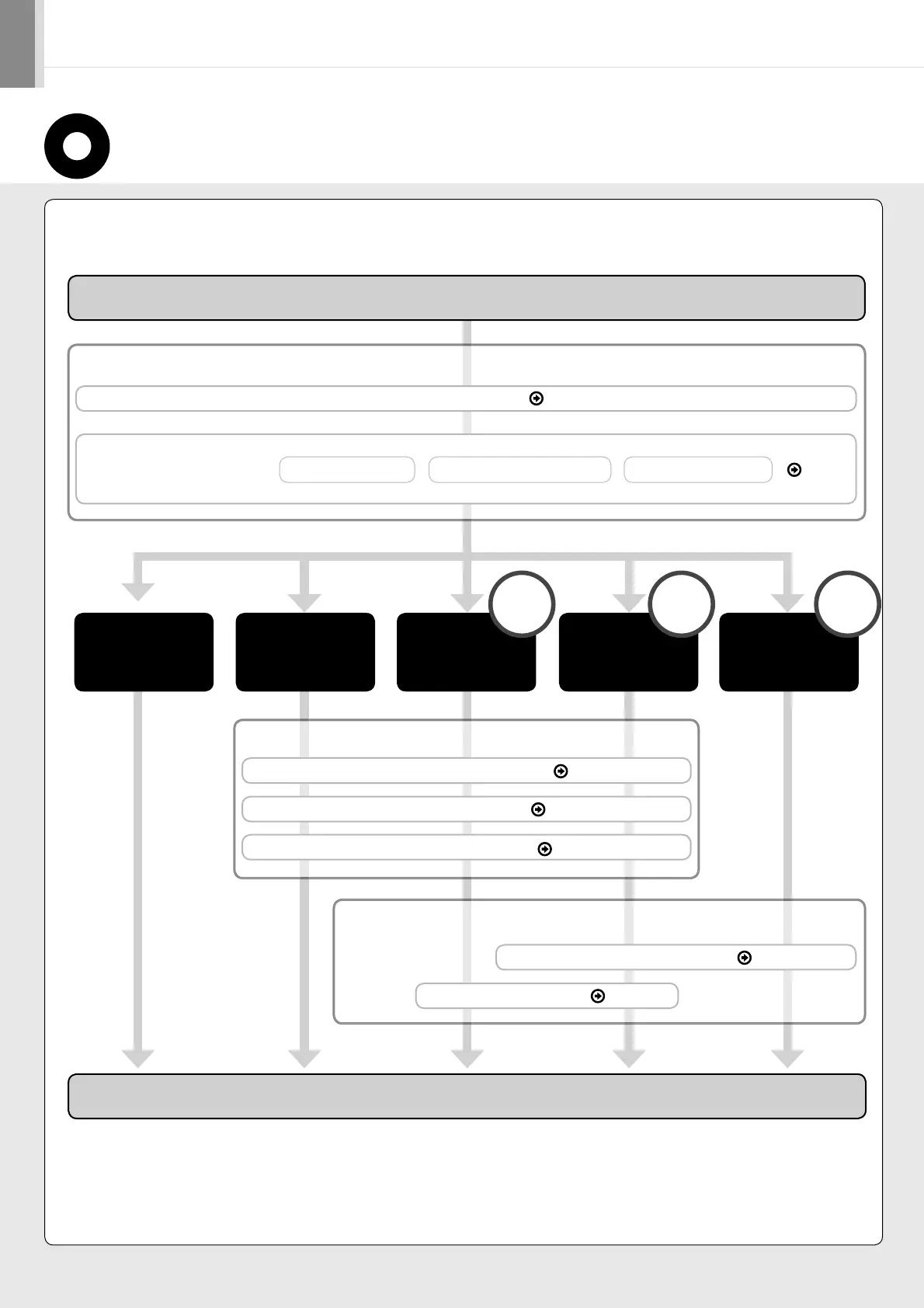1
Setting Up the Machine to Suit Your Purposes
Determine which machine functions (Copy, Print, Fax*
1
, PC Fax*
1
, Scan, Remote UI*
2
) you intend to use, and make the
settings according to the flowchart below.
Connecting the Power Cord P. 4
Registering the Sender Information
P. 7
Fax Settings *
1
Settings are now complete.
Start Settings.
Selecting the Receive Mode P. 8
Connecting a Telephone Line
P. 9
Turning the Power ON and
Specifying the Initial Settings
Country and Region Settings Language Settings Current Time Settings
P. 4
Installing the Software P. 11
Connecting to a Network *
2
P. 10
Settings in a Computer
Copy Fax
Settings from
a Computer
Print
Scan
PC Fax *
1
Print
Scan
PC Fax *
1
Required Operations
Remote
UI *
2
Network
Connection*
2
USB
Connection
*
1
This function is available only for MF4580dn/MF4570dn/MF4550d/MF4450.
*
2
The network function is available only for MF4580dn/MF4570dn/MF4420n.