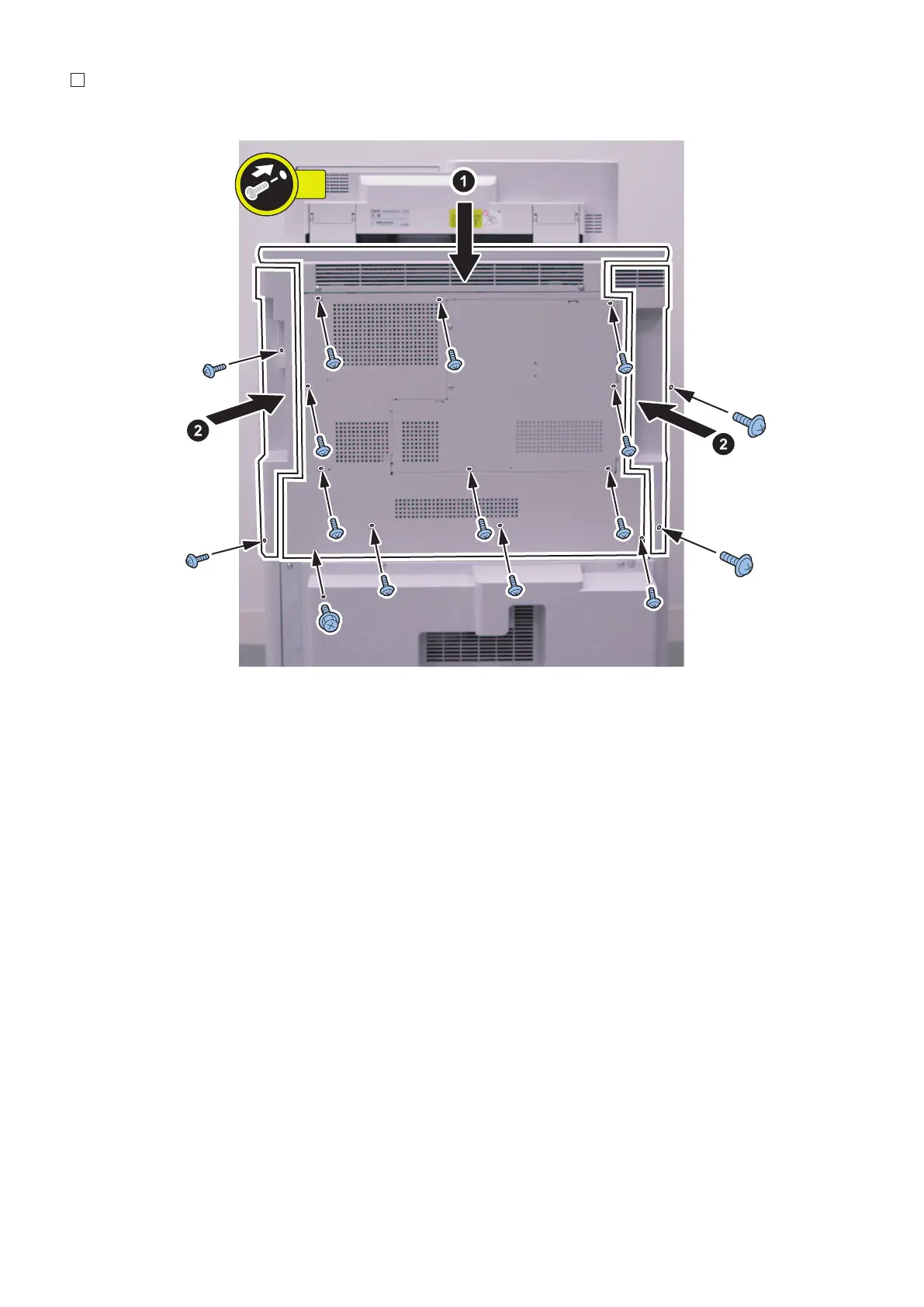7.
■ SSD Initialization Procedure
1. Requirements
1. PC
Service Support Tool in the version that supports this host machine must be installed.rror during the rebuild process
that is executed during operation is not included in the consideration.
2. Cross Ethernet Cable (when SST is used)
2. Preparing for the Installation of the System Software of Host machine
1. If both PC and the machine are on, turn them off.
2. Connect the PC and the host machine using an Cross Ethernet cable. (when SST is used)
3. Turn on the PC.
3. Registering the system software
1. Insert the latest System Software into the PC using the SST.
2. Start the SST.
3. Click 'Register Firmware'.
4. Select the drive where the system software has been inserted, and click the [SEARCH] button.
5. Click the [REGISTER] button.
6. Click [OK].
4. Host Machine Options
289
