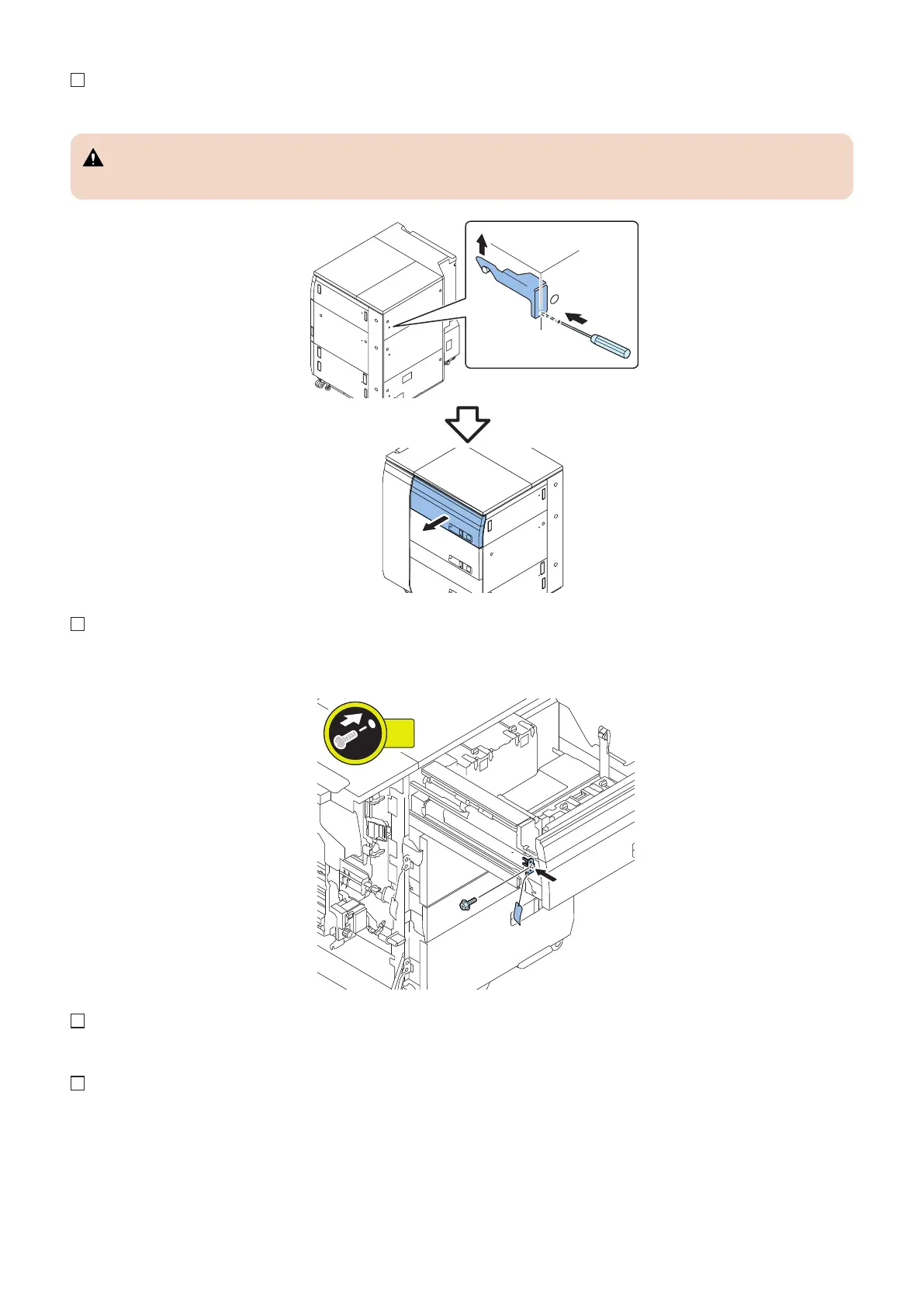2. Insert a relatively Small Screwdriver in the hole of the Upper Deck, and release the lock to open the Upper Deck.
CAUTION:
Because this equipment may fall down, do not open the 2 Decks or more at the same time.
3. Install the Fixing Plate of the Upper Deck.
• 1 Screw (RS Tightening; M4x8)
4. Close the Upper Deck.
5. Install the Fixing Plates of the Middle and Lower Decks by referring to the steps from 2 to 4.
5. Paper Feed Options
474
