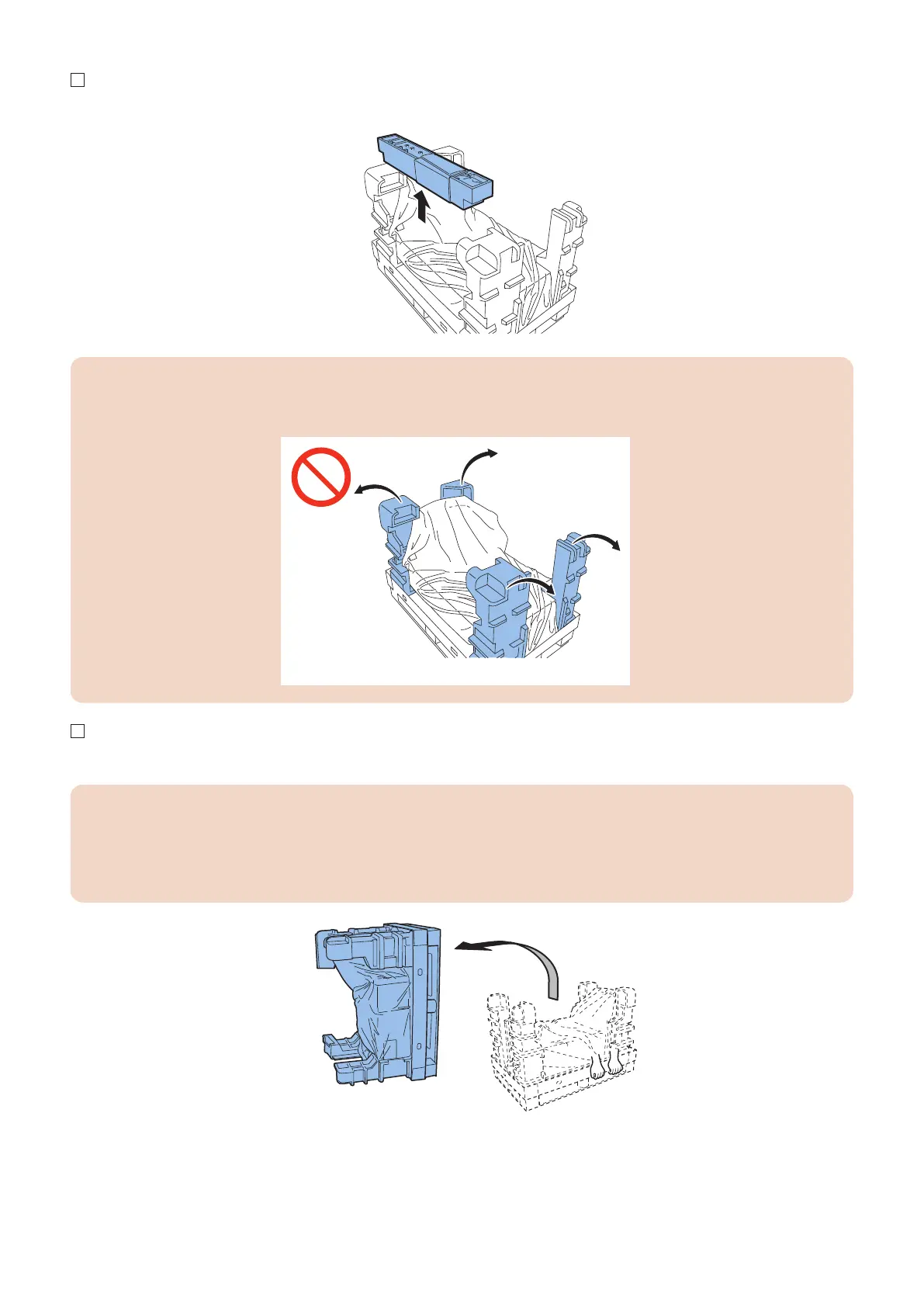1. Take out the accessory box from the cushioning materials.
CAUTION:
Don't remove 4 cushioning materials because it may cause to deform this equipment. Otherwise, you would likely deform
some areas of this equipment.
2. Lift the equipment together with the pallet.
CAUTION:
• Be sure not to have the equipment itself because it may cause to deform or damage the equipment. Do not hold the
tray of the Inserter.
• This equipment is so heavy (Document Insertion Unit: approx. 40kg, Document Insertion/Folding Unit: approx. 76kg).
Be sure to work in a group of 3 persons or more.
6. Paper Output Options
606
