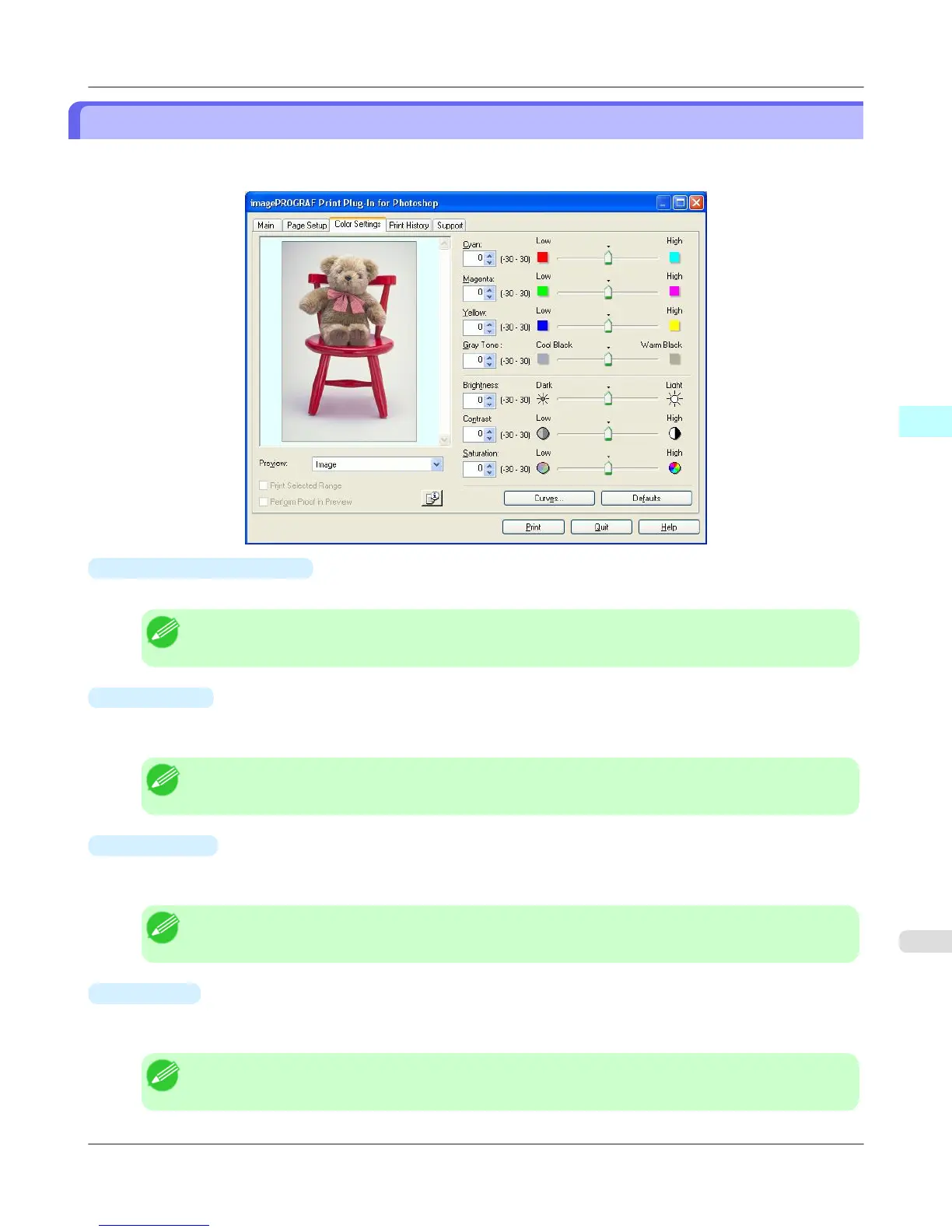Color Settings Sheet
You can use this sheet to adjust image Color, Brightness, [Contrast, Saturation, and you can set the color balance of print
product more to your liking.
•
Cyan / Magenta / Yellow
You can adjust the strength or weakness of a color by either inputting a numerical value or dragging the slide bar.
Note
• You can check the adjustments in the preview display.
•
Gray Tone
You can adjust gray tone from cool black (cool tones) to warm black (red tones) by either inputting a numerical value
or dragging the slide bar.
Note
• You can check the adjustments in the preview display.
•
Brightness
You can adjust the brightness of the printed image without losing the brightest and darkest areas by either inputting a
numerical value or dragging the slide bar.
Note
• You can check the adjustments in the preview display.
•
Contrast
You can relatively adjust the brightness of the brightest and darkness areas by either inputting a numerical value or
dragging the slide bar.
Note
• You can check the adjustments in the preview display.
Windows Software
>
Print Plug-In for Photoshop/Digital Photo Professional
>
iPF6300S Color Settings Sheet
3
325
