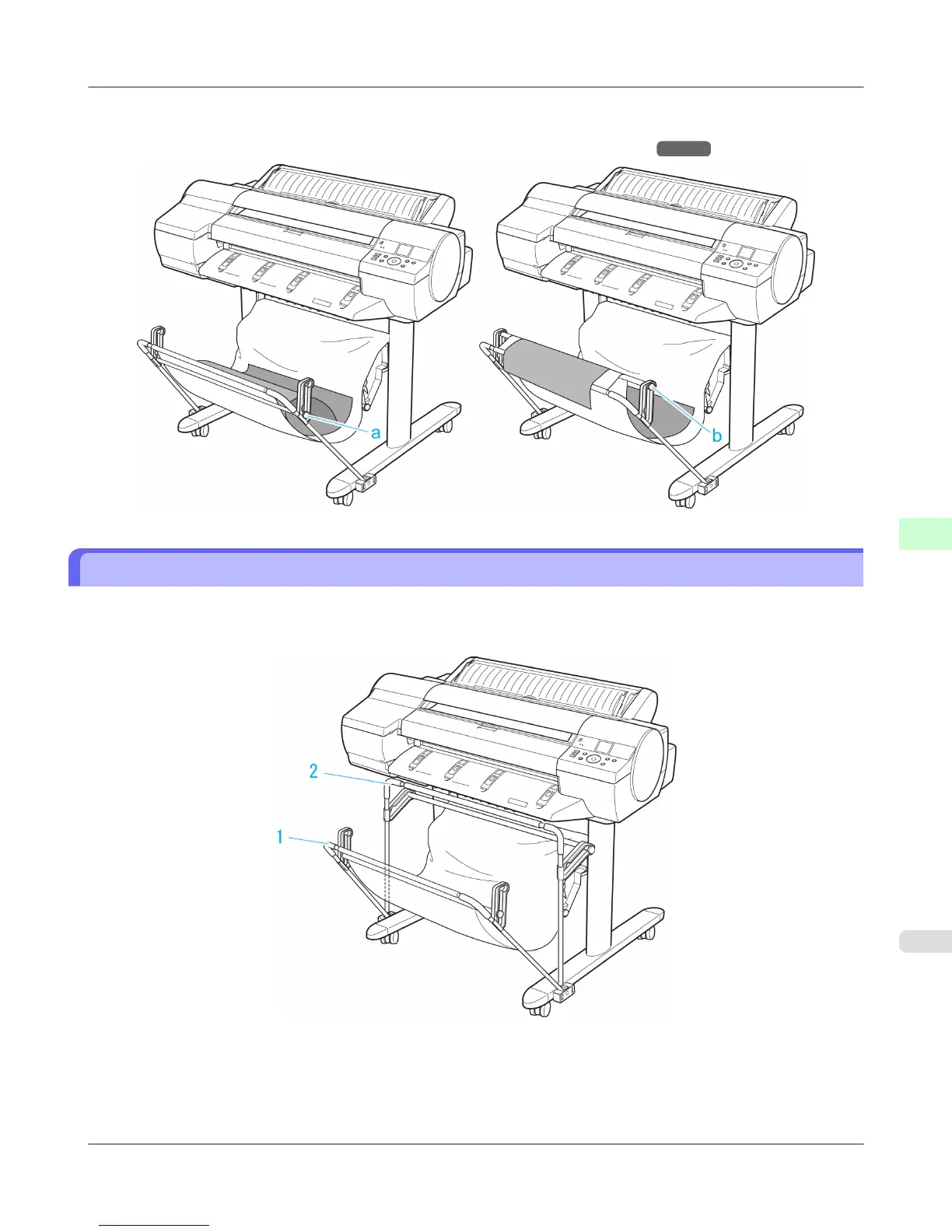Use the Output Stacker in the regular position (a). The stacker may also be used in the extended position (b) for some types
of paper. The extended position enables easy removal after printing. For information on types of paper you can use with the
stacker in extended position, refer to the Paper Reference Guide. (See "Types of Paper.") →P.773
Using the Output Stacker
This topic describes how to use the Output Stacker.
Use the Output Stacker in position (1) when storing printed documents.
When the Output Stacker is not used, fold the stacker to stow it in position (2).
Handling Paper
>
Output Stacker
>
iPF6300S Using the Output Stacker
6
821
