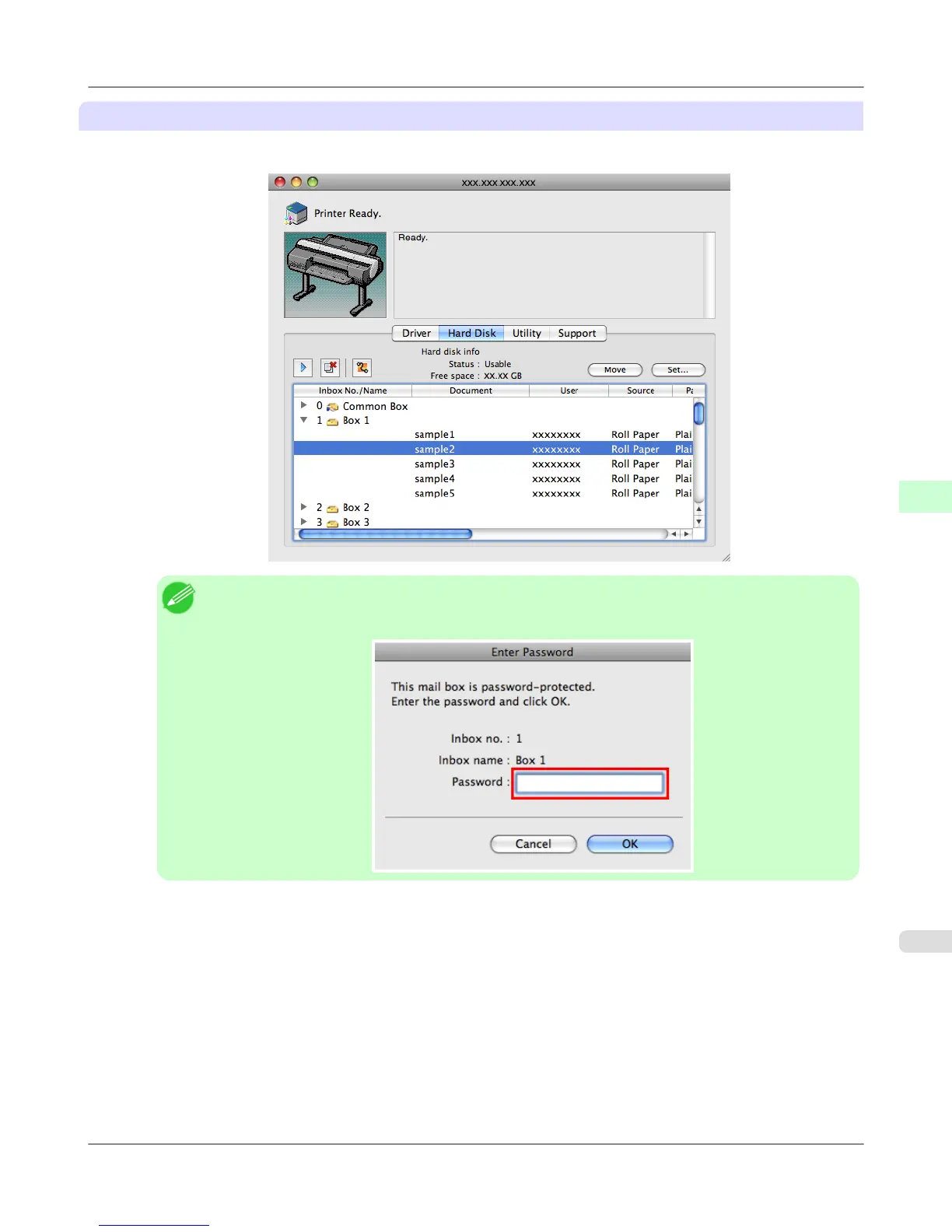Using imagePROGRAF Printmonitor (Macintosh)
1. In the Hard Disk pane, click ▶ next to Inbox No./Name.
Note
• Enter a password if one has been set.
The password is a four-digit number.
For details, refer to the imagePROGRAF Printmonitor help file.
Print Job Operations
>
Advanced Print Job Operations
>
iPF6300S Displaying Details of Saved Jobs
5
765
