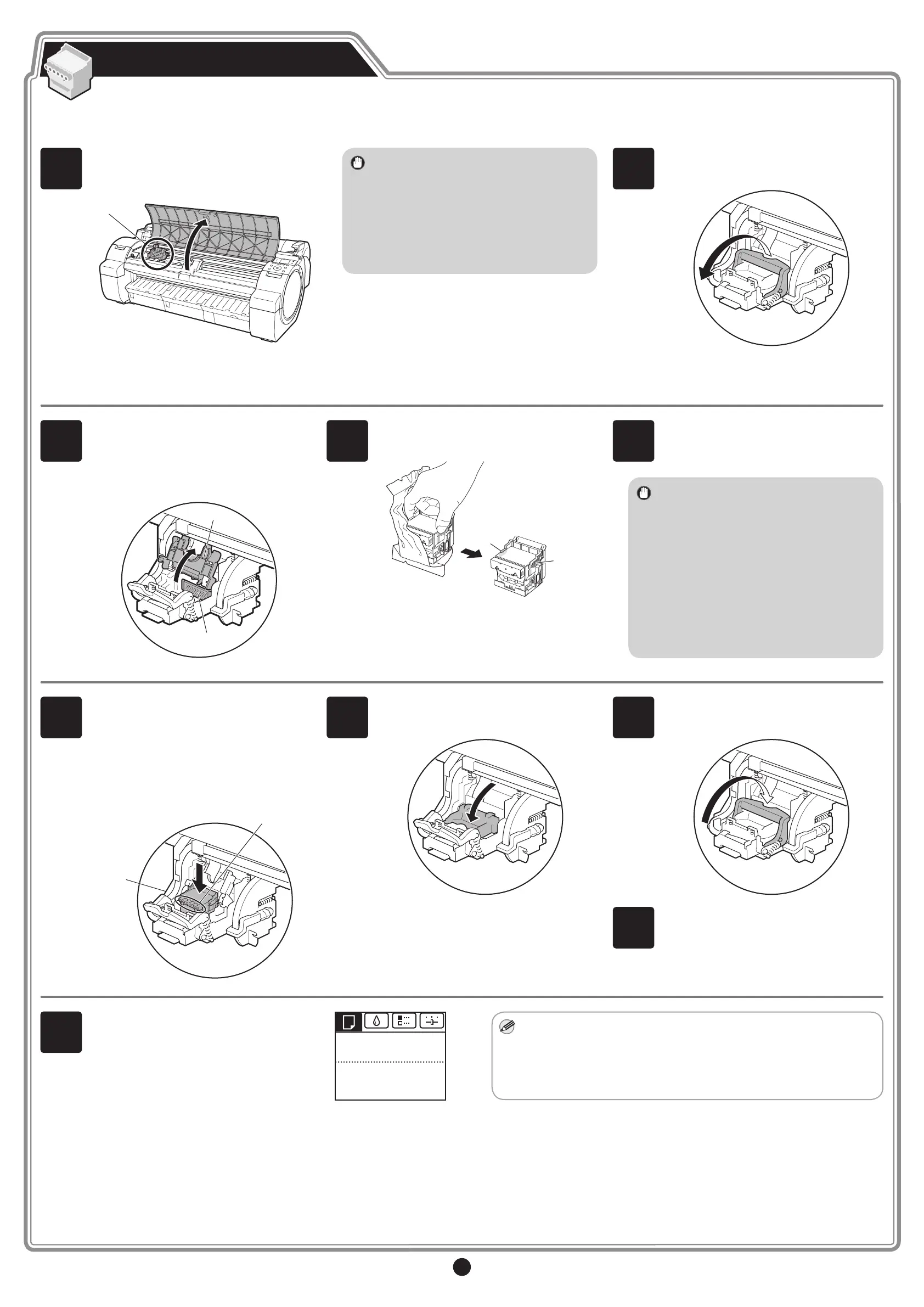3
1
Open Upper Cover is shown on the
display screen. As instructed, open the
top cover.
Instructions on printhead attachment are
shown on the display screen.
• When installing the printhead, do not
move the carriage (a) from the position
shown in the gure.
If you move the carriage (a), a warning
noise sounds and the printhead cannot
be installed.
If you have moved the carriage (a), close
the top cover. The carriage (a) moves to
the position shown in the gure.
2
Pull the printhead xer lever forward all
the way to open it completely.
3
Lift the printhead xer cover (a) to open it
fully.
At this time, make sure that no debris
becomes adhere to the contacts (b) on
the carriage.
b
a
4
Hold the printhead by the grips (a) as you
remove it from the pouch.
a
a
5
Remove the 2 orange protective parts.
• Never touch the parts covered by the
protective part. This may damage the
printhead and affect printing quality.
• The printhead contains ink. When
removing the protective material, it is
recommended that you do it over the
bag that the printhead came in to avoid
spilling the ink and soiling your clothes
or the surrounding items.
• Do not reattach the protective part after
removing it. Dispose of these materials
according to local regulations.
6
Insert the printhead into the carriage (b)
with the ink holes (a) facing away from the
printer as shown in the gure. Carefully
push the printhead rmly into the carriage
(b), ensuring that the part covered by
the protective part does not touch the
carriage.
b
a
7
Pull the printhead xer cover down toward
the front to lock the printhead in place.
8
Push the printhead xer lever all the way
back.
9
Close the top cover.
10
Charging the system with ink begins
automatically. Charging the ink takes
around 10 minutes.
Once the screen on the right appears on
the display, the ink charging is complete.
It is recommended that you begin
installing the software while waiting for
charging the ink to complete. (See "Install
the Software" on P.4)
No Paper Loaded
Load the paper.
OK: Paper Menu
• Charging the system with ink lls the system from the ink tanks to
the printhead. In addition, cleaning is performed to keep the printer
in optimal condition. This may cause the remaining ink indicator and
maintenance cartridge capacity indicator to drop some amount. The
starter ink tank is for rst-time installation. It is recommended that
you purchase replacement ink tanks quickly.
Install the Printhead
Install the printhead by following the guidance displayed on the printer display.