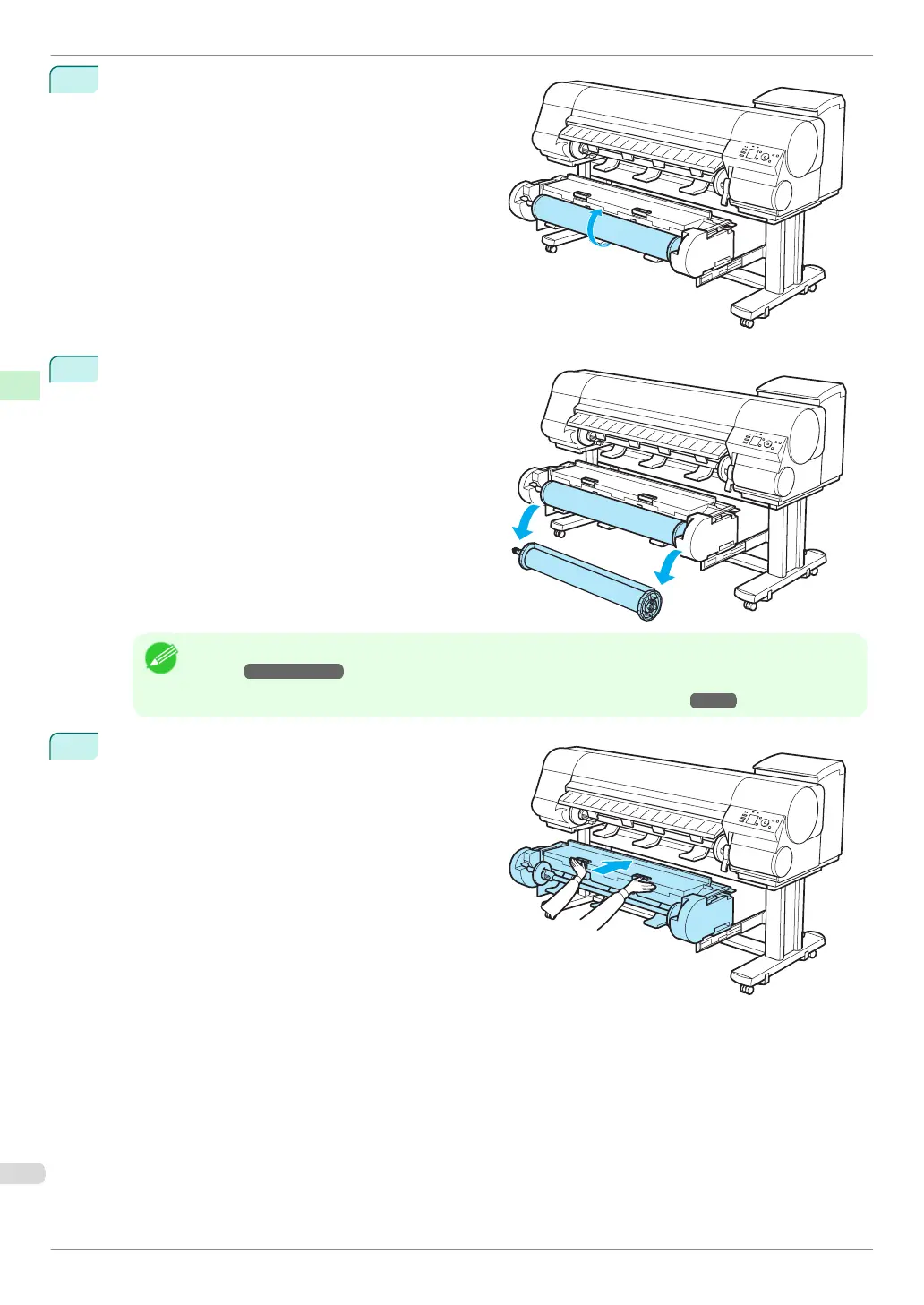7
Using both hands, rotate the Roll Holder in the direc-
tion of the arrow to rewind the roll.
8
Remove the Roll Holder from the Roll Holder Slot.
Note
•
For instructions on removing the Roll Holder from rolls, see "Removing the Roll Holder from
Rolls." ➔User's Guide
•
To load new paper in the printer at this point, see "Loading Rolls in the Printer." ➔ P.15
9
In a crouching position, push the Roll Unit in with both
hands.
Removing the Roll from the Printer
iPF840 Series
Basic Guide
Handling Paper Handling rolls
24
