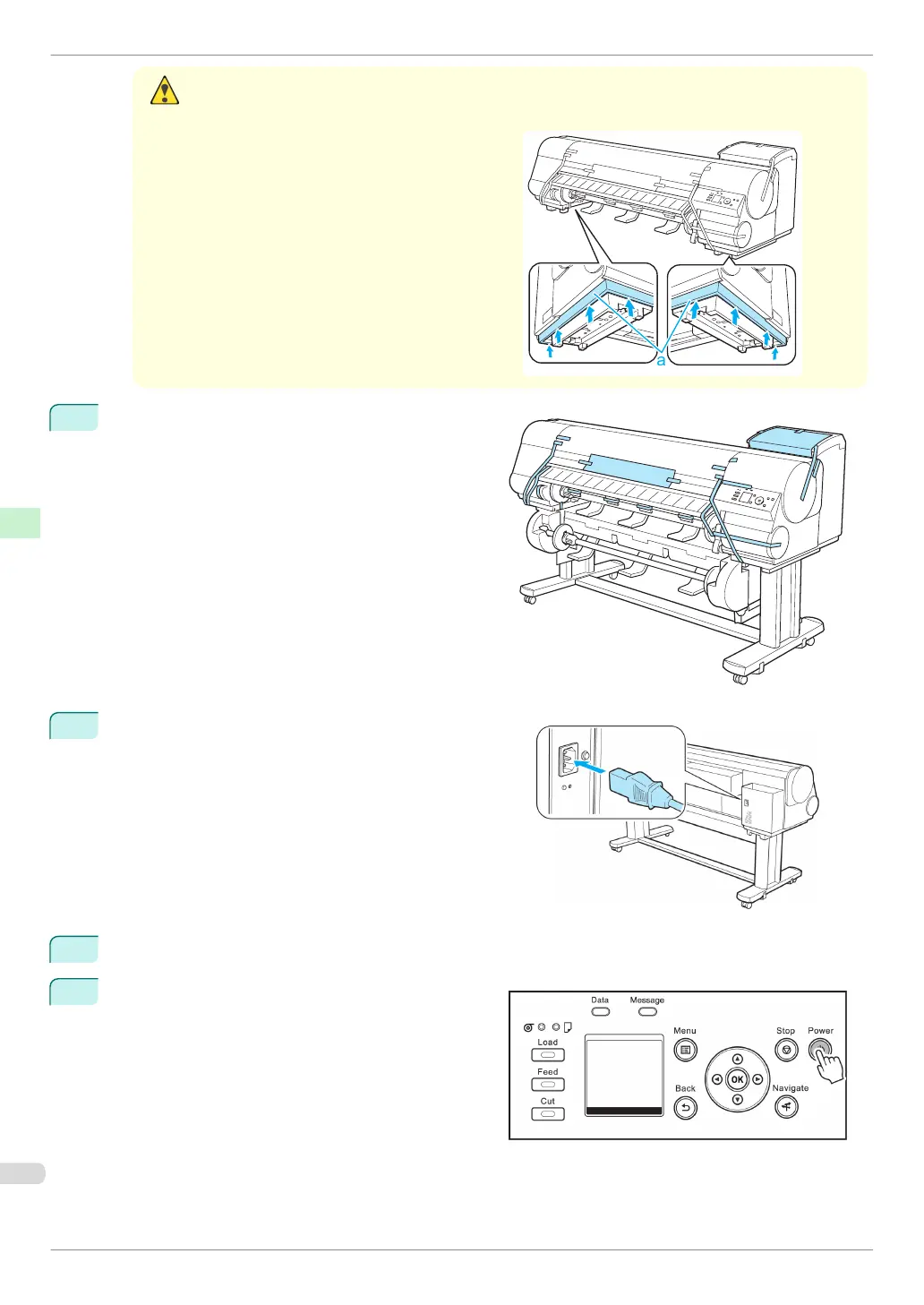Caution
•
Moving the printer requires at least six people, holding it on both sides. Be careful to avoid back strain
and other injuries.
•
When moving the printer, firmly grasp the Carry-
ing Handles (a) under each side. The printer may
be unsteady if you hold it at other positions,
which poses a risk of injury from dropping the
printer.
2
Remove tape and packaging material attached to the
printer. Also open the Top Cover and remove stoppers
and spacers inside the printer.
3
Connect the power cord to the Power Supply Connector
on the back of the printer.
4
Plug the power cord into the outlet.
5
Press the power button to turn the printer on.
When the message "Has printer been reinstalled?
(Do not load ink tanks yet.)" is displayed, select Yes
and press the OK button.
Reinstalling the Printer
iPF840 Series
Basic Guide
Printer Relocation Preparing to Transfer the Printer
80
