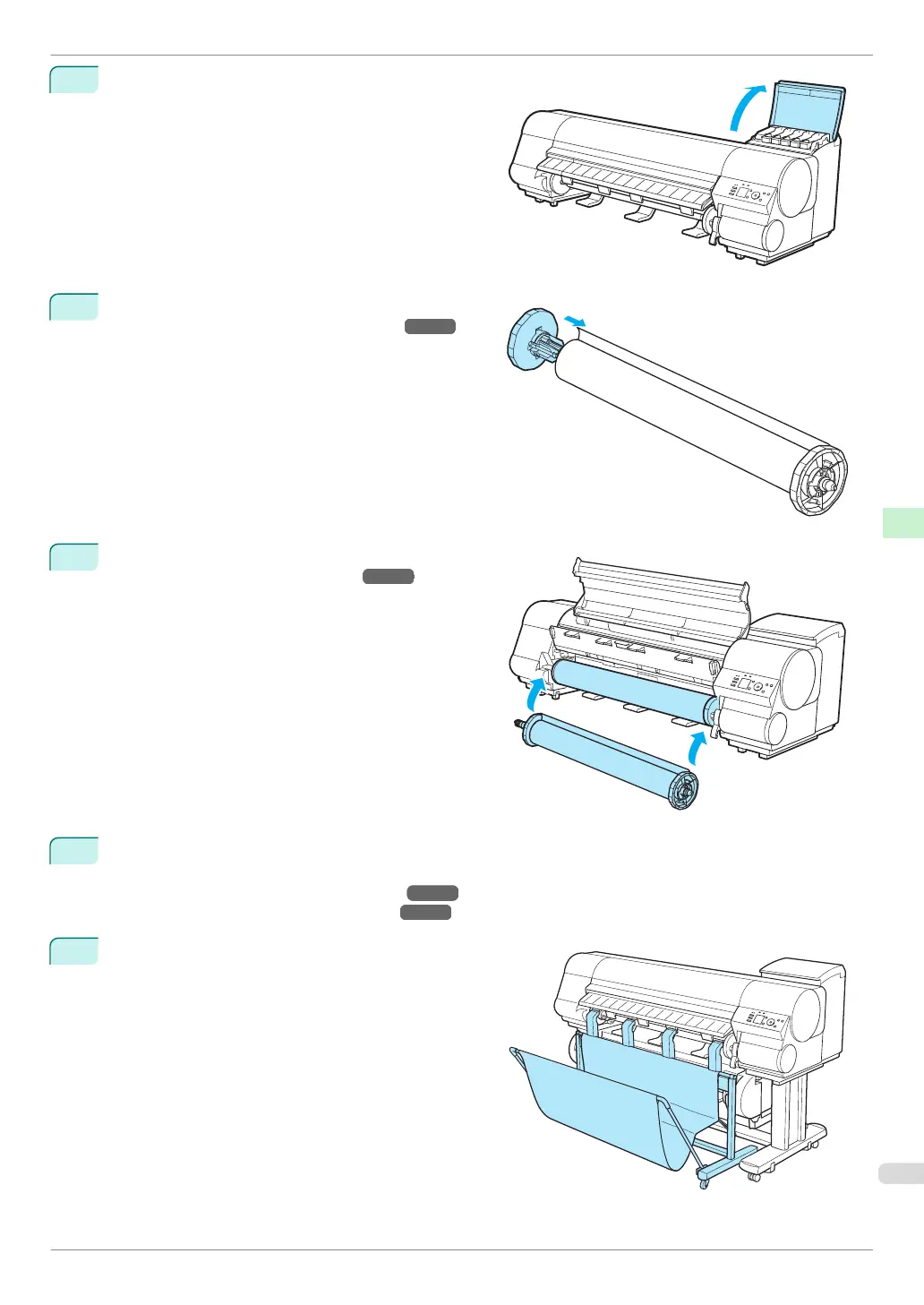6
Open the Ink Tank Cover and install the ink tanks.
7
Attach the Roll Holder to the Roll Media.
(See "Attaching the Roll Holder to Rolls.") ➔P.12
8
Load the Roll Media in the printer.
(See "Loading Rolls in the Printer.") ➔P.15
9
Install the software.
Note that the driver installation procedure varies depending on the type of connection.
(See "Installing the Software (Windows).") ➔P.82
(See "Installing the Software (Mac OS).") ➔P.84
10
Attach the Wheeled Output Stacker to the printer by
referring to the Wheeled Output Stacker Setup Guide.
iPF840 Series
Reinstalling the Printer
Basic Guide
Printer Relocation Preparing to Transfer the Printer
81