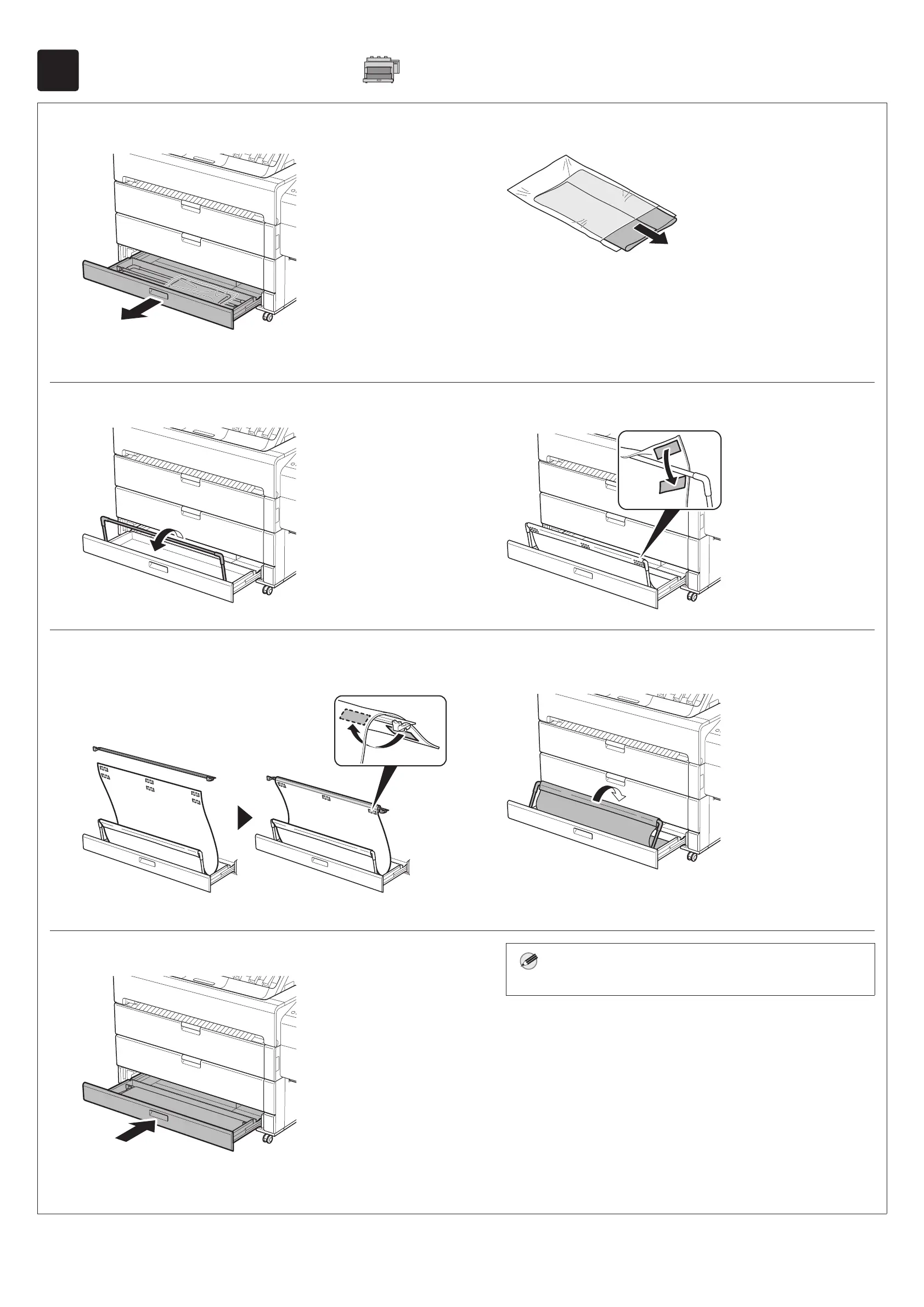12
6
Preparing the Basket
1
Pull out the accessory drawer.
2
Remove the basket cloth from the bag.
3
Raise up the basket arms.
4
Affix the basket cloth to the basket arm in 3 locations.
5
Affix the basket cloth to the basket stopper bar in 3
locations.
6
Fold down the basket arm to store the basket cloth in the
accessory drawer.
7
Close the accessory drawer.
Note
●Refer to Quick Guide for details on how to use the basket.
