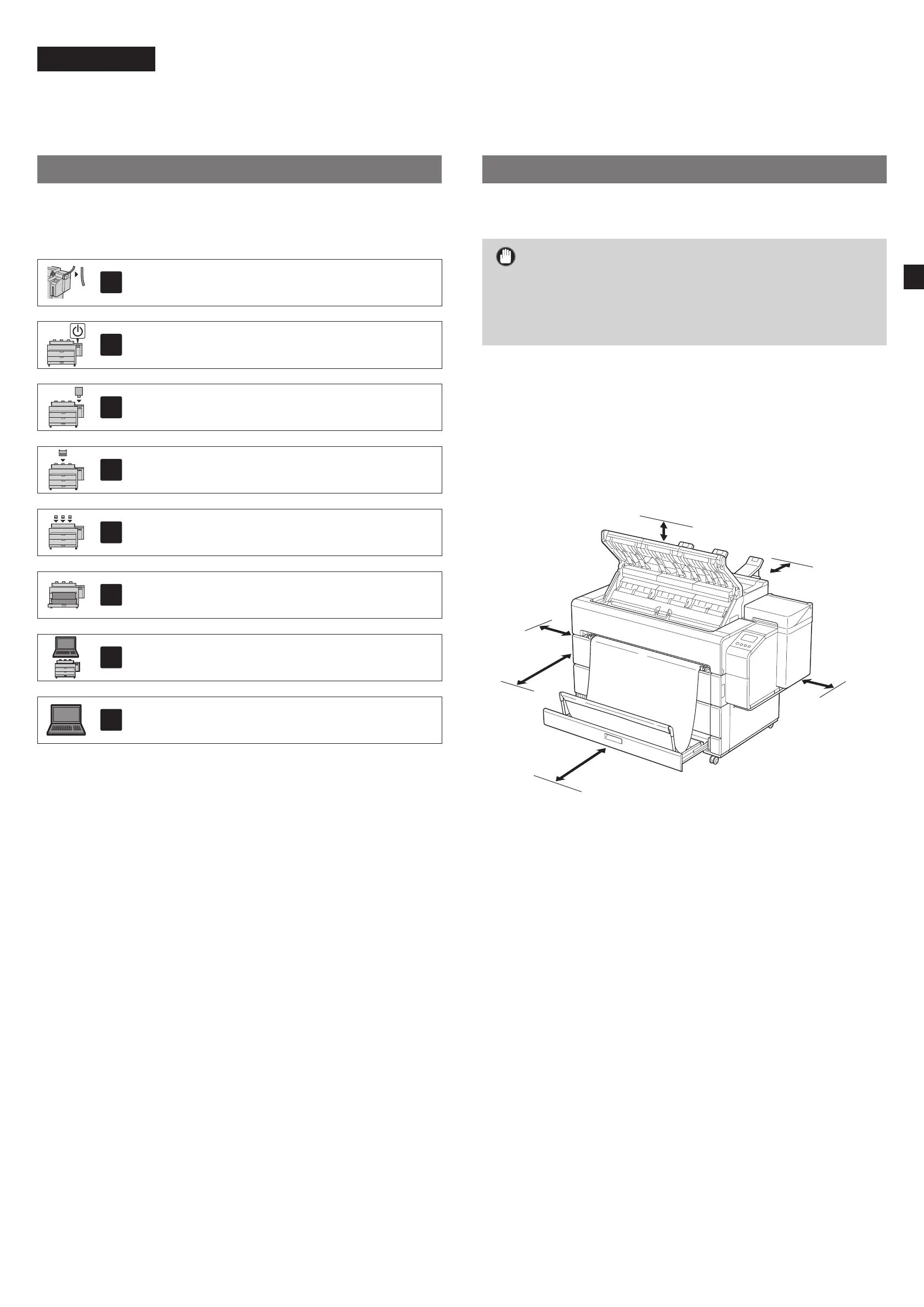1
Overview of Setup Installation Space
Set up the printer using the following procedure. If an error message appears
during setup or other problems occur, refer to "Responding to Messages" on
p. 16.
1
Removing the Packaging Material
Page 4
2
Turning On the Printer
Page 4
3
Installing the Ink Tanks
Page 6
4
Installing the Print Head
Page 8
5
Installing the Paper Output Supports
and Top Output Guides
Page 10
6
Preparing the Basket
Page 12
7
Selecting the Method of Connecting
to Your Computer
Page 13
8
Installing the Software on Your
Computer
Page 14
About the Paper Handling Label Page 15
Loading Paper
Page 15
Storing Accessories
Page 15
Printing From a Smartphone or Tablet
Page 15
Displaying the Online Manual
Page 15
Trademarks
Page 15
Responding to Messages
Page 16
When installing the printer, it is recommended that you secure the following
space around the printer.
Important
●This is the space when using the paper output supports and top output
guides.
●The space required in front of the printer differs depending on whether
the basket is used.
■TZ-30000
Required space* (W x D x H)
76.7 × 79.3 × 58.2 inches
1,948 × 2,013 × 1,478 mm
Required space** (W x D x H)
76.7 × 66.2 × 58.2 inches
1,948 × 1,680 × 1,478 mm
23.6 inches
(600 mm)**
23.6 inches
(600 mm)*
7.9 inches
(200 mm)
7.9 inches
(200 mm)
2.0 inches
(50 mm)
4.7 inches
(120 mm)
* When using the basket
** When the basket is stored
ENGLISH
