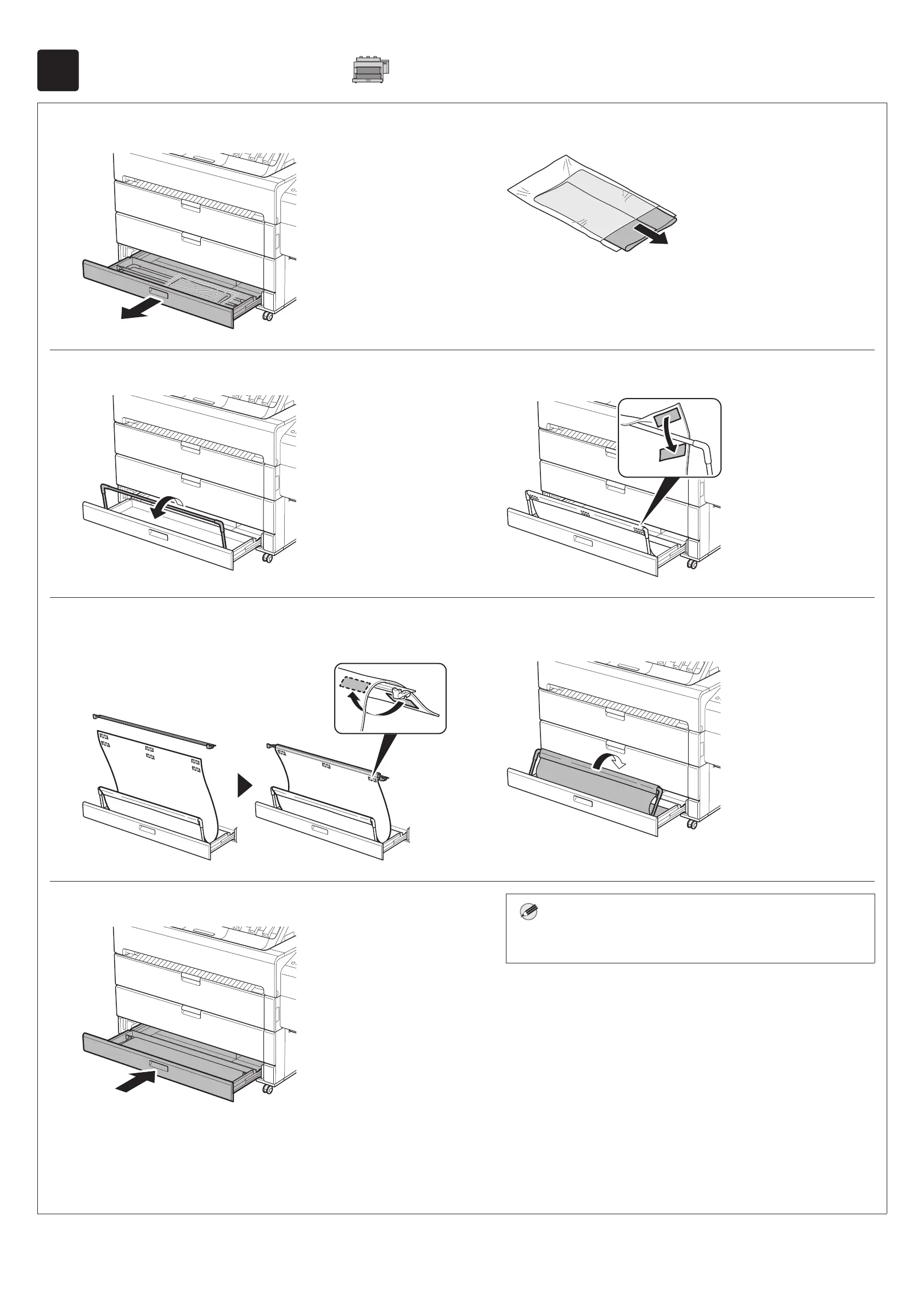12
6
Preparação da cesta
1
Abra a gaveta de acessório.
2
Remova o tecido da cesta da embalagem.
3
Levante os braços da cesta.
4
Fixe o tecido da cesta no braço da cesta em 3 locais.
5
Fixe o tecido da cesta na barra de bloqueio da cesta em 3
locais.
6
Dobre o braço da cesta para baixo para guardar o tecido
da cesta na gaveta de acessório.
7
Feche a gaveta de acessório.
Nota
●Consulte o Guia rápido para obter detalhes sobre como usar a
cesta.
