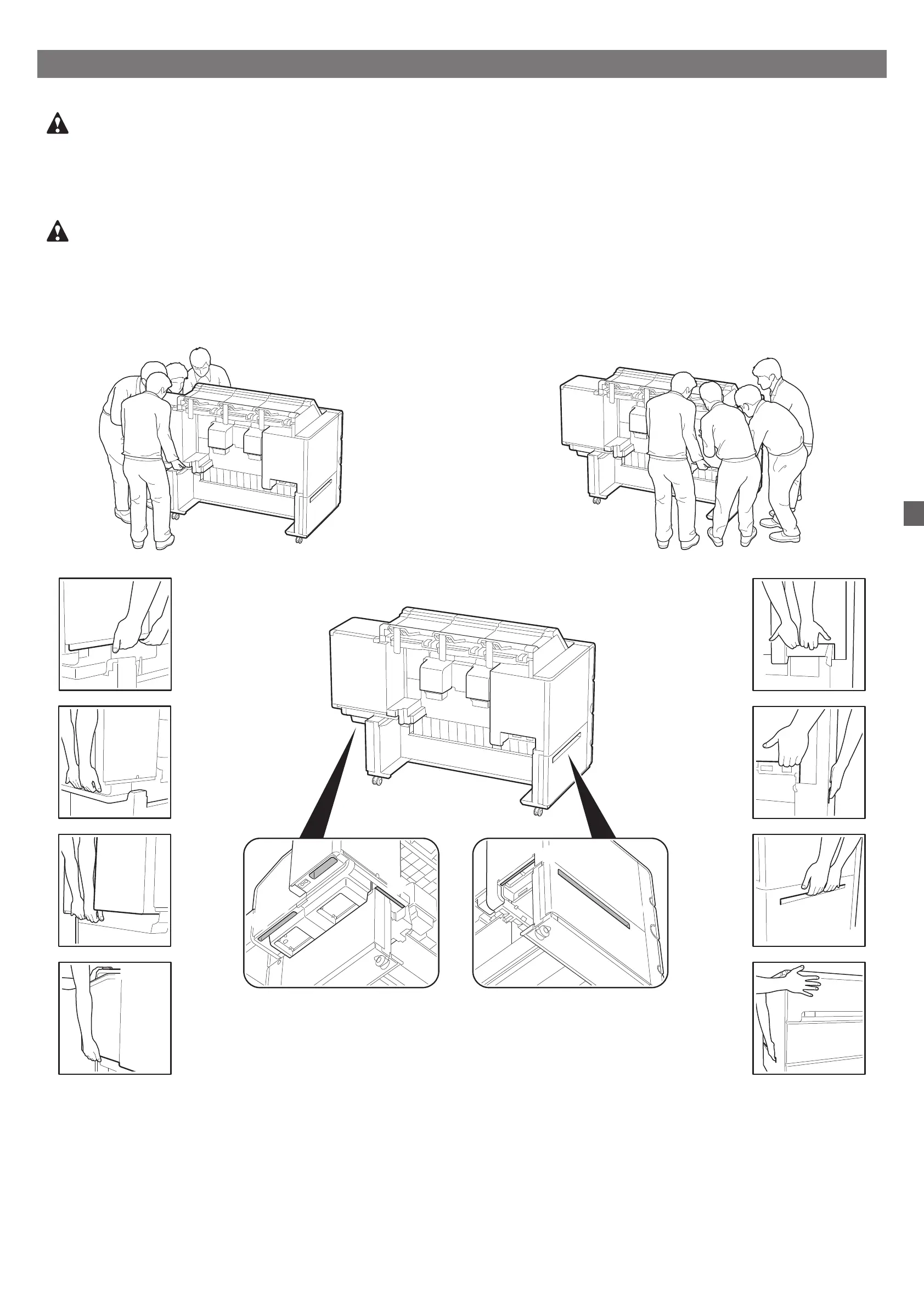3
Cuidados de manuseio
Cuidado
●Mova a impressora para o local de instalação e comece a configuração.
●Ao mover a impressora, verifique se todas as tampas e bandejas da impressora estão fechadas.
Ao levantar a impressora
●Para levantar a impressora, 4 pessoas, uma de cada lado, devem segurar firmemente as alças de carregamento (a área mostrada sombreada no diagrama).
Segurar qualquer outra área pode danificar a impressora. Tenha cuidado ao manusear a impressora, pois ela é muito pesada.
①
①
❶
❷
❸
❹
②
②
③
③
④
④
❶
❷
❸
❹
①
❶
②
❷
③
❸
④
❹
Segure gentilmente a superfície
dianteira com a mão esquerda.
Segure gentilmente a superfície
dianteira com a mão direita.
