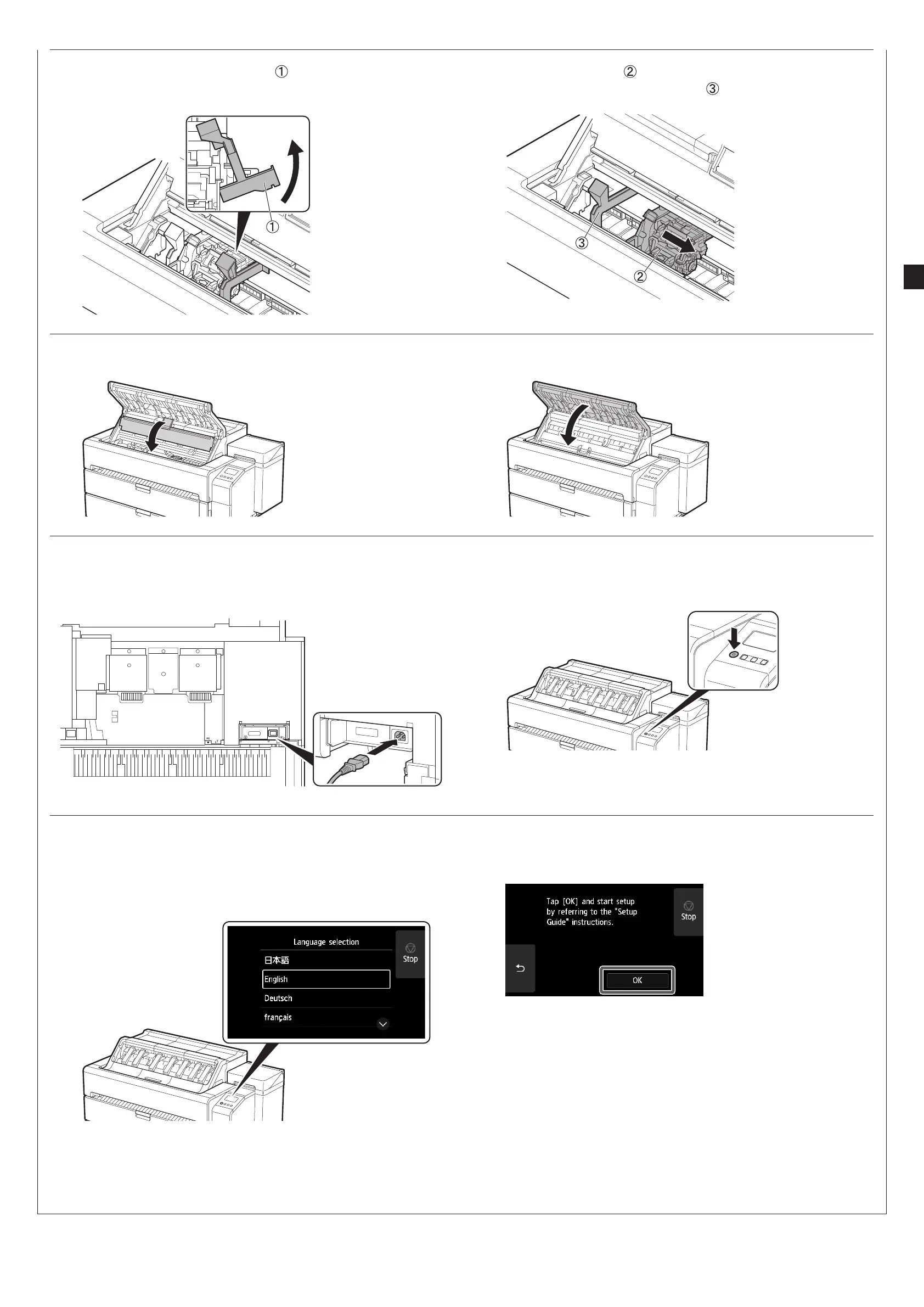5
6
Rotate the protective material in the A direction to
remove it.
A
7
Move the carriage in the direction of the arrow and
remove the protective material
.
8
Close the inner cover.
9
Close the top cover.
10
Connect the power cord to the printer.
●Insert the power cord into the power connector on the rear of
the printer.
11
Plug the power cord into the outlet, and then turn on the
printer.
12
When the language selection screen appears on the
touch screen, select and gently tap a language with
your finger. Then, if the screen for selecting a time zone
appears, select and tap your region.
13
When a message prompting you to start the setup
appears on the touch screen, tap OK.
