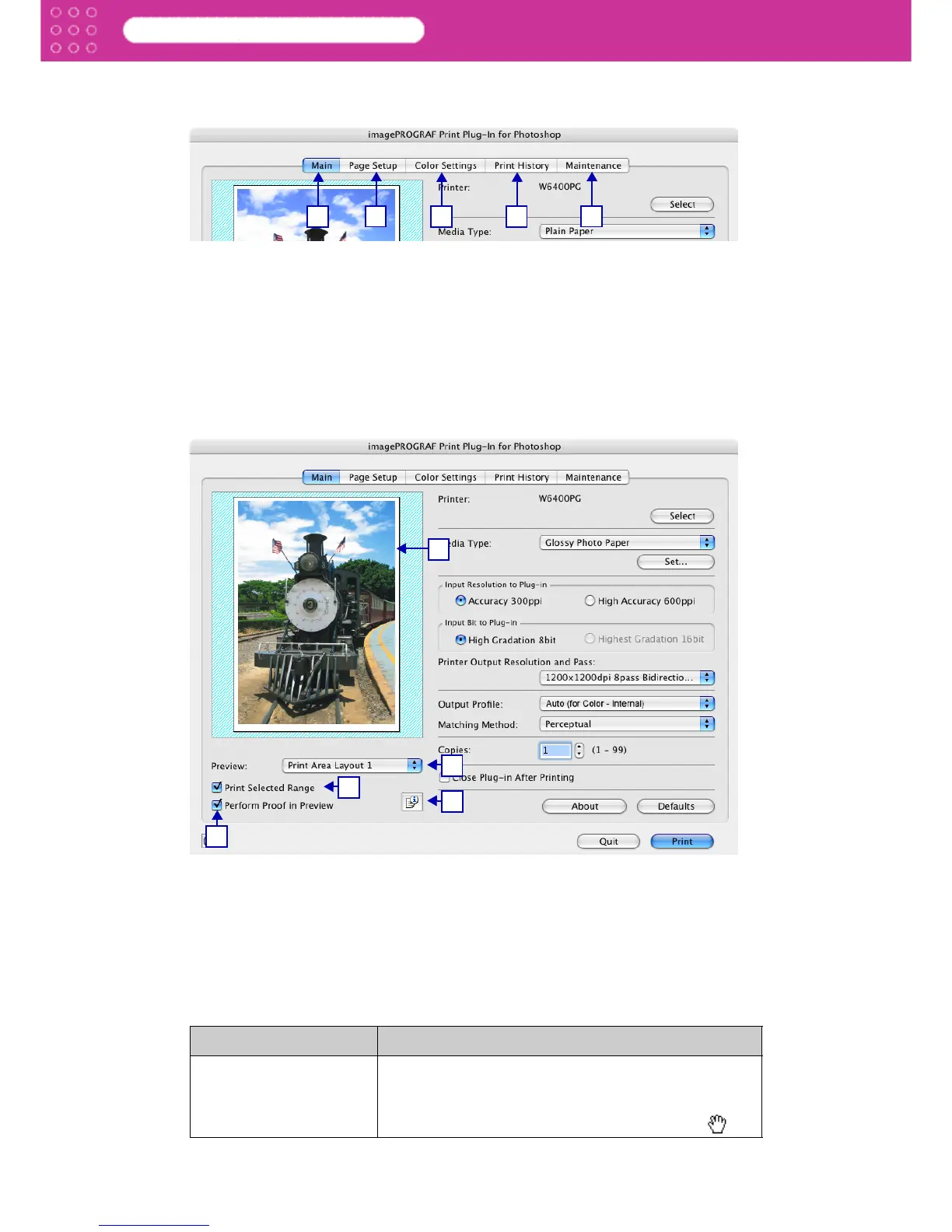2-2
Print Plug-In for Photoshop
Chapter 2 Functions of Print Plug-In
Sheet Selection Area
The tabs used to switch between each sheet on the Print Plug-In window are displayed.
When you select a tab, a sheet is displayed. The settings available on each sheet are as
follows.
1 Main Sheet (p.2-5)
2 Page Setup Sheet (p.2-8)
3 Color Settings Sheet (p.2-11)
4 Print History Sheet (p.2-12)
5 Maintenance Sheet (displayed only with W8400PG and W6400PG) (p.2-13)
Preview Area
You can check the settings you made on the image in this area.
1 Preview Display
The image displays as a preview according to the settings you select in Preview.
Refer to “Utilize Three Types of Previews” (p.3-1)
2 Preview
Select the preview display method.
Refer to “Utilize Three Types of Previews” (p.3-1) for more information on the preview.
The details of Preview you have set is saved even after closing Print Plug-In.
Settings Details
Print Area Layout 1 This is the layout matching the Media Size you have set,
and only the valid print range is displayed.
• You can change the image print position when you
drag the image while the cursor is displayed as .
1
2
3
4
5
4
1
2
5
3