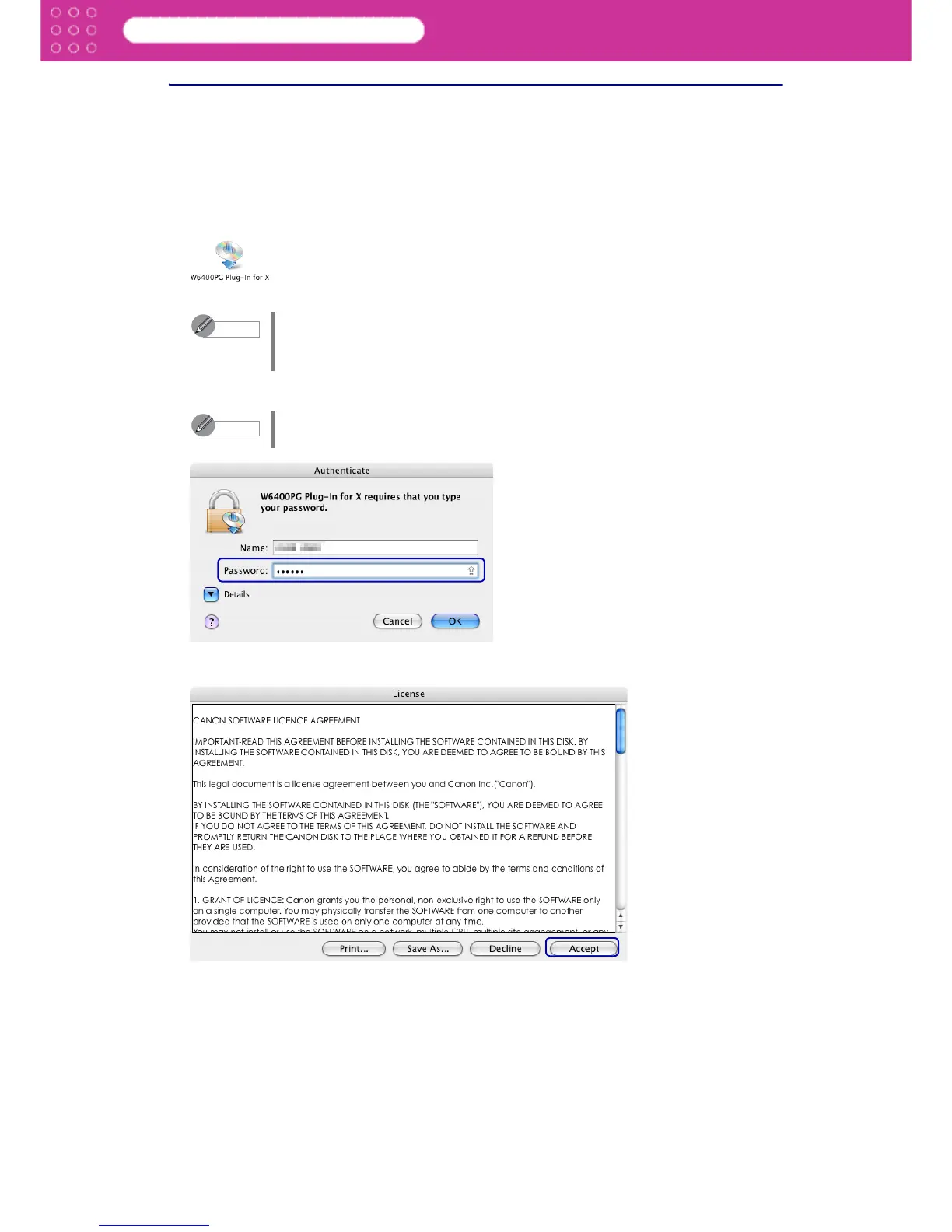1-3
Print Plug-In for Photoshop
Chapter 1 Installing Print Plug-In
Installation Procedures
The procedures to install Print Plug-In are as follows.
1. Close Photoshop.
2. Insert the User Software CD-ROM into the CD-ROM drive.
3. Click on the W6400PG Plugin for X icon in the Plug-in: OSX (or OS9) folder in the User
Software CD-ROM.
4. For Mac OS X, input the Administrator name and password and click OK.
5. After you have read the software User Licensing Agreement, click Accept.
Note
The W6400PG icon is the name of the printer you are using.
The “X” icon is the OS version you are using. Select the icon for the relevant
version.
Note
With Mac OS 9, go to step 5.
