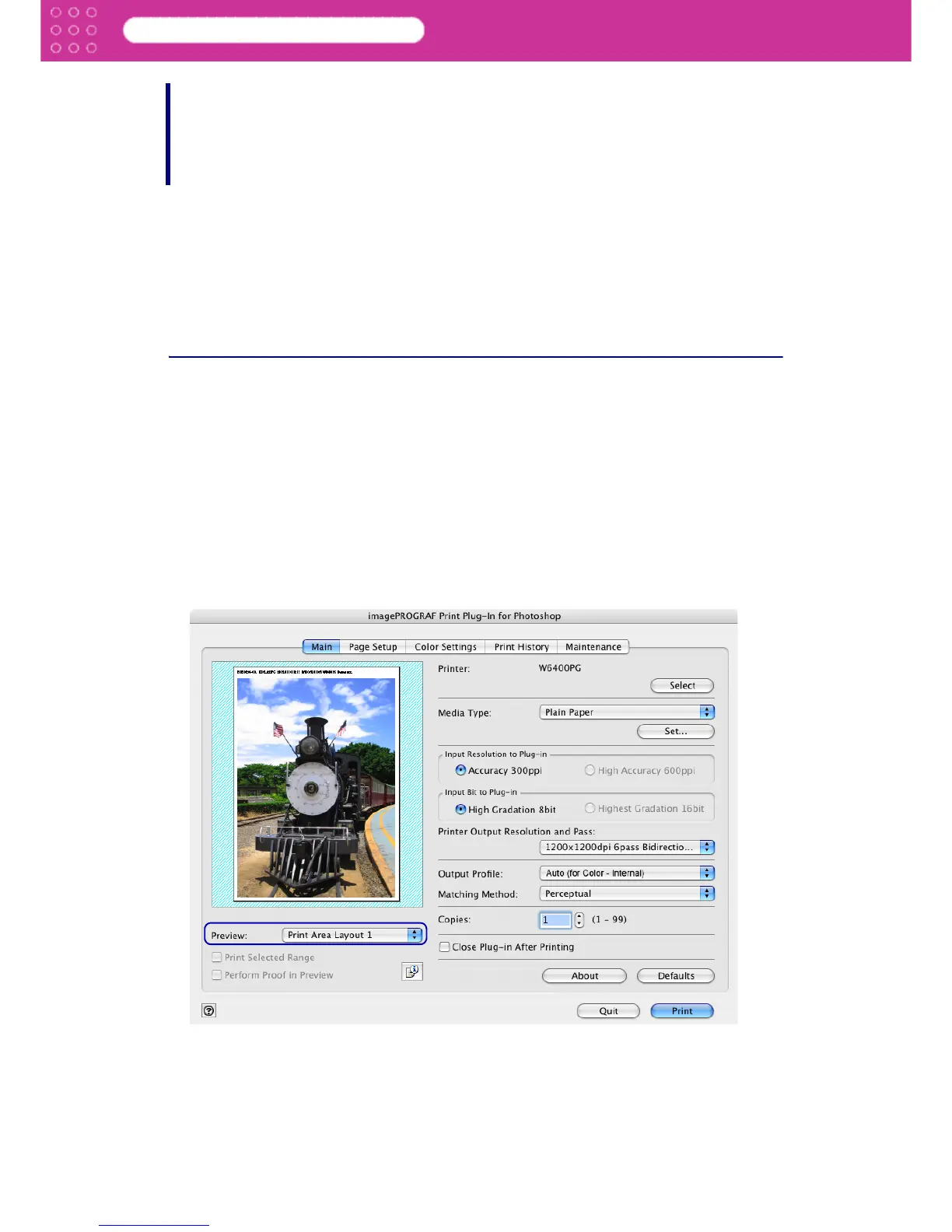3-1
Print Plug-In for Photoshop
Chapter 3 Utilize Print Plug-In to Print
Chapter 3 Utilize Print Plug-In to Print
The explanation below is on how to utilize Print Plug-In.
“Utilize Three Types of Previews” (p.3-1)
“Print with a Desired Picture Quality” (p.3-4)
“Adjust the Colors and Print” (p.3-8)
“Enlarge/Reduce and Print” (p.3-20)
“Print with No Borders” (p.3-31)*
“Customize Media Settings” (p.3-34)*
“Utilize Print History” (p.3-38)
* compatible with W8400PG and W6400PG
Utilize Three Types of Previews
You can use Print Plug-In to check an image in three types of previews.
The preview types are as follows.
“Check Image with Print Area Layout 1” (p.3-1)
“Check Image with Print Area Layout 2” (p.3-2)
“Check Original Image with Image Preview” (p.3-3)
■ Check Image with Print Area Layout 1
In Print Area Layout 1 the layout is matches the Media Size you have set, and only the valid
print range is displayed.
Select Print Area Layout 1 in Preview.
