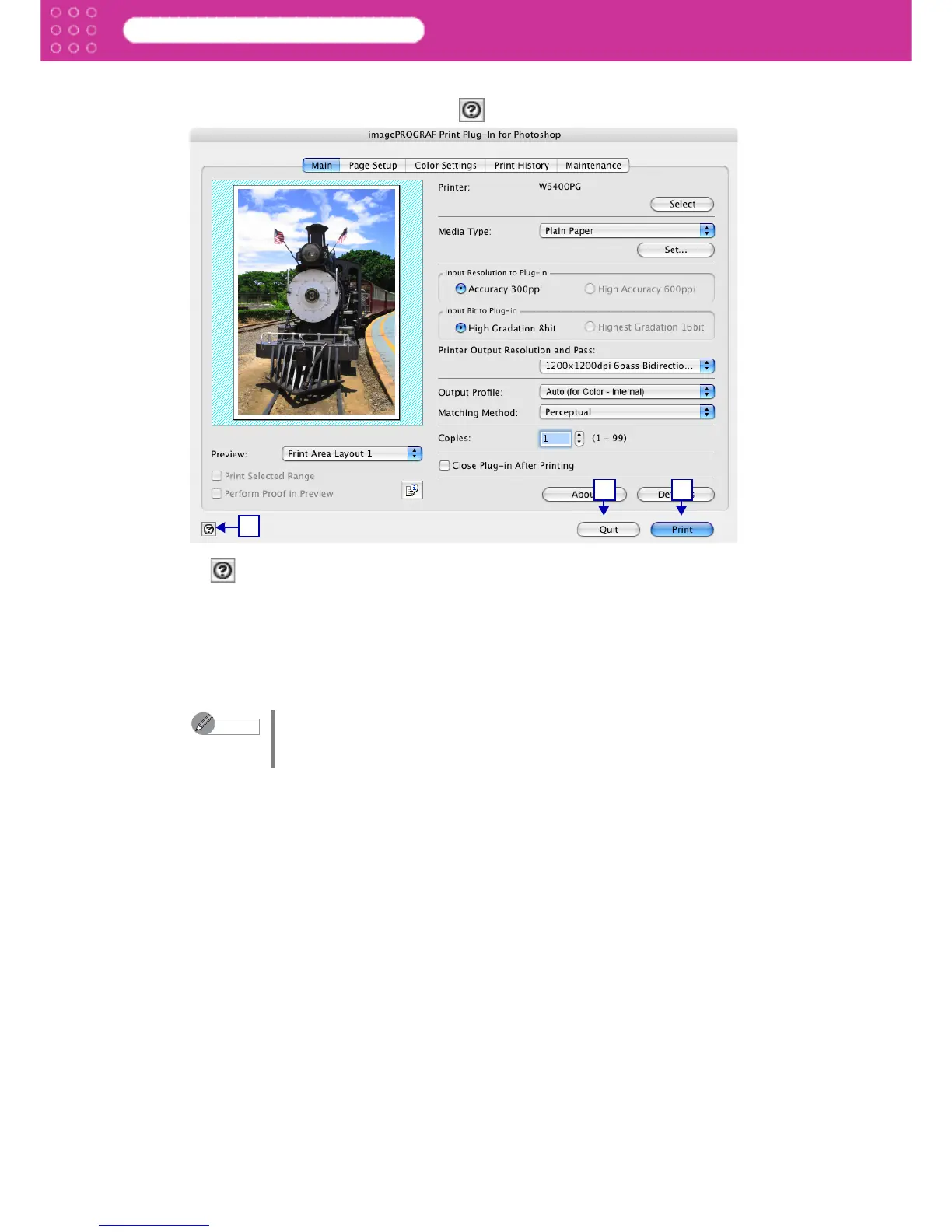2-4
Print Plug-In for Photoshop
Chapter 2 Functions of Print Plug-In
Button Area
This contains the buttons Print, Quit and .
1 Button
Click this button to display the Print Plug-In Help file.
2 Quit Button
Click this button to close the Print Plug-In window and return to Photoshop.
3Print Button
Click this button to begin printing.
Note
When you place a checkmark in Close Plug-In after Printing in the Main
sheet, you will return to Photoshop after closing the Print Plug-In window
after printing.
2 3
1