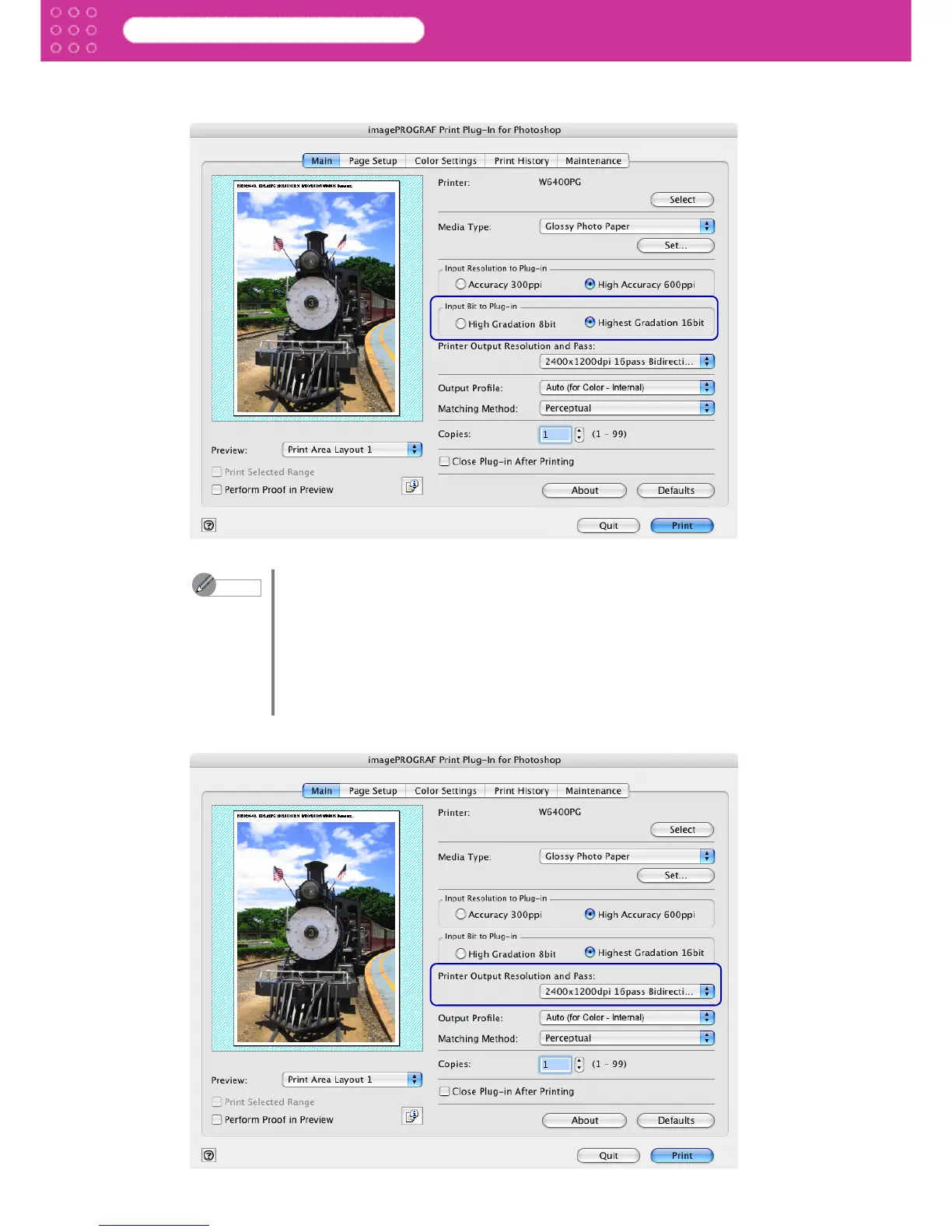3-6
Print Plug-In for Photoshop
Chapter 3 Utilize Print Plug-In to Print
4. Choose either High Gradation 8bit or Highest Gradation 16bit for the bit number when
processing images with Print Plug-In in Input Bit to Plug-In.
5. Select the resolution and pass number to be printed in Printer Output Resolution and Pass.
Note
• When you select High Gradation 8bit, images are processed at 8 bit/
channel (24 bit).
• When you select Highest Gradation 16bit, images are processed at
16bit/channel (48 bit).
• Highest Gradation 16bit will not display with some Media Type or Input
Resolution to Plug-in settings.
• The values of Input Bit to Plug-In that you have set is saved even when
you close Print Plug-In.