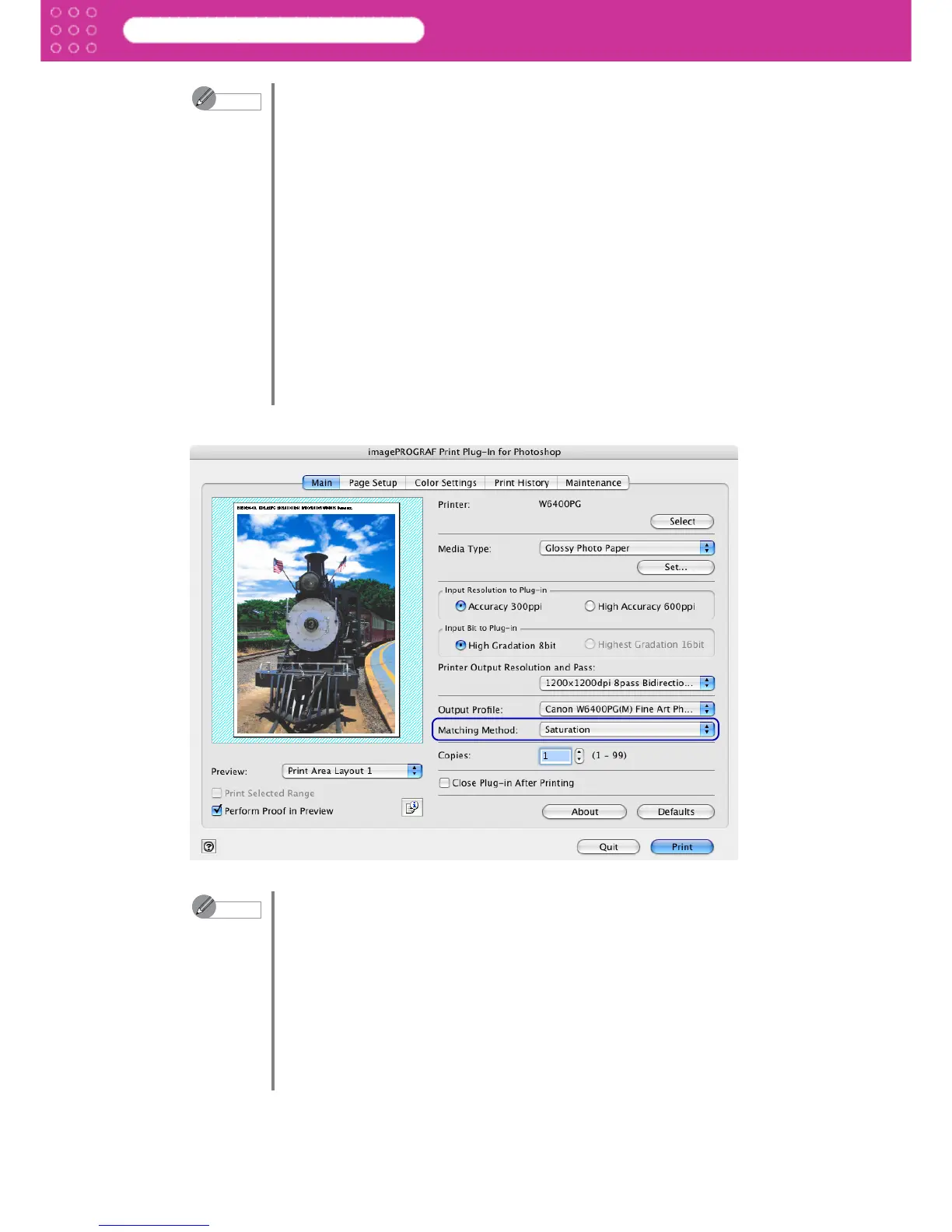3-13
Print Plug-In for Photoshop
Chapter 3 Utilize Print Plug-In to Print
3. Select the profile matching method in Matching Method.
Note
• The output profiles that can be set are as follows.
Auto (for Color - Internal): Performs the optimum color conversion from
the input image data color space information (sRGB, AdobeRGB), media
settings etc. You should normally select these settings.
Auto (for Monochrome - Internal): Performs the best color conversion
to monochrome from the input image data color space information (sRGB,
AdobeRGB), media settings etc.
None (No Color Correction): You cannot perform color conversion with
a plug-in. This is useful for creating an original ICC profile.
Other ICC Profiles: This selects printer ICC profiles to be output to ICC
profiles saved in the OS standard folder. Use the color space of the input
data as well as the select ICC profile to perform color conversion.
• When you place a checkmark in Perform Proof in Preview, you can
check the color matching in the preview. This may not be displayed
depending on how you set Media Type.
• The details of Output Profile you have set is saved even when you close
the Print Plug-In, but when the specified profile cannot be located it is set
to Auto (for Color - Internal).
Note
• The matching methods that can be selected are as follows.
Perceptual: This converts the image to an image with natural color
balance and gradation. This is useful for pictures.
Saturation: This converts the image to an image with heightened color
saturation. The color balance of pictures and drawings may change. This
is useful for graphs, charts and business documents.
Maintain Relative Color: This converts the image with emphasis on
color balance before the conversion or on visual color balance. This is
useful for pictures and drawings.
• The details of Matching Method that you have set is saved even when
you close the Print Plug-In.
