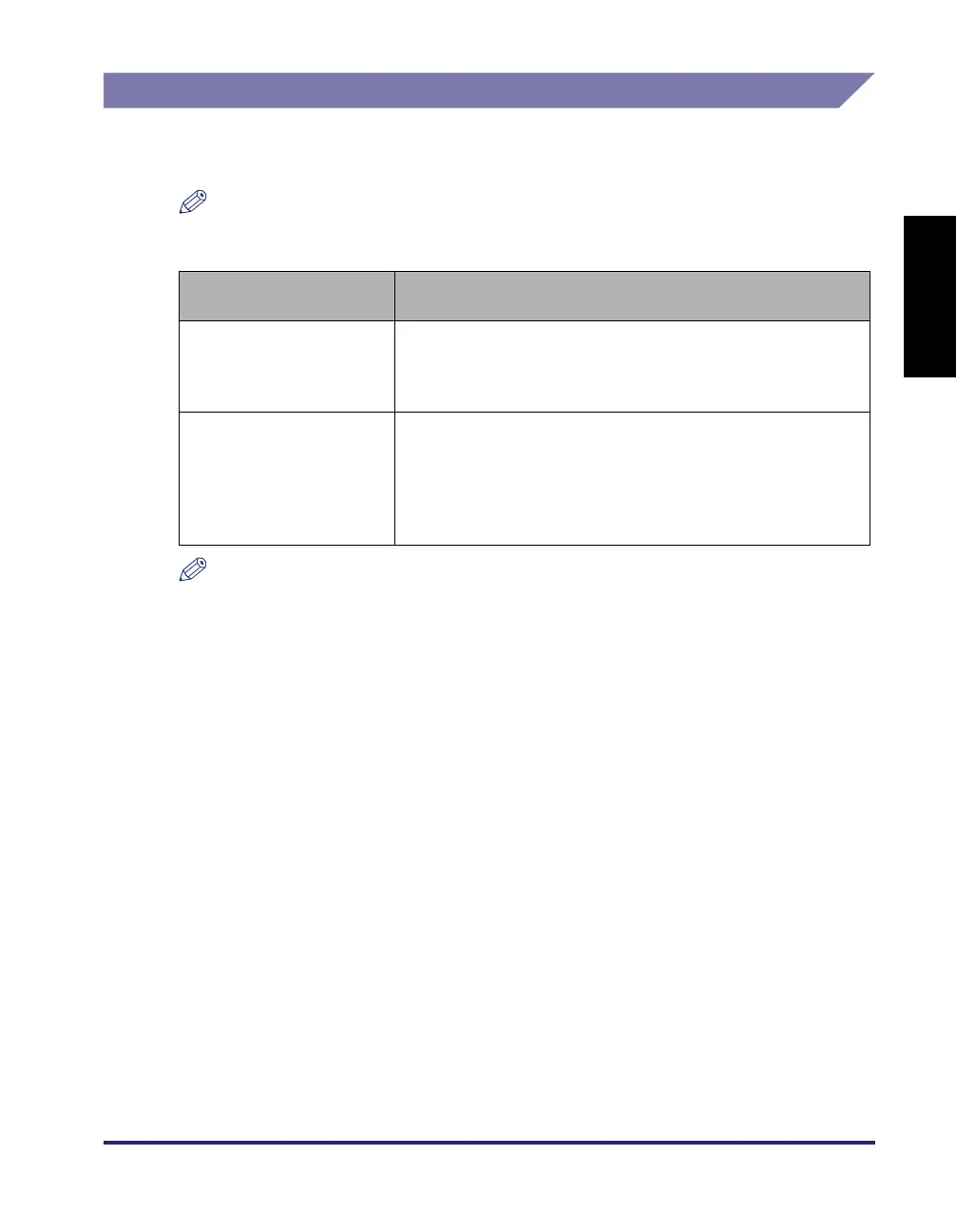Managing the Machine with the uniFLOW Integration
EN-6
English
Operating the Machine As the System Manager
The System Manager log-in procedure varies depending on the applied
authentication mode provided by the uniFLOW integration. See the table below.
NOTE
The System Manager can set or change the System Settings and other settings
accessible only to the System Manager.
NOTE
• You can give a user System Manager privileges by the procedures below (The
procedures and the privileges are applicable only when "Authentication to the
Machine" is applied.). For more information, see the documentation included with the
uniFLOW software.
- For the user ID and password/PIN code/ID card, select the user type as the System
Manager when you register the user in the uniFLOW server.
- For the department ID and PIN, assign the System Manager ID and System
Manager PIN registered in the machine to the user when you register in the
uniFLOW server.
• When you log in to the machine as an end user in "Authentication to the Machine
mode", you cannot access the System Settings and other settings accessible only to
the System Manager, and a message such as <System settings is restricted.>
appears. To access these settings, once log out of the machine and again log in as
the System Manager.
Authentication Mode
(p. EN-3)
Log-in Procedure As the System Manager
Authentication to the
Machine
Log in to the machine with the user ID and password, PIN
code, ID card, or department ID and PIN for the System
Manager. Otherwise log-in procedures are similar to those for
end users. (See "Logging in to the Machine," on p. EN-8.)
Authentication to the Login
and Document Release
To access the System Settings and other settings accessible
only to the System Manager, enter the System Manager ID
and System Manager PIN registered in the machine. When
they are not set, any user can log in to the machine as the
System Manager and can access the System Settings and
other settings accessible only to the System Manager.
