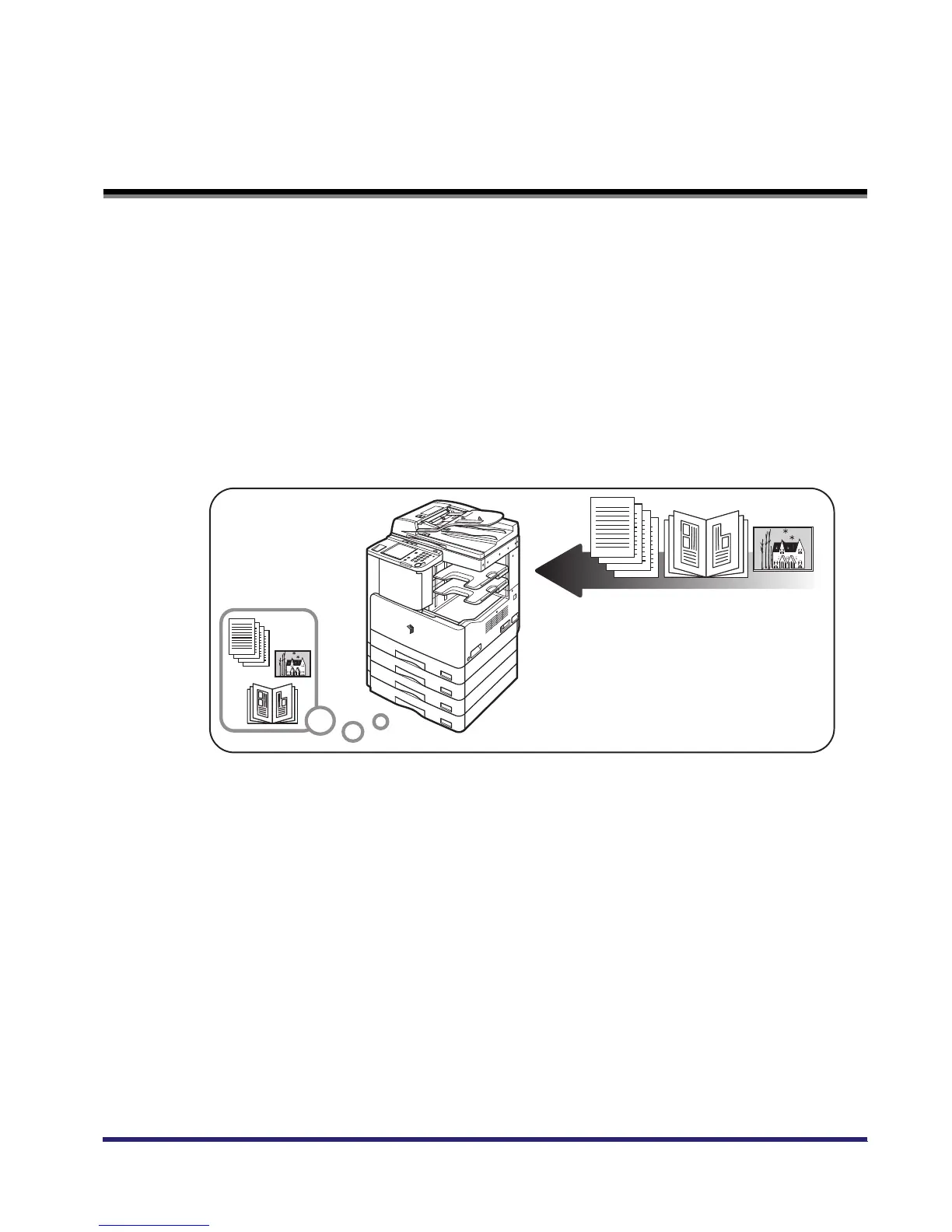xiii
This machine makes effective use of memory to perform print operations efficiently.
For example, as soon as the machine has scanned the original that you want to
copy, it can immediately scan the next person’s original. You can also print from this
machine, using a function other than the Copy function. In this machine, these
operations take place in a complex way, so that not only copies, but also various
kinds of prints may sometimes have to wait their turn before they can be printed.
To avoid confusion when reading this manual, the terms “scanning,” “printing,” and
“copying,” used throughout this manual are defined below. When making a copy,
the process of scanning originals and printing copies may be described as separate
functions.
Operations and Terms Used in This Manual
Scanning an original for copying or
sending.
Scanning
