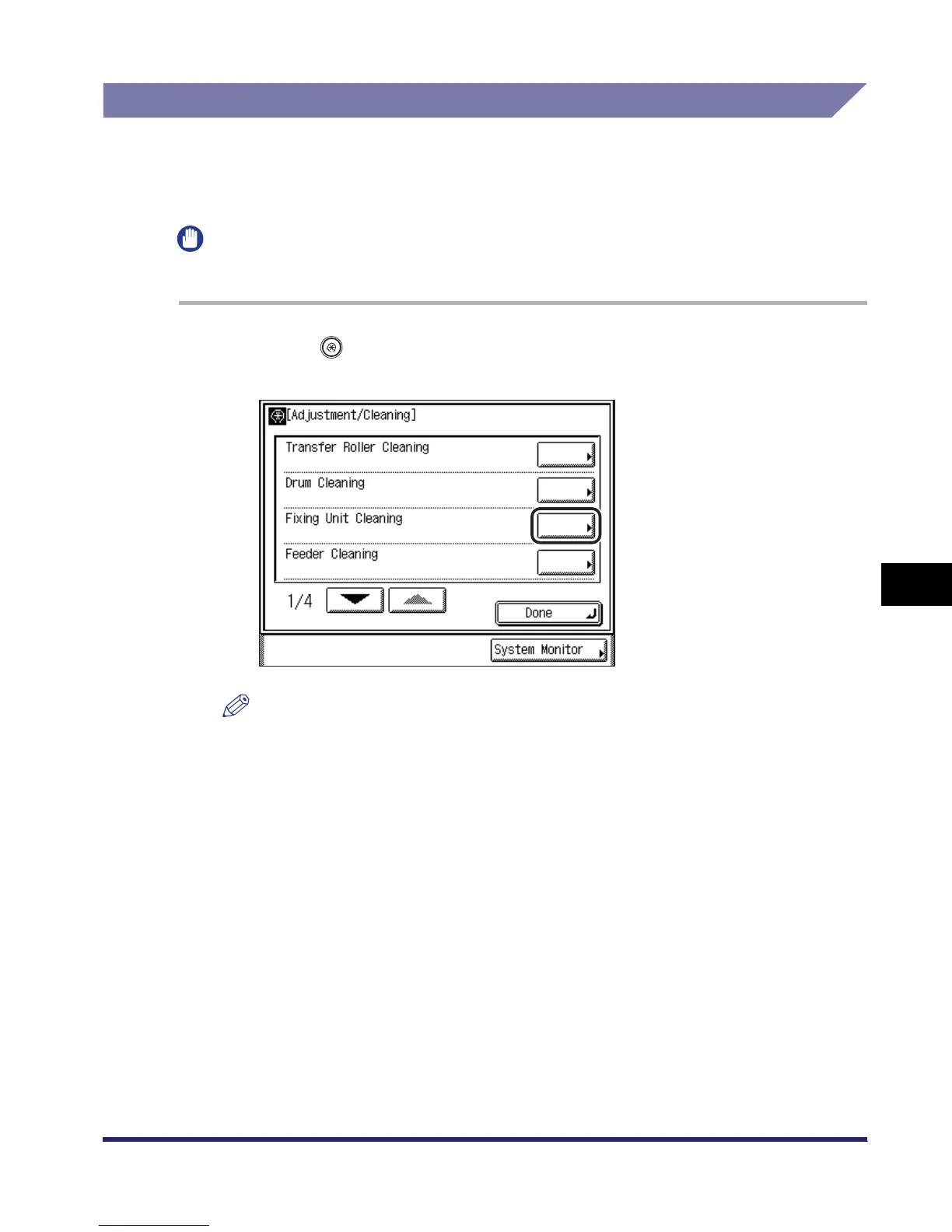Routine Cleaning
7-37
7
Routine Maintenance
Fixing Unit Cleaning
If black streaks appear on printed output, the fixing unit may be dirty. Also, you
should use the Fixing Unit Cleaning procedure every time the toner cartridge is
replaced. Print the cleaning pattern on LTR paper for cleaning the fixing unit.
IMPORTANT
The cleaning sheet can only be printed on LTR paper.
1
Press (Additional Functions) ➞ [Adjustment/Cleaning] ➞
[Fixing Unit Cleaning].
NOTE
If the desired setting is not displayed, press [
▼
] or [
▲
] to scroll to the desired
setting.
