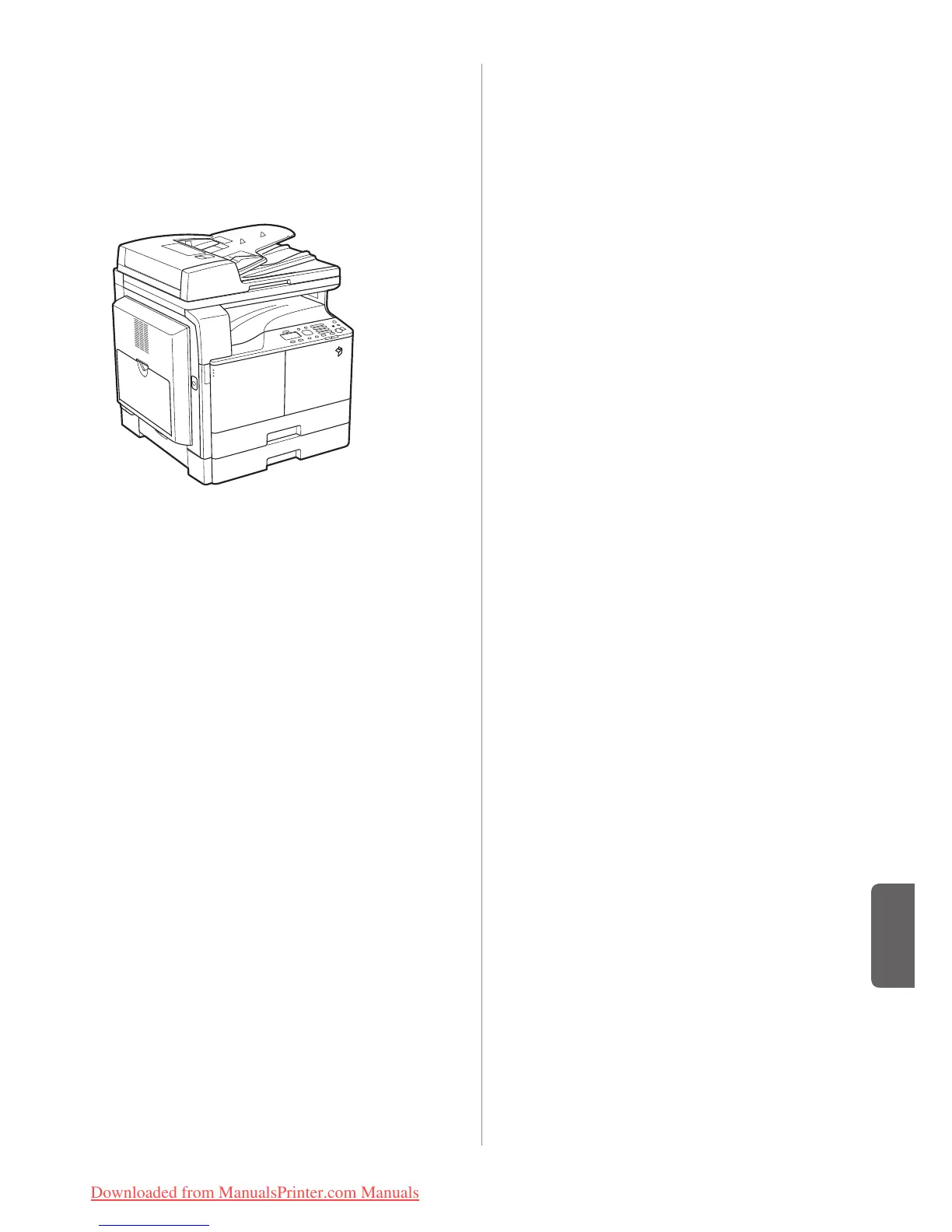05
Italiano
Illustrazioni utilizzate nel manuale
Le illustrazioni utilizzate in questo manuale si riferiscono
a una macchina su cui sono installate le seguenti unità
opzionali:
• DADF-AM1
• Cassette Feeding Unit-AB1
• Duplex Unit-C1
Abbreviazioni utilizzate nel manuale
Di seguito sono elencate le abbreviazioni di nomi di
prodotti e modelli utilizzate nel manuale:
• Sistema operativo Microsoft Windows Server 2003:
Windows Server 2003
• Sistema operativo Microsoft Windows Server 2003 R2:
Windows Server 2003 R2
• Sistema operativo Microsoft Windows XP: Windows XP
• Sistema operativo Microsoft Windows Vista: Windows
Vista
• Sistema operativo Microsoft Windows Server 2008:
Windows Server 2008
• Sistema operativo Microsoft Windows Server 2008 R2:
Windows Server 2008 R2
• Sistema operativo Microsoft Windows Server 2012:
Windows Server 2012
• Sistema operativo Microsoft Windows 7: Windows 7
• Sistema operativo Microsoft Windows 8: Windows 8
• Sistema operativo Microsoft Windows: Windows
• Microsoft Internet Explorer: Internet Explorer
• Microsoft Windows Internet Explorer: Internet Explorer
• Apple Macintosh: Macintosh
Marchi
Apple, Mac OS e Macintosh sono marchi o marchi
registrati di Apple Inc. negli Stati Uniti e/o in altri Paesi.
Microsoft, Windows, Windows Vista, Windows Server,
Internet Explorer, Excel e PowerPoint sono marchi di
fabbrica o marchi registrati di Microsoft Corporation
negli Stati Uniti e/o in altri paesi.
Tutti gli altri nomi di marchi o di prodotto sono marchi,
marchi registrati o marchi di servizio dei rispettivi
proprietari.
Downloaded from ManualsPrinter.com Manuals
