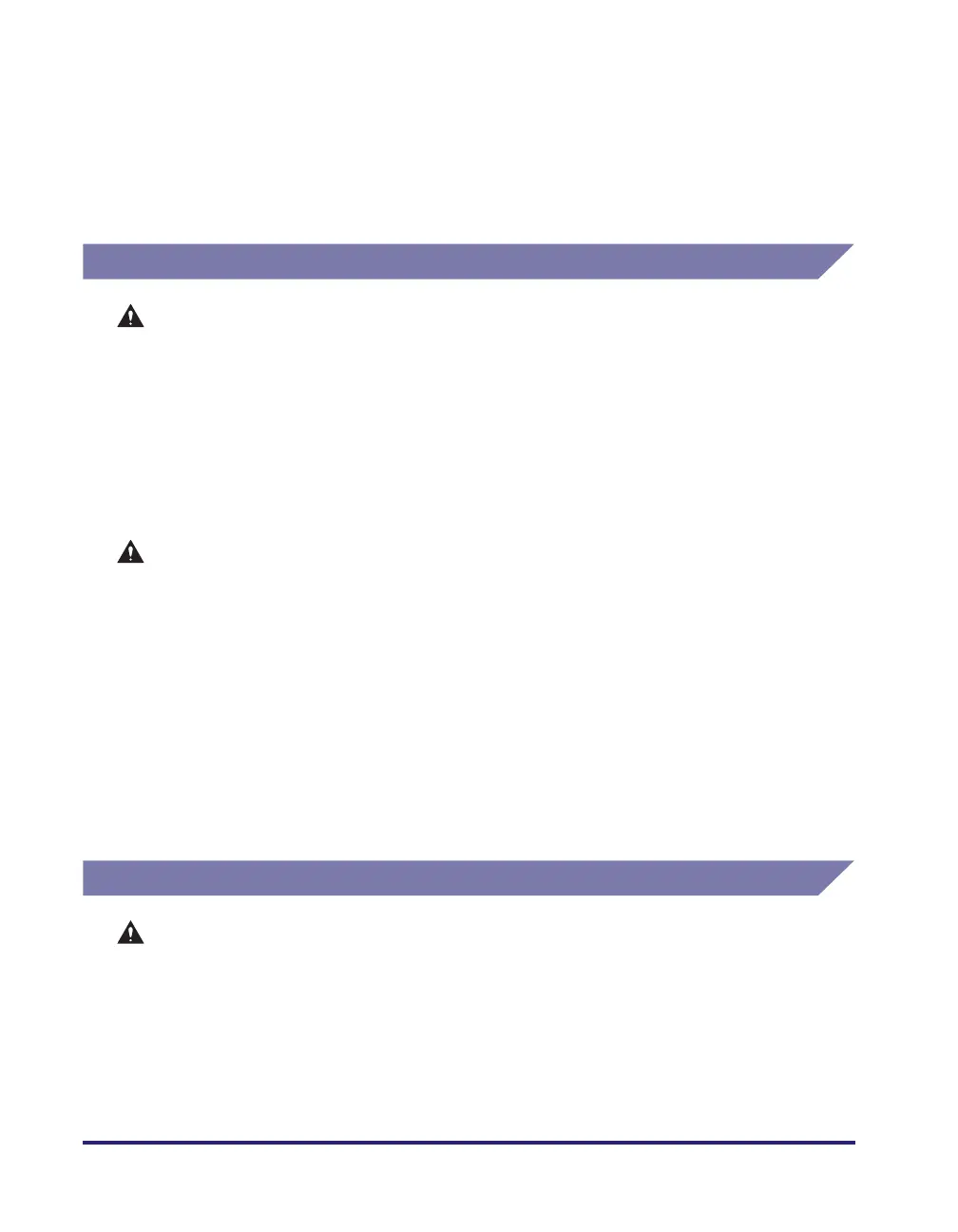xxvi
• Do not dismantle the toner cartridge, as doing so may cause the toner to fly out and
enter your eyes or mouth. If the toner gets into your eyes or mouth, wash immediately
with cold water and immediately consult a physician.
• If toner escapes from the toner cartridge, make sure not to ingest the toner or allow it
to directly touch your skin. If toner touches your skin, wash it away with soap and
water. If your skin still feels irritated after washing it, or you ingest toner, consult a
doctor immediately.
Consumables
WARNING
• Do not burn or throw used toner cartridges into open flames, as this may cause the
toner remaining inside the cartridges to ignite, resulting in burns or a fire.
• Do not store toner cartridges or paper in places exposed to open flames, as this may
cause the toner or paper to ignite, resulting in burns or a fire.
• If you accidentally spill or scatter toner, carefully gather the toner particles together
or wipe them up with a soft, damp cloth in a way that prevents inhalation.
Never use a vacuum cleaner that does not have safeguards against dust explosions
to clean up spilled toner. Doing so may cause a malfunction in the vacuum cleaner, or
result in a dust explosion due to static discharge.
CAUTION
• Keep toner and other consumables out of the reach of small children. If these items
are ingested, consult a physician immediately.
• Do not dismantle the toner cartridge, as doing so may cause the toner to fly out and
enter your eyes or mouth. If toner gets into your eyes or mouth, wash immediately
with cold water and immediately consult a physician.
• If toner escapes from the toner cartridge, make sure not to ingest the toner or allow it
to directly touch your skin. If toner touches your skin, wash it away with soap and
cold water. If your skin still feels irritated after washing it, or you ingest toner, consult
a doctor immediately.
• When discarding used toner cartridges, put the cartridges into a bag to prevent the
toner remaining inside the cartridges from scattering, and dispose of them in a
location away from open flames.
Other Warnings
WARNING
For cardiac pacemaker users:
This product emits low level magnetic flux. If you use a cardiac pacemaker and feel
abnormalities, please move away from the product and consult your doctor.
